 Adobe Community
Adobe Community
- Home
- Dreamweaver
- Discussions
- Coexistence of two Adobe Dreamweaver versions on t...
- Coexistence of two Adobe Dreamweaver versions on t...
Copy link to clipboard
Copied
 1 Correct answer
1 Correct answer
Sure you can. In fact, Creative Cloud has the last 7 versions going all the way back to CS6 (12.02). So install as many as you need. Just don't launch more than one at a time.
Copy link to clipboard
Copied
Sure you can. In fact, Creative Cloud has the last 7 versions going all the way back to CS6 (12.02). So install as many as you need. Just don't launch more than one at a time.
Alt-Web Design & Publishing ~ Web : Print : Graphics : Media
Copy link to clipboard
Copied
CS6, if it's the older, perpetual license/disk version, has been known to have issues starting up once the CC has been installed. CC also comes with CS6 though, which is likely why the old perpetual license one will occasionally get confused.
Personally I have CC2015 and CC2019 installed currently (had CC2018 in there too at one point).
Copy link to clipboard
Copied
In the Adobe Creative Cloud App > Dreamweaver > Manage > Other Versions
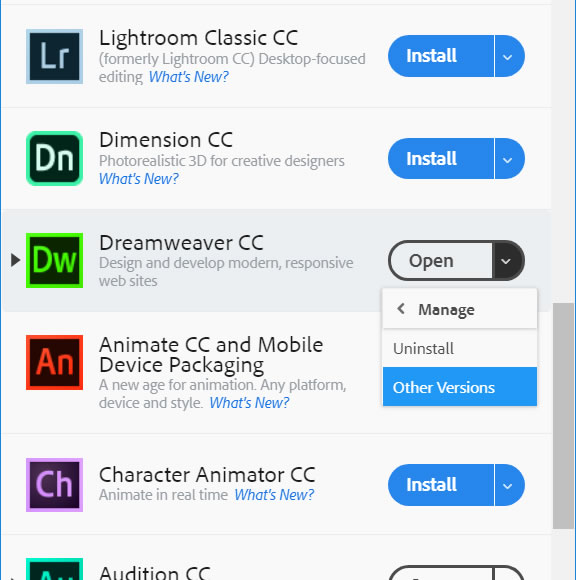
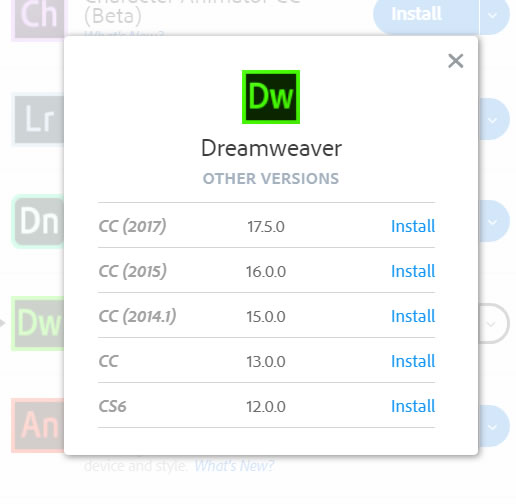
If you already have Dreamweaver CS6 installed and what to install the latest version in addition make sure the 'remove older versions' checkbox is unchecked ![]()
Copy link to clipboard
Copied
Thank you all.
August

