 Adobe Community
Adobe Community
Copy link to clipboard
Copied
Hi,
My video controls are over the video,
is there a way to set the video controls at the bottom line of the video
and not overlying to this.
Thanks.
 1 Correct answer
1 Correct answer
You will need to add the height. Try a height of 600
Copy link to clipboard
Copied
It would help if we could see the problem for ourselves and because the problem is usually part of the code, it would be great if you could give us a link to the online website.
Copy link to clipboard
Copied
Thank you BenPleysier
I'm testing my first steps on video
and I have not yet e web site if it is neccessary I will make one,
but maybe more quickly you can see from the image and the script:
<video width="800" height="" controls>
<source src="MyVideo.mp4" type="video/mp4">
<source src="video" type="video/ogg">
</video>
Let me know if you need to see this on the web.
Thank you again.
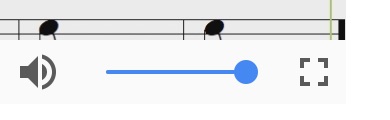
Copy link to clipboard
Copied
You will need to add the height. Try a height of 600
Copy link to clipboard
Copied

HTML CODE: Replace poster image and video with your own.
<!doctype html>
<html lang="en">
<head>
<meta charset="UTF-8" />
<title>HTML5 Video Example</title>
<meta http-equiv="X-UA-Compatible" content="IE=edge">
<meta name="viewport" content="width=device-width, initial-scale=1">
<style>
video {
height:100%: width:100%;
display:block; margin: 0 auto }
</style>
</head>
<body>
<video controls poster="https://placeimg.com/525/300/nature">
<source src="http://techslides.com/demos/sample-videos/small.mp4" type="video/mp4">
</video>
</body>
</html>
Alt-Web Design & Publishing ~ Web : Print : Graphics : Media

