 Adobe Community
Adobe Community
Corrupt Files
Copy link to clipboard
Copied
Hi folks. Something strange is happening with Dreamweaver's file manager.
I just upgraded to Dreamweaver 19.1 but have noticed this in earlier versions as well.
I'm using MacOS 10.13.6. I also have AVG installed but I'm able to reproduce the below whether I have it enabled or not so that doesn't seem to be a factor.
Otherwise just a very normal setup / nothing unusual with my network or software etc.
So we normally have production and development sites, each with separate FTP accounts. I would sync both and often use FileMerge to compare the two sets of files. I've been noticing recently that certain files seem to have differences that are unexplainable (because they were happening to files that we weren't changing as part of our work e.g. JS libraries).
On closer inspection, these files would contain strings of unknown characters (see screenshot).
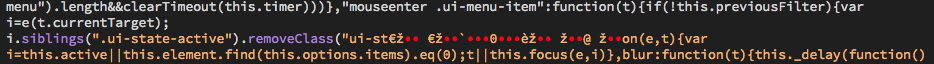
If I view the original file on the web server using the file manager in Plesk, this corruption is not there.
I dug a little bit further and tried downloading the file using a third party FTP client.
There is nothing wrong with the file on the server. When I download the file with Cyberduck, there is no corruption. When I download the file with Dreamweaver, the corruption seems to happen.
Has anybody else experienced this issue?
Copy link to clipboard
Copied
Hi Michaelh16436857,
Thanks for sharing the screenshot and detailed description of the troubleshooting steps that you have performed.
As your files are getting corrupt after upgrading to the Dreamweaver 19.1, I would suggest you open these files in Texteditor, as this type of problem occurs because of the file format. Try copying the entire code and create a new file in Dreamweaver with appropriate extension and paste the code in it.
Please try these steps and let me know if it works for you.
Regards,
Harshika
Copy link to clipboard
Copied
Hello Harshika thank you for your response.
I have tried the following:
1. Open the original file in TextEditor
2. Create a new file in Dreamweaver
3. Copy and paste the code from the original file into the new one
4. Save the file in DW (overwriting the old one)
5. Upload the file to the remote site
Whilst this appears to solve the problem in the short term, if I Quit and then re-open Dreamweaver, then download the file again, the file is corrupted once again. It seems to happen whenever the file is downloaded.
Is there a long term solution to this issue?
Copy link to clipboard
Copied
I have seen corruptions occur when files are moved from Windows to server to Macs and back again.
Go to Preferences, Code Format. What type of Line Break are you using?
Alt-Web Design & Publishing ~ Web : Print : Graphics : Media
Copy link to clipboard
Copied
Hi Nancy thanks for your help.
We are a small web development agency with three instances of Dreamweaver on different machines, however they are all set to LF line break type. Full settings are as follows.
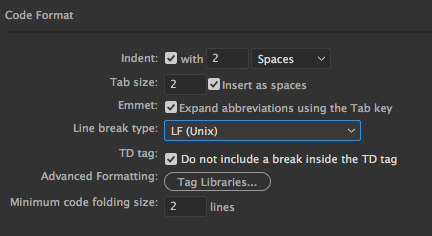
There are no discrepancies between the code format settings across the three instances.
Could it be some other setting somewhere?
Copy link to clipboard
Copied
Hi michaelh16436857,
Can you please confirm the Encoding type of the document. We suggest you to try changing the Encoding of the document to the correct encoding type of the file downloaded. This setting is available within Page Properties dialog. You may have to save the document post changing the Encoding type.
You can invoke Page Properties dialog from File menu.
If the issue is still reproducible, can you please share the file with us so that we can investigate the issue internally.
Below is the screenshot for your reference.

Please confirm if this resolves the issue, else will investigate this further.
Thanks,
Nayan
Dreamweaver Team
Copy link to clipboard
Copied
Hi there.
I have tried changing the encoding however this doesn't seem to resolve the problem. The unknown characters are still present in the file.
When I download the file via Dreamweaver then view it I notice the encoding is in Western (ISO Latin 1), however all files should be in UTF-8.
When I download the file directly from the server using a file manager, the file is correctly encoded as UTF-8, however when I download the exact same file via Dreamweaver it is in ISO Latin 1.
Is Dreamweaver setting the encoding?
You can download both files via the following link. The first jquery-ui.min.js is the original and correct version, which I have downloaded using the file manager. The second file jquery-ui.min 2.js is showing the unknown characters (e.g. line 7 col 53).
Copy link to clipboard
Copied
Hi michaelh16436857,
Thanks for providing the test files. We are unable to reproduce this issue internally with our FTP servers. Hence, can you please provide us the server's file encoding details of the FTP server from where you are downloading the file if possible.
Also, it would be great if you can provide us a test account credentials for us to connect to your server. This will help us in replicating the issue and investigate it accordingly. This will be used for internal investigation purpose only.
You can write to me at kankariy@adobe.com .
Thanks,
Nayan
Dreamweaver Team
Copy link to clipboard
Copied
Thanks Nayan I have just sent you an email.
Copy link to clipboard
Copied
Hi michaelh16436857,
We have not received your email yet. Can you please send it again.
Thanks,
Nayan
Dreamweaver Team
Copy link to clipboard
Copied
Hello Nayan
My original email was sent on 16 April and seems to have been delivered - I received no bounce message. I have just re-sent it now to kankariy@adobe.com.
Thanks
Mike

