 Adobe Community
Adobe Community
- Home
- Dreamweaver
- Discussions
- Crazy .$filename. showing up in DW's Related Files...
- Crazy .$filename. showing up in DW's Related Files...
Crazy .$filename. showing up in DW's Related Files bar
Copy link to clipboard
Copied
i'm a bit of a noob to doing local testing of php, so i followed the instructions given in a Lynda.com tutorial and setup MAMP (cause i'm on a mac) on my system. still following the instructions, i added a testing server to my DW site.
seems to work perfectly!!! except for 2 issues that are probably no big deal, but they bug the heck outta me.
the first issue i ask about here.
the other is, whenever i have the testing server on, i'm running across this mysterious .$filename. thing in the related files toolbar. it's driving me crazy. i can't figure out where it's coming from nor how to get rid of it.
i even went thru one page and stripped out all the php & javascript & any links to external files, and its still there! ugh.
when you hover over it, you get the path to the file, but it's not really there. and yes, i toggled to show hidden files in the Finder also.
i've found google'ing it an impossible task because apparently it ignores the periods & dollar symbol 😞
anyone got any clues on this?
THANKS!
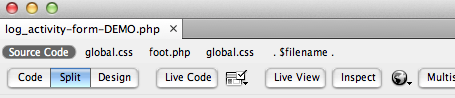
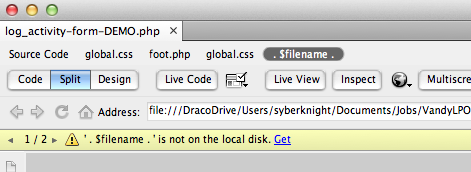
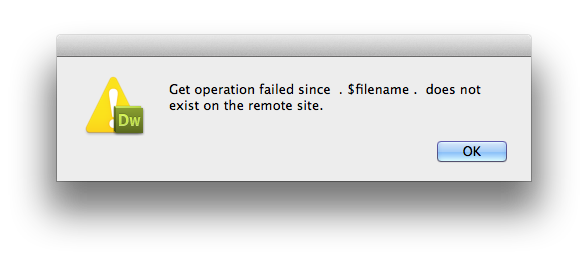
Copy link to clipboard
Copied
I took a look at your first post but that's going to take me a little while to digest and figure out where the setup error lies. It may just be easier to recreate the testing server definition.
With this one we really need to see the code from your log-activity-form-DEMO.php file to see where the "$filename" is in the code to determine why it's being included.
Copy link to clipboard
Copied
@SnakEyez02
THANK YOU SO MUCH for being willing to look at both issues. after this reply, i'll go post some more info on the other.
here are more screenshots show you the code etc.
as you'll see, i've systematically stripped EVERYTHING possible out of the page until the .$filename. demon went away, and i've found the culprit - BUT IT DOESN'T MAKE ANY SENSE (to me). it's a simply php include i had in there for the footer of the page. so i also went into the footer and stripped it out of anything potentially odd, but still get the problem.
if i take the php include out of the page, the .$filename. demon DOES go away.
so i tried taking out the php include and just copy/pasting the actual foot code (which is just a plain copyright statement now) into the document so there's NO php in the page at all, and the .$filename. demon DOES go away. so my only conclusion is that for some reason this simple php include statement is causing this. argh.
so, i tried a different page alltogether to include, even a blank one, but the .$filename. demon still rises. it must have something to do with this whole testing server thing/issue (the other issue linked to above), maybe? i dunno.
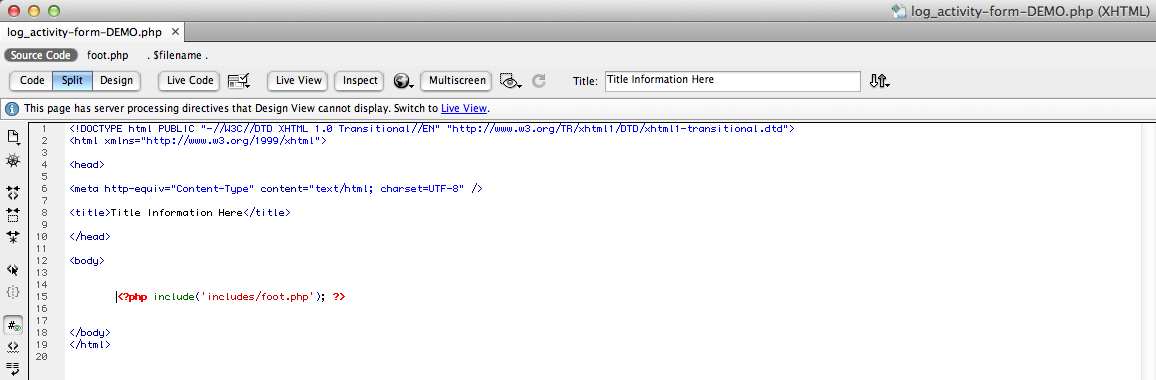
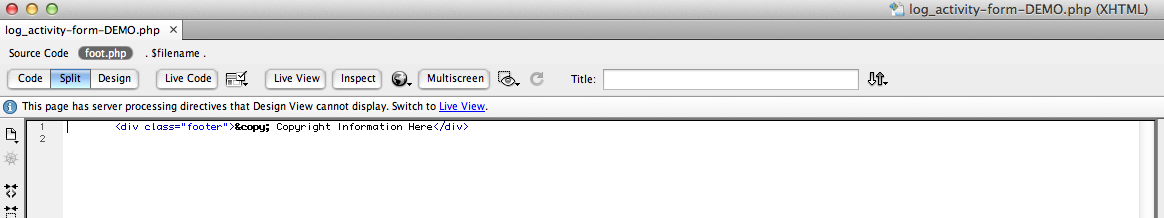
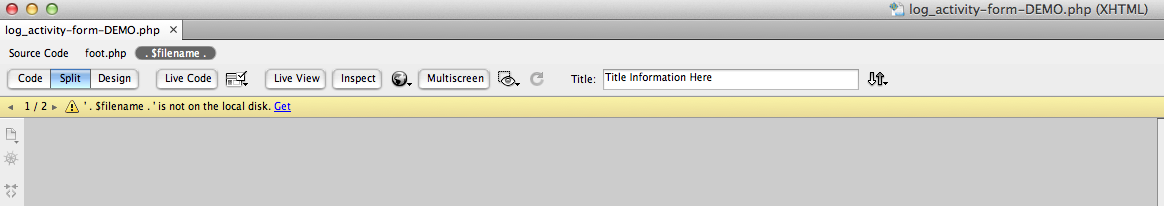
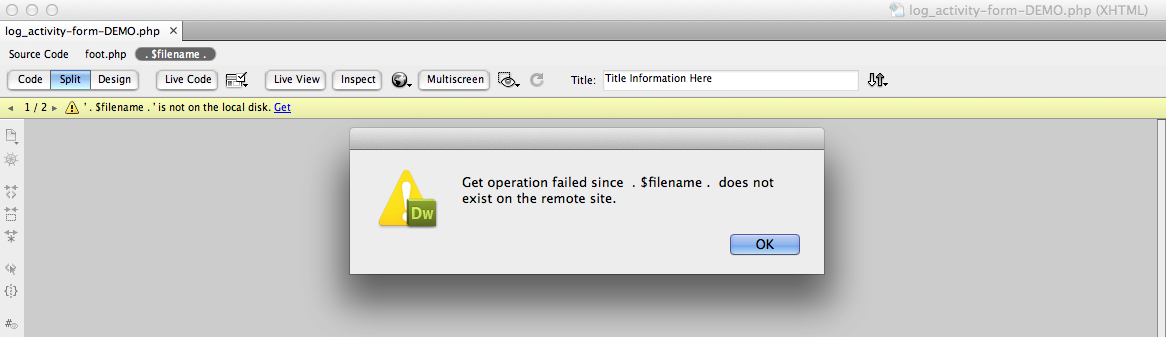
Copy link to clipboard
Copied
First it's usually easier to just post code then it is to post screenshots.
Next, your first screenshots show global.css (2x) and foot.php and in the second screenshot there is just foot.php being included. So I want to make sure this is the file. It could be something with the cache (Site->Advanced->Recreate Site Cache or arrow in top right corner of files window where you do FTP and click Site->Recreate Site Cache). Outside of that I don't know what else to say. I can't duplicate this issue at all.
Copy link to clipboard
Copied
yeah, the related files between the first & second are different. in the second one, by that time, i had stripped out "everything" from the code except for the basics, as mentioned above. so that's why the global.css doesn't show up in the 2nd shot.
yes, i've tried "recreating the site cache" several times with no affect.
and the only reason i did screenshots instead of copy/paste text is so you could actually "see" what i was talking about; since i'm "fairly" certain it's probably not the code causing this, but something with dreamweaver &/or my site settings instead.
Copy link to clipboard
Copied
I THINK I'VE FIGURED THIS OUT - seems its actually related to what i thought was a different issue, & thus a different posting.
but i just figured out & fixed the other issue and now this one seems to be fixed too.
answer @ http://forums.adobe.com/message/4225791
thanks again to SnakEyez02 for your help!
Copy link to clipboard
Copied
DOH! i SO thought i had it. but nope, not fixed yet.
i believe it is most deffinately related to having a "testing" server turned "on" in the site settings.
i've mucked around with various settings & such - all of which worked - but whenever i had a checkmark in the "testing" column in the site settings, for any setup (remote & local), this crazy .$filename. thing shows back up in the related files toolbar.
the file does NOT exist where it says it is (yes, i've checked hidden), & when clicked on, you just get the message: .$filename. is not on the lcal disk. Get.
and if you click "get" you get the "get operation failed since .$filename. does not exist on the remote site" - well DUH.
so, i guess back to square one. at least the issue is a bit more narrowed down.
issue? really more of an annoyance, since everything else seems to work okay.
Copy link to clipboard
Copied
Hi,
I have the same issue. I can tell you that when I used DW 3 months ago for PHP testing for another site the problem wasn't there. As you say it doesn't appear to affect anything, yet!, just a bit odd.
Paul