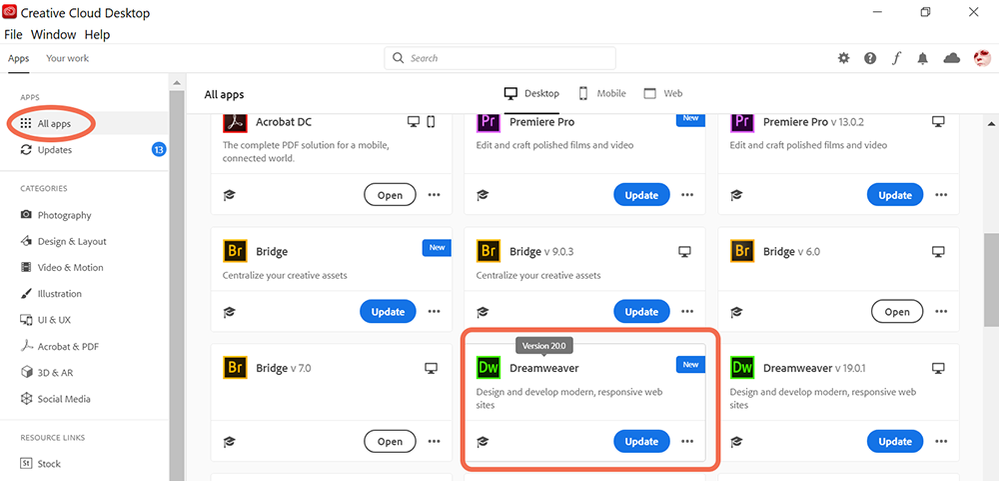Adobe Community
Adobe Community
Copy link to clipboard
Copied
I downloaded the Creative Cloud desktop to check it out and now my Dreamweaver CS6 won't launch or start-up it does nothing. Creative Cloud listed as an app in task manager and several adobe processes running in the background but no Dreamweaver anywhere. Any ideas of what to do?
 1 Correct answer
1 Correct answer
The CC Desktop App should give you access to the latest DW CC 2020. If not, maybe your computer doesn't meet the minimum system requirements.
https://helpx.adobe.com/dreamweaver/system-requirements.html
Creative Suite should still be among your Program Files.
Can you right click the desktop icon and selct Run as Administrator?
Or, can you boot up in Safe Mode and launch CS6?
Copy link to clipboard
Copied
CS6 and CC "should" get along, but sometimes the CC Desktop App takes over launching duties, gets confused, and falls on its face.
You'll likely need to reinstall CS6 to get it running again.
Copy link to clipboard
Copied
The CC Desktop App should give you access to the latest DW CC 2020. If not, maybe your computer doesn't meet the minimum system requirements.
https://helpx.adobe.com/dreamweaver/system-requirements.html
Creative Suite should still be among your Program Files.
Can you right click the desktop icon and selct Run as Administrator?
Or, can you boot up in Safe Mode and launch CS6?
Alt-Web Design & Publishing ~ Web : Print : Graphics : Media