 Adobe Community
Adobe Community
- Home
- Dreamweaver
- Discussions
- CSS – or HTML? – problem in Dreamweaver CC14
- CSS – or HTML? – problem in Dreamweaver CC14
Copy link to clipboard
Copied
Hello Forum Readers,
My client wants one of two phone numbers deleted on the 'Contact' page on a site I built 9 years ago using an earlier version of Dreamweaver. I haven't touched it in 5 years and am aware HTML has changed and probably CSS.
Here's the page link:
Art Installation and Picture Hanging in Los Angeles — www.ilevelart.com
I 'fetched' the entire site from the hosting server onto my local drive, made a backup copy of the folder (named differently), and opened the page in DW CC14. Here is the page header info showing 'doctype':
<!DOCTYPE html PUBLIC "-//W3C//DTD XHTML 1.0 Transitional//EN" "http://www.w3.org/TR/xhtml1/DTD/xhtml1-transitional.dtd">
<html xmlns="http://www.w3.org/1999/xhtml">
In DW, I deleted the first of the two phone numbers, which are plain text within a div above the 'Form CAPtcha' div – and then 'put' the file and dependent files to the hosting (remote) site. The time/date there shows it was updated, but the deleted text wouldn't disappear when viewed online; I should count myself lucky!
In 'Preview' for both Safari and Firefox, both with the change made AND without – I have previewed the backup copy which is WITHOUT the text being deleted – the CSS has wigged out and the page is sprung apart in unsightly fashion. Fortunately this hasn't happened online – yet anyway.
I deleted the modified page and its entire folder (ie the whole site) on my hard drive, renamed the backup folder (entire site) with the original folder name, and 'put' the page and dependents from there back onto the remote server. So hopefully nothing has changed there.
I will be frank: I write no code and don't know HTML. I had learned CSS okay enough nine years ago when I first built the site and created the CSS style sheet. But I know that HTML has changed and probably CSS too. I admit I am clueless! Hope this interests you, and Thank you for any help you can give me.
 1 Correct answer
1 Correct answer
I'm sorry if I missunderstand your questions. I thought you were removing the contact numbers and not seeing changes after upload.
When things stop working as expected, it's almost always a code error. Newer browserrs are much less foregiving of code errors than previous versions were.
[Invalid] Markup Validation of https://ilevelart.com/Contact.php - W3C Markup Validator
Also remove the height property from your CSS divisions as this limits how much content a container will hold. See screensh
...Copy link to clipboard
Copied
Are you cerrtain you're editing the correct file -- Contact.php (uppercase C)? Some servers are cAsE sEnSiTiVe.
Also chec k to ensure you're uploading the revised page to the server's root directory. See screenshot. This varies by hosting plan.
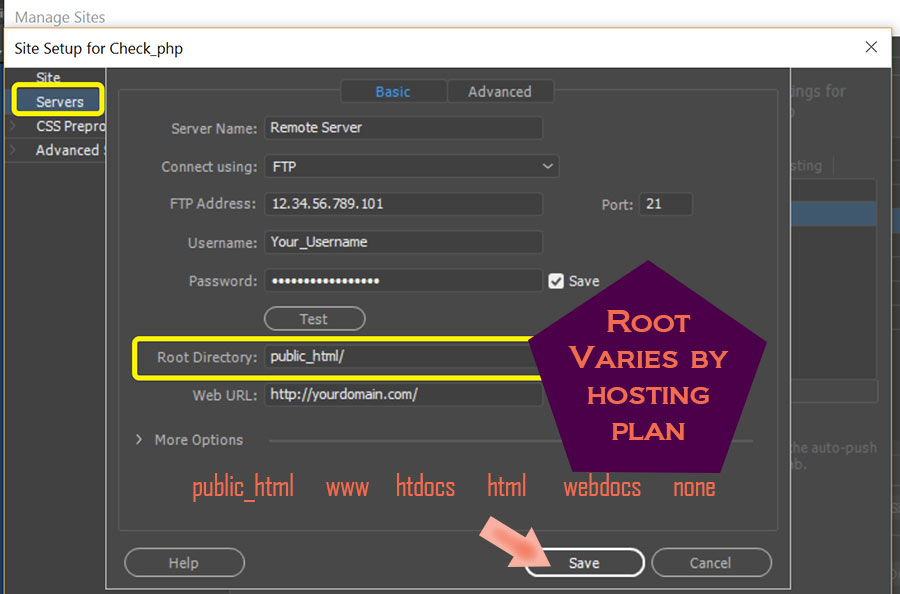
Alt-Web Design & Publishing ~ Web : Print : Graphics : Media
Copy link to clipboard
Copied
Thank you for your reply, Nancy.
Unfortunately, I didn't make myself clear. There's no problem I know of with the 'Contact' div or its PHP. The problem is with the div with the client's address info above that, where I am trying to delete the first of two phone numbers in one text line. Should be simple, right?
Two days ago I 'fetched' the entire site from the remote server to do this while making sure I had the most-recent version. I opened the page in Dreamweaver CC 2014 to make this little change. I was careful not to change any HTML – line breaks, paragraphs, or div openers/ closers, which I also triple-checked to ensure they were proper in the first place, and they were. I just deleted the phone number. BTW nothing in that div, ie the text, is interactive. I made no changes to main.css.
I built this site 9 years ago in Dreamweaver CS4 or 5, I can't even remember which version, but 2 or 3 back. I made the last changes to it four years ago in DW CS6. GoDaddy (host) has been telling me that HTML sites like this start to degrade, as the world changes around them.
When I 'preview' in Firefox or Safari, the little div has enlarged, pushing the 'Contact' form and other stuff down and also out on the right-hand side. Which I know could be a CSS problem, and I used to know how to massage the divs. But frankly, I don't want to rebuild the whole page, and have God-knows-what-else happen there or elsewhere in the site.
Would the HTML and/or CSS that Dreamweaver recognizes, or more likely I suppose, Firefox and Safari, have also changed, to perhaps not properly render this now-dated code?
If so, and if such code issues can somehow worsen by my actions and go far beyond this little spot, then my questions are: —How can I prevent this while making this simple text deletion myself? —Or, if it's not simple to do this, can I feasibly hire someone who knows HTML and CSS better than me to do it?
Thanks once again for any light you can bring to this!
Copy link to clipboard
Copied
I'm sorry if I missunderstand your questions. I thought you were removing the contact numbers and not seeing changes after upload.
When things stop working as expected, it's almost always a code error. Newer browserrs are much less foregiving of code errors than previous versions were.
[Invalid] Markup Validation of https://ilevelart.com/Contact.php - W3C Markup Validator
Also remove the height property from your CSS divisions as this limits how much content a container will hold. See screenshot. The form is truncated by your CSS code. Height should not be explicit. It's implied by the content inside it.

Alt-Web Design & Publishing ~ Web : Print : Graphics : Media
