 Adobe Community
Adobe Community
Copy link to clipboard
Copied
Using the following code:
<html>
<head>
<title></title>
</head>
<body>
<p>
<font face="verdana, geneva, sans-serif">
<span style="font-size: 12px;">Dreamweaver Test</span>
</font>
</p>
</body>
</html>
When I open a file with the contents the Split/Design View shows this:
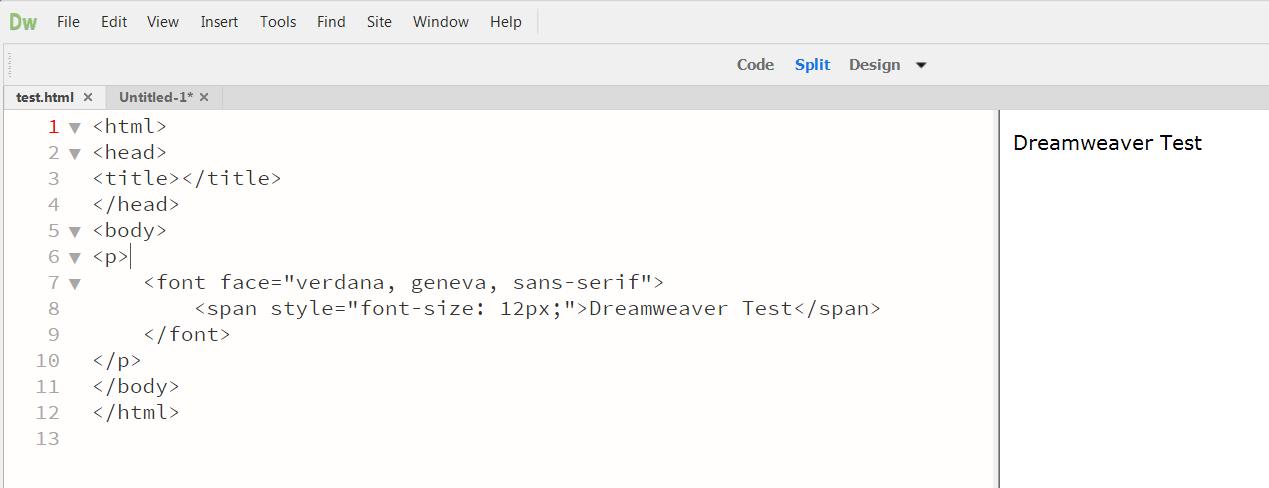
When I copy and paste into a new tab it shows this:
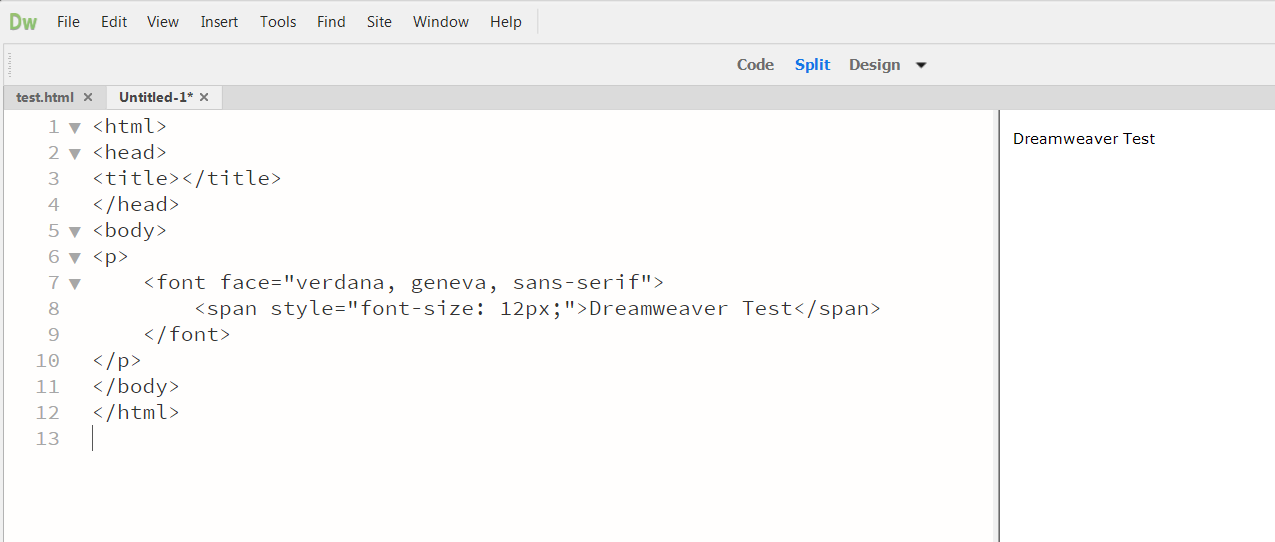
The appearance of the text is incorrect when the former, and correct in the latter.
Reproducible: 100%
OS: Windows 7
DW: CC 18.1 Build 10155
 1 Correct answer
1 Correct answer
It's also available in DW under Help > Submit Bug/Feature Request
Copy link to clipboard
Copied
Can you verify your magnification setting is 100% in that document?
View > Design View Options > Magnification
Magnification is "per document" so subsequent copy/pastes from the original would not be zoomed in on.
Copy link to clipboard
Copied
The magnification level for both documents is 100%.
When I save the second file (and close DreamWeaver) and then reopen the file, the font size changes.
Copy link to clipboard
Copied
I can reproduce the same behavior here with your code.
Same OS and DW Build.
However, once I modify the code to match HTML5 specs, it stops enlarging the text when opening the file...
<!doctype html>
<html lang="en-us">
<head>
<title>Dreamweaver Test</title>
<style>
span {
font-size:12px;
font-family:verdana, geneva, sans-serif;
}
</style>
</head>
<body>
<p><span>Dreamweaver Test</span></p>
</body>
</html>
Copy link to clipboard
Copied
I'm not understanding why Jon's post was marked as "CORRECT". He confirmed this is a bug as he was able to reproduce the issue.
Can someone provide a link to submit this to Adobe developers?
Thanks!
Copy link to clipboard
Copied
It's also available in DW under Help > Submit Bug/Feature Request
Copy link to clipboard
Copied
Thank you Jon! Right in front if me it appears ![]()
Copy link to clipboard
Copied
I think what was implied, but not directly stated is that the following code is invalid:
<p>
<font face="verdana, geneva, sans-serif">
<span style="font-size: 12px;">Dreamweaver Test</span>
</font>
</p>
So, the question is really, "should Dreamweaver Design View render invalid code in the same manner a browser does?" More importantly, would it be beneficial to you if you used valid code? There is actually no reason to use font-face. The valid version of your code would be:
<p style="font-size: 12px; font-family: verdana, geneva, sans-serif; ">Dreamweaver Test</p>
Copy link to clipboard
Copied
The code is not mine. I am not in control of user submitted code.
Dreamweaver should be:
#1) Consistent
#2) Render the way a browser would render
The issue has been confirmed by what appears to be an Adobe MVP.
Copy link to clipboard
Copied
Easy, dude. I'm just trying to help you. Jon is very astute, but that is not a requirement for Adobe MVPs. I agree that Design View should not care about rendering invalid code. The fact is that for twenty years, Design View has been a less-than-reasonable facsimile of what a browser displays. This is common knowledge among long-time Dreamweaver users (like me), and it is something Adobe has not tried to mitigate. Their resources are in Live View. So, I will let you on your own and apologize for trying to help you. You are free to use invalid code as often as you like.
Copy link to clipboard
Copied
If you use invalid code (denoted by a red X under your document), you can expect rendering issues in Design View because it's not a browser. At best it's an approximation of what you'll see in some older browsers. Design View is a holdover from the old Macromedia days. My understanding was that Design View would eventually be phased out and replaced with Live View. So I doubt the engineers will be putting much effort into Design View bugs.
See screenshots below. The first with your invalid code.

The second shows the same code with obsolete font face tag closed.
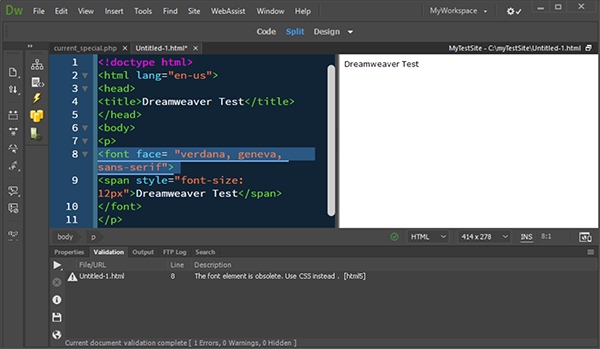
Alt-Web Design & Publishing ~ Web : Print : Graphics : Media

