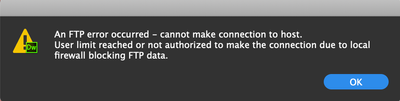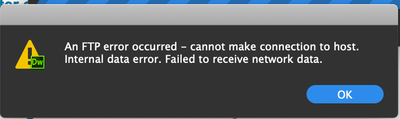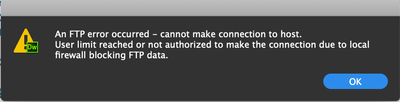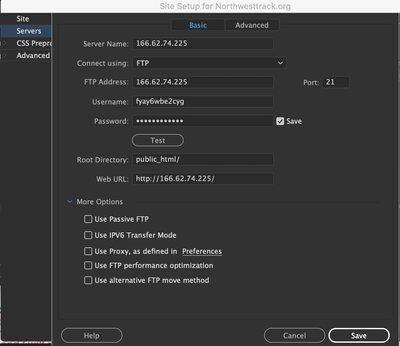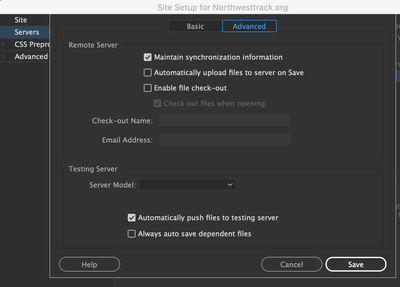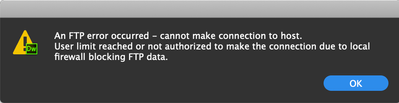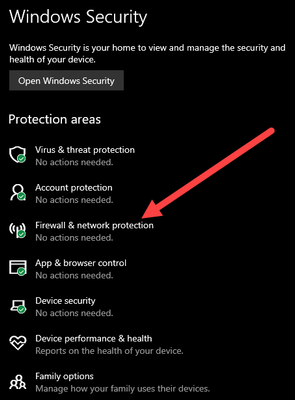Adobe Community
Adobe Community
Dreamweaver 20.1 FTP Troubles?
Copy link to clipboard
Copied
All of a sudden, starting a few days ago, I can't FTP from Dreamweaver. At first, I thought it was my hosting company, but they checked everything with me and it checks out so the problem is not on their end. Then I went to my ISP and we checked everything as well and it checked out, so not their issue. I then downloaded a separate FTP program, FileZilla and I can FTP with no problems. All of this is telling me that the problem lies with Dreamweaver. I had no problems until a few days ago. I know that my FTP settings are correct, as I double and triple checked them with my hosting company. Is this a known issue that has cropped up in the latest version? Any suggestions? Thank you.
Copy link to clipboard
Copied
As far as I know, nothing has changed to the Dreamweaver program. It could be that the datafiles are mixed up in which case have a look at https://helpx.adobe.com/au/dreamweaver/kb/commontroubleshooting.html
Copy link to clipboard
Copied
Sometimes s h * t happens for no reason. Did you try creating a fresh NEW site definition on the off chance your current one is corrupted? And don't forget the Root Directory and More Options triangle. See screenshot.
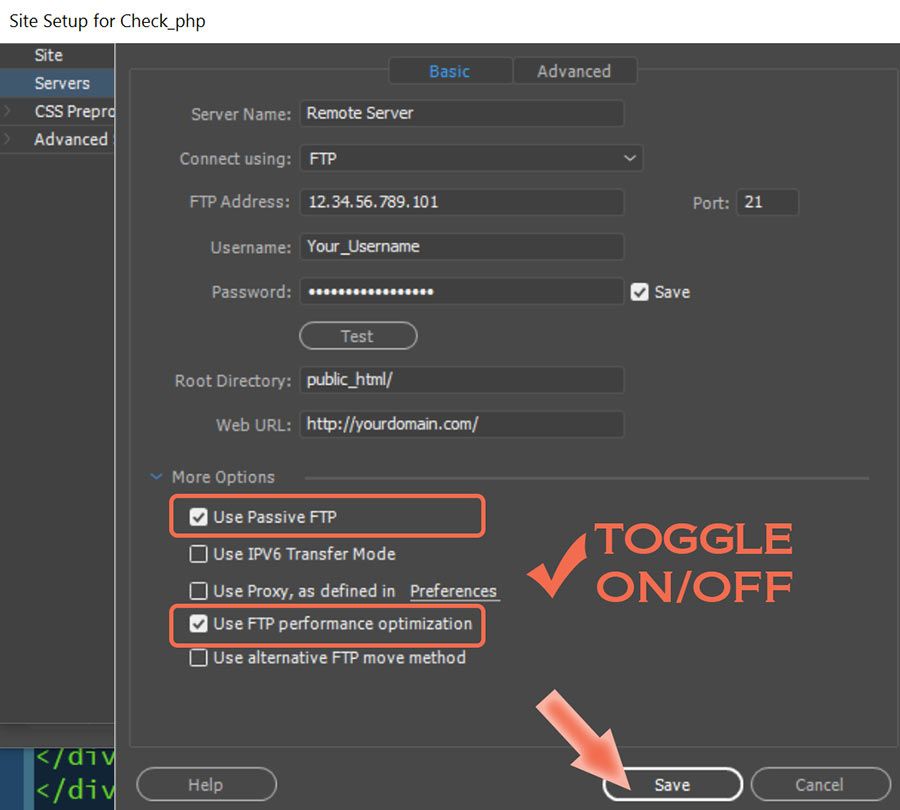
Alt-Web Design & Publishing ~ Web : Print : Graphics : Media
Copy link to clipboard
Copied
Next time you try to do an FTP transfer in DW click on Site-->Advanced-->FTP Log. More than likely an error is being thrown with the FTP transaction and that error can give us a lot of insight into what could help you troubleshoot/resolve this issue.
Copy link to clipboard
Copied
Thanks for all of your replies. I tried your suggestions and nothing changed, except for the error I was getting. At first, I was just getting a plain error that read: "An FTP error occurred" Then a few days later the error changed to:
I don't have a firewall that I have set up recently.Nothing in my home setup has changed. Then yesterday, my error changed to:
So, this morning, I just deleted my site settings and created a new one. I tested the connection and it worked. Then, when I tried to FTP to the site, I got this new error:
At this point, I don't know what to think. I still think it's a Dreamweaver issue though because I can FTP to my site using FileZilla without a problem. Thoughts? Is there a way to contact Adobe directly to get help? Thanks.
Copy link to clipboard
Copied
You can contact Adobe Customer Care here: https://helpx.adobe.com/contact.html via chat, they might be able to figure it out for you.
Normally, when I see "the test works, but ftp doesn't" it's cause by having a blank Remote Root Directory field in the server set-up.
Copy link to clipboard
Copied
John, I'm by no means an expert with all of this. In fact, I'm a high school teacher and coach and set up my website for my track and cross country teams I coach, so bear with as I have enough knowledge to function and perhaps be a little dangerous! Here is the setup and I've confirmed all of this multiple times with my website hosting company Godaddy. I've also checked with my ISP and both companies say everything looks fine on their ends.
Copy link to clipboard
Copied
Can you try disabling your local firewall temporarily next time you try to upload and see what happens? Also if you enable the FTP Log (Site --> Advanced --> FTP Log ) we will be able to see the technical response from the FTP server as to what exactly is happening and not that DW message.
Copy link to clipboard
Copied
Ben-
Here is what's truly bizarre-I went to enable the FTP log and then run it so I could show you and it worked for the first time in 10 days! I didn't make any changes at all! I won't bore you with a big long list of files it was going through, but here was the initial FTP log connection:
< 220---------- Welcome to Pure-FTPd [privsep] [TLS] ----------
< 220-You are user number 2 of 500 allowed.
< 220-Local time is now 10:22. Server port: 21.
< 220-This is a private system - No anonymous login
< 220 You will be disconnected after 15 minutes of inactivity.
> USER fyay6wbe2cyg
< 331 User fyay6wbe2cyg OK. Password required
> PASS
< 230-Your bandwidth usage is restricted
< 230 OK. Current restricted directory is / > PWD
< 257 "/" is your current location > CWD /
< 250 OK. Current directory is / > CWD /public_html
< 250 OK. Current directory is /public_html > MKD MM_CASETEST4291
< 257 "MM_CASETEST4291" : The directory was successfully created > RMD MM_CASETEST4291
< 250 The directory was successfully removed > PWD
< 257 "/public_html" is your current location > PORT 10,0,1,98,200,153
< 200 PORT command successful > LIST
< 150 Connecting to port 53475
Copy link to clipboard
Copied
Since I'm not sure why it worked, I closed Dreamweaver and re-opened it to try and again, and once again I got an error that read:
I forgot to look at the FTP log when I did this so I opened the log and tried again, expecting to see another error message, but it went through! The FTP log looked the same as the one I shared below. So once more I closed Dreamweaver and re-opened it. The first time I tried I got the same error as above with no FTP log. Then I without closing the program I tried connecting again and it worked. A similar pattern here. Thought?
Copy link to clipboard
Copied
By the way, I don't run a firewall from my home.
Copy link to clipboard
Copied
I'm guessing you have a conflict from another system app or background process.
Try booting up in Safe Mode and see what happens.
Alt-Web Design & Publishing ~ Web : Print : Graphics : Media
Copy link to clipboard
Copied
If you are on a Windows system, you are automatically behind a Firewall
Copy link to clipboard
Copied
And the Internet Router is a hardware firewall which can cause problems for some people.
Alt-Web Design & Publishing ~ Web : Print : Graphics : Media
Copy link to clipboard
Copied
Nancy, I will check with my ISP and ask about the internet router. Although these days getting through to them takes an hour of waiting on the phone!
Copy link to clipboard
Copied
I work on a MacBook Pro and the firewall is turned off.