 Adobe Community
Adobe Community
- Home
- Dreamweaver
- Discussions
- Dreamweaver (2017 & 2018) Hanging / Freezing -
- Dreamweaver (2017 & 2018) Hanging / Freezing -
Copy link to clipboard
Copied
Yesterday I was on Adobe chat support because DW (both 2017 and 2018) keeps freezing / hanging while using it, it will go 'unresponsive' and will also not allow me to select items in the Preferences panel once it unfreezes, only to refreeze. This is enough to really disable my ability to get any work done.
I had uninstalled and reinstalled both 2017 and 2018 multiple times, as did the chat tech that had remote access to my computer.
After chatting with two people in your staff, I concluded (while chatting with the second person) that if I remove the reference to the style.css file then DW stopped hanging. Here is the chat transcript: https://screen.share.adobe.com/session_download?lsid=l%3D2eeece4843214f3284b6a20d334aa35d%3Bh%3D6902...
I tried disabling code hinting, I unchecked 'enable related files'. I also followed the instructions on this Adobe tutorial: Dreamweaver hangs when opening a document
Well the chat tech quickly dismissed the problem and I took it up with Template Monster (the product that I'm currently working with, but I've had the same issue when working on various WordPress themes) who told me:
Subject: [#CMU-846-65148]: Template 59090 keeps crashing Dreamweaver...[ZxmfInNHMIM0arXP98ST, 59090]
Dear ...,
Thank you for reaching the Technical Department of Zemez, Inc.!
Please note, following current web design trends html templates like this contain jQuery scripts and Ajax components and unfortunately Dreaweaver does not fully support them and it may lead to compatibility issues so we can recommend using this editor no longer. Instead, we'd suggest using text based editors, like NotePad++ or Sublime 2.
You can check recommended software in template tech details tab: http://prntscr.com/i18wqm https://www.templatemonster.com/website-templates/medical-responsive-website-template-59090.html#tab... .
Best regards,
Technical Support Team
____________
Website & Help Center: https://zemez.io/
Support Chat: http://chat.template-help.com
--------------------------------------
I looked through the style.css and started removing instances to external fonts... and this seemed to improve the issue... but with over 10000 lines in the style sheet this isn't a reasonable solution. Here is the style sheet: https://livedemo00.template-help.com/wt_59090/css/style.css
I'm on a 1 year old Lenovo with more than enough computing power (8 gigs of ram, 2.40 Ghz processor, Windows 10). All site files are located at C:\wamp64\www . I am also having the same exact problems when I work on these files on a Dell laptop (again, put the files on that computer).
What do I have to do so I can work productively with Dreamweaver? Because if I can't I'm going to stop my subscription and use other software.
 1 Correct answer
1 Correct answer
It was Bootstrap!
Seems that sites relying heavily on Bootstrap are hanging in DW due to it syncing all the files involved. I've tried turning off all sync settings and have the same issue. I tried with one of my sites not using BS and it worked fine.
Just one of those issues I'll have to deal with I guess. The only solution is to work in code view and manually select classes and other settings. I get zero lag working that way.
I know it had been mentioned, but just confirming it.
Thanks all!! \m/
Copy link to clipboard
Copied
First, the forums are user-to-user based. We do get a couple Adobe employees coming through from time to time, but the vast majority of the help you'll find here will be from software users like you. We don't have any access to transcripts or case numbers and can only go off of what you share here.
The majority of Adobe technical support can generally only help with installation problems, they're not developers and don't typically understand there are code items that can cause DW to go batty.
Lag issues like you describe can be caused by protocol relative links (starting with // rather than http or https) in the head of your document. Changing to http links will normally fix it, if that's where the problem is coming from.
It can also be caused by multiple @import rules being used for fonts in your css. Removing the @import rules and adding <link> tags in the <head> can fix that.
I've also noticed some people complaining about a data source being used in background images (which yours does). Linking to an external .svg file instead may clear it up.
Copy link to clipboard
Copied
I understand the forums are users, that is why I came here after I didn't get much in the way of help from the Adobe support techs I chatted with. I was handed this for a project and it is what I have to work with. However, I have experienced the same frustrating hanging / freezing issue when working on WordPress themes and other html projects I inherit. It isn't just this Template Monster product.
Copy link to clipboard
Copied
Brian,
My personal opinion here, Template Monster is my least favorite resource. I don't like anything about the code they put out and it's not because I can't write my own code better and more logically. It's because clients like to give me these beasts to work with saying "I can't make it do what I want. Can you fix it for me?" Incidentally, I charge extra for the pain & suffering or working with these "code monster templates." If I had my choice, I wouldn't touch them.
So the first order of business is to disable everything non-essential. By that I mean, CSS, JavaScripts, Fonts, everything except the basics. And then decide which code is essential and add it back one piece at a time until it stops responding in DW. At that point, you'll know exactly what's causing the problems.
Alt-Web Design & Publishing ~ Web : Print : Graphics : Media
Copy link to clipboard
Copied
Thank you for your reply... but that is exactly what I did. I removed the JS (there were two in the footer), I removed the reference to the Google font style sheet in the head of the php document. Then it came down to the site's main CSS, and that was the culprit. I did a search through the CSS file and didn't find an @import. I then found two references to SVG or Base64 background images and commented them out, and after that found no references to http (calling for something 'out there').
I then turned off... code hinting, 'enable related files', found suggestions about linting... and did the IP resolve / regedit modification.
I'm very familiar with the hassles of TemlpateMonster's stuff BUT I've had DW hang on other projects that were not TemplateMonster produced... and I found many people complaining on these forums about DW hanging and freezing. We all can't refuse work not totally produced on our own keyboard, or produced by a verified developer. I inherit a lot of existing sites and I can't exactly tell people "you there, with your awful coded site, run off now and take that mess with you!" LOL
Copy link to clipboard
Copied
Has there been any solutions to this? I’ve been having the same issue on a monster system I built! lol (intel quad core 2.74GHz, 16GB, 2GB vid, yadda)
it “should” run without issue. But same thing. Start the program and takes forever to load a page. Once it does load, if I try to click anything it hangs with ‘not responding’ at the top.
I run it on my laptop (an older Surface Pro 1) and it loads just fine, but selecting anything in properties takes forever to load.
it used to run great on my desktop. Never had an issue period running the same bootstrap css. It has only been in the last 6 months or so that this began and has progressively become worse.
Very frustrating as I am beginning to do this for a living again and need to work fast on a current project. Thinking about resorting to Notepad++, but that just becomes a hassle having to manually grab and put on FTP (we are getting lazy these days aren’t we! lol). I pay enough for this software and as has been stated; Adobe Support aren’t very helpful unless you are having installation issues. I have been using DW for about 20 years now and love the software...until this!
Copy link to clipboard
Copied
No comments without seeing the code you're working with. Current versions of DW do not tolerate code errors very well. Mixed and/or blocked content (HTTP with HTTPS) can cause other issues. So without more details to work on, it's impossible to say anything.
Alt-Web Design & Publishing ~ Web : Print : Graphics : Media
Copy link to clipboard
Copied
As I stated, it works fine on my laptop with the exception of trying to select an option in properties where it takes a while for the drop down to appear. I would use my laptop, but it has a small screen and pages don’t always appear correctly.
However, I’m currently working with a template from w3layouts.com which has pretty clean code. It uses Bootstrap relying heavily on css which I’m guessing is part of the problem relying on external pages and JavaScript.
Modifying sites I built a couple years ago and have never had issues with are now doing the same thing: hanging, not responding, shutting DW down completely, etc.
This has only been happening over the last 6 months or so. So there has to have been some update being the culprit.
Copy link to clipboard
Copied
- I'm on Windows 10 with all the latest updates.
- My local site folders all reside on my primary hard drive.
- Energy saving Sleep Mode is turned off.
- Real-time backups & virus file scanning are turned off.
- I'm running DW CC 19.0.1
- I use Bootstrap without any trouble.
Some things to try:
- Validate code & fix reported errors.
- Disable file synchronization.
- Disable site cache.
- Disconnect from the Internet.
Alt-Web Design & Publishing ~ Web : Print : Graphics : Media
Copy link to clipboard
Copied
Thanks!!
I will try all of that when I get home and let you know. Was going to turn off file sync, but I couldn’t even get to it! I’ll disconnect from the internet and check settings again.
Thanks again!
Copy link to clipboard
Copied
And one more thing I forgot to mention. Turn off Live View even when you're just working with code.
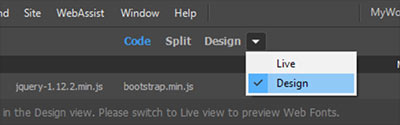
Alt-Web Design & Publishing ~ Web : Print : Graphics : Media
Copy link to clipboard
Copied
Are you using the latest version of Dreamweaver?
Are you using a local testing server?
Are the perfomance issues specifically in code view, live view or both?
Are you using GIT? - Having a lot of files ready for commit can cause some lag/perfomance issues in Dreamweaver in code view I noticed recently.
Having a lot of files open at once can cause peformance issues
Disable your ant-virus temporarily - see if that cures the issue. If it does then you need to create exceptions in your ant-virus to the dreamweaver program folder, configuration folder, if you are using a local testing server you may also need exceptions for localhost.
Windows indexing has been know to cause issue - Turn off windows indexing temporarily if that fixes the issue then create exceptions as above
On top of Nancy's suggestions of disabling cache and synchronisation in the Dreamweaver Site Settings, try uncheckinfg'enable related files' in Dreamweaver preferences > general
If you are using a local testing server which is more than likely accessed over http:// and you have links to bootstrap, jquery CDNs over https:// that can cause perfomance issues
Copy link to clipboard
Copied
Hey! Thanks for the advice!
I’m running the latest version as I have the subscription which updates frequently.
Also running a local testing server. I have an Ubuntu 18.04 system that is a working web hosting server that I host a couple of sites on. It runs flawlessly! I love Ubuntu!!
I will be trying your suggestions as well as Nancy’s when I get home. Looks like I have a lot of homework to do! lol
As soon as (if) I get it working right again, I will respond here as to what worked. I’ll keep tabs of what steps I took.
Thanks again!! I really appreciate everyone’s support!
Copy link to clipboard
Copied
So!
I tried everything you guys have suggested and no bueno! Still locking up.
So I gave up on that site and tried working on my own site and had no issues other than the previously stated hang when trying to select an option in properties.
Looks as if it WAS the template and I feel like a jack@$$! lol "My computer is too good to have problems like that!" - NOT!
The list of dependent files across the top was e-NORMOUS! lol But, so is the list for my site and it doesn't have any issues.
So thank you again! At least I have a list of items to check if my DW DOES begin to hang!
If I figure out what file(s) is causing this issue and what code snippet is the culprit, I will post in here as well.
\m/ K.C. Jones
Copy link to clipboard
Copied
It was Bootstrap!
Seems that sites relying heavily on Bootstrap are hanging in DW due to it syncing all the files involved. I've tried turning off all sync settings and have the same issue. I tried with one of my sites not using BS and it worked fine.
Just one of those issues I'll have to deal with I guess. The only solution is to work in code view and manually select classes and other settings. I get zero lag working that way.
I know it had been mentioned, but just confirming it.
Thanks all!! \m/
Copy link to clipboard
Copied
I work with Bootstrap all the time and have no latency problems. Were you using a Bootstrap extension from a 3rd party?
Alt-Web Design & Publishing ~ Web : Print : Graphics : Media
Copy link to clipboard
Copied
No. It's the main BootStrap. The templates that I work with have a customized stylesheet for...custom styles! lol But even when disabling those I have issues. Only way around it is working in code view.
Only thing I can figure is DW loading all the related files in the background and scrolling through them to find code to populate the drop-downs with.
Copy link to clipboard
Copied
Are you in Design view or Live view?
Alt-Web Design & Publishing ~ Web : Print : Graphics : Media
Copy link to clipboard
Copied
Design View. My internet connection is...less than desirable! So I stay away from Live View.
Copy link to clipboard
Copied
kcjonez6 wrote
Design View. My internet connection is...less than desirable! So I stay away from Live View.
No internet connection required. Don't confuse Live view with Real-Time Preview.
Live View and Design View are opposite sides of the same coin. Design is usually quicker for editing and Live is more accurate because it uses a Chrome rendering engine. See screenshot.
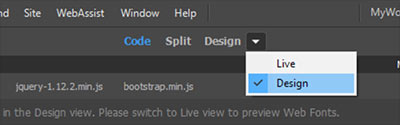
Alt-Web Design & Publishing ~ Web : Print : Graphics : Media

