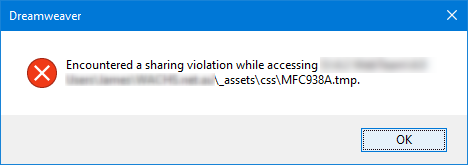Adobe Community
Adobe Community
Copy link to clipboard
Copied
I updated to Dreamweaver CC 2017 two days ago. Since then, at some point during each day, when I open a file, I get a message that says something like this:
Encountered a sharing violation while accessing C:\Users\<myusername>\AppData\Roaming\Adobe\Dreamweaver CC 2017\en_US\Configuration\Temp\DownloadCache\RPH1877.css.
The actual file cited at the end varies, but the path is always the same. I have tried renaming or deleting both the Temp and DownloadCache folders, but it does not solve the problem. I've reviewed several older posts that suggested solutions from not allowing Windows Explorer to index the content of files to turning off Details Pane, but none of these have worked. I have also closed my browser and ensured that no processes were running to make sure that wasn't the issue, as it apparently was for one person in the past.
I'm pretty close to reverting to a previous version of the software. Does anyone have any idea why the software might be doing this?
 1 Correct answer
1 Correct answer
Since these are temporary cache files, I deleted the file and allowed Dreamweaver to recreate them. It appears to have resolved the issue.
Copy link to clipboard
Copied
Go to Event Viewer in Windows. There you can see what causes the clash.
Copy link to clipboard
Copied
That actually appears to have no information about this whatsoever. Does anyone else have any ideas? I can't put up with this much longer without bailing on the 2017 version.
Copy link to clipboard
Copied
I just ran across this exact problem, and what I did to correct it is to have DreamWeaver run as an admin. This may well not be the ideal way to correct the situation, but it worked for me.
Copy link to clipboard
Copied
I'm getting this issue now but nothing mentioned here has worked for me.
Copy link to clipboard
Copied
Not enough information. Can you please elaborate?
- Version of Dreamweaver
- Operating system
- Workflow
- Error messages
- Types of files, etc...
Alt-Web Design & Publishing ~ Web : Print : Graphics : Media
Copy link to clipboard
Copied
Nancy, For me this happens on save. Nothing to do with upload. Has anyone else come across this?
- Version of Dreamweaver
- CC 18.0 | 10136 Build
- Operating system
- Win 10 Pro
- Workflow
- Edit CSS -> ctrl-s -> error -> file is deleted by DW -> press ctrl-s again -> Save new file window appears -> tmp file is found in same folder.
- Error messages
- Types of files, etc...
- editing CSS file
Copy link to clipboard
Copied
No, I've never encountered that error message.
Where is your local site folder stored? Ideally it should be on your primary hard drive the same as DW & your operating system. Example, C:\MyTestSite\
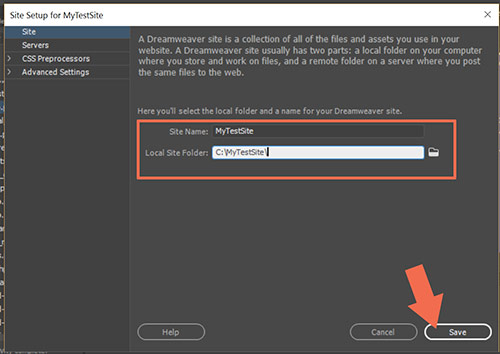
In addition, your OS user account should have full admin level permissions so you can save files on the HD.
Alt-Web Design & Publishing ~ Web : Print : Graphics : Media
Copy link to clipboard
Copied
Hi,
Thanks for reporting. I have encountered this issue while using CDN in bootstrap pages.
Are you using Bootstrap documents in your site and encountering this issue.
Thanks
Kratika
Copy link to clipboard
Copied
Hi Kratika & Nancy,
Answering Nancy:
My dev folder, is a network drive on gigabit network as it has been in the past 3 years I've used DW.
Developing on my c:/ drive is just not a great idea for my use case with almost 100 + sites connected in my DW, alongside back ups, i would run out of space. I can't see that being a good best practice. Especially in a corporate environment, such as mine.
Can confirm I have read, write, perms. Nothing has changed bar DW version, and the latest Windows Updates.
Answering Kratika:
Currently it's only happening with saving CSS files. And as I primarily use Zurb's Foundation, i can't say in my case its bootstrap related, sorry.
- Ive just started another days work, so i'll keep tabs and see if the overnight restart did anything.
Cheers
Copy link to clipboard
Copied
Quick update, Now happening with .tpl , .html and .css files. as well. Not stopped.
Copy link to clipboard
Copied
Do you have the same problems with previous versions like DW 2017 or 2015?
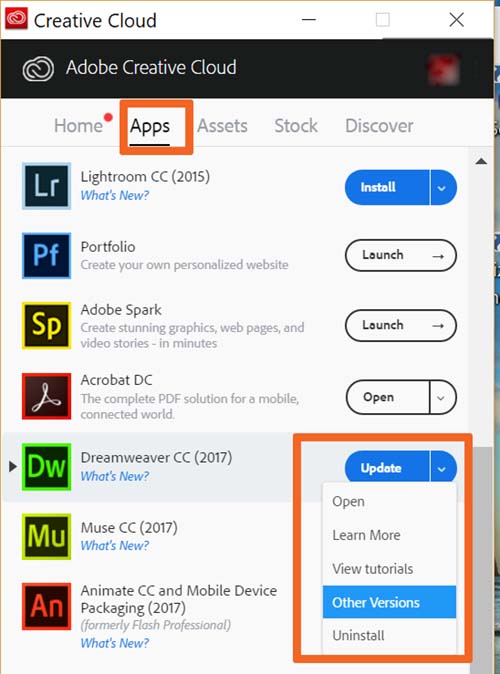
Alt-Web Design & Publishing ~ Web : Print : Graphics : Media
Copy link to clipboard
Copied
I didn't in the past no.
Copy link to clipboard
Copied
I have not had the problem in a while. I never used previous versions of DW. Thanks for the tip to update on Creative Cloud. I will do it if problems comes up again.
Copy link to clipboard
Copied
It is worked
Copy link to clipboard
Copied
I got the same 'sharing violation' message recently. I posted the problem and received no solutions prior to searching and finding your post. I seemed to have resolved my problem. Which, I believe was caused by a combination of saving and putting files to the server and using FileZilla also to transfer changed files to the same. I messed around doing both to update files the on server and then reloading the index file in DW; which for now has fixed the problem. Using the DW 'put' command is slower than updating changed files with a FileZilla transfer; but, I believe the "put" command checks all links each time. It would be nice to hear more about this issue from experts.....thanks
Copy link to clipboard
Copied
I have a similar issue, and I'm not actually editing the css file that it complains about. But I'm using sccs, and it's the automagic compilation of scss to css that creates a sharing violation with the css. Dreamweaver doesn't like the css file being open for editing and also being occasionally updated when I save my sccs file. And this is even though I DON'T have the css open as a separate file, but only visible as a dependent (i.e. "related") file.
So, what seems to fix if for me is clicking on the "filter related files" feature and making sure that the css file does not exist as a file I could view as a tab. That won't help you, if you need to actually edit css directly. I can only suggest doing the same filter thing, editing your css as a separate file (not a tab alongside your source), and closing that editing session when it complains.
Copy link to clipboard
Copied
Since these are temporary cache files, I deleted the file and allowed Dreamweaver to recreate them. It appears to have resolved the issue.