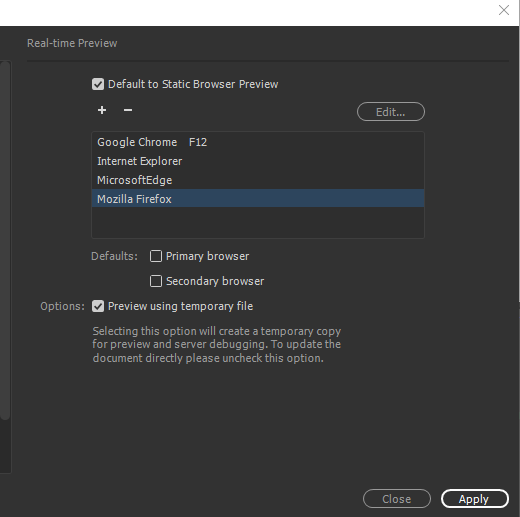Adobe Community
Adobe Community
- Home
- Dreamweaver
- Discussions
- Re: Dreamweaver 21.0 (Win10) Preview in Browser do...
- Re: Dreamweaver 21.0 (Win10) Preview in Browser do...
Dreamweaver 21.0 (Win10) Preview in Browser doesn't work
Copy link to clipboard
Copied
It doesn't matter if I try the preview icon in the lower right of the edit window or go to FILE > OPEN IN BROWSER, I cannot get Dreamweaver to preview in any browser. Nothing happens. This is how my preferences are set:
Copy link to clipboard
Copied
Is your browser open?
Alt-Web Design & Publishing ~ Web : Print : Graphics : Media
Copy link to clipboard
Copied
Hi, Nancy. Yes, my browser is open. At least Chrome (my primary) is.
Jeff
Copy link to clipboard
Copied
You may disable Preview with temporary file. It's not necessary.
Are you trying to preview in Chrome or another browser?
When you hit F12, what happens? Please post a screenshot with any error messages you see in your browser.
Alt-Web Design & Publishing ~ Web : Print : Graphics : Media
Copy link to clipboard
Copied
Hi, Nancy. Pressing F12 makes a half-second flicker of my Properties panel, but nothing else happens. No error prompts or anything.
Copy link to clipboard
Copied
Chrome is set as my primary browser.
Copy link to clipboard
Copied
I just unchecked Preview using temporary file, and it will preview. Forces me to save though. Never had that issue before.
Copy link to clipboard
Copied
Of course you must save your work. Use Ctrl/Cmd + S (save) often. Use F5 to refresh your browser.
Alt-Web Design & Publishing ~ Web : Print : Graphics : Media