 Adobe Community
Adobe Community
- Home
- Dreamweaver
- Discussions
- Re: Dreamweaver CC 2018 -- Search Images has stopp...
- Re: Dreamweaver CC 2018 -- Search Images has stopp...
Copy link to clipboard
Copied
To add images to web pages, I generally click on "browse for file," navigate to my image folder, and use the "search images" window in the upper right hand corner to narrow it down to relevant images by reviewing the extra large icons. I just updated to Dreamweaver CC 2018, only to discover that this doesn't work any more.
Here is an example: I am working on a web page for the wildflower Pipsissewa (Chimaphila umbellata). Below is a snip of the 17 available images for that wildflower in my images folder
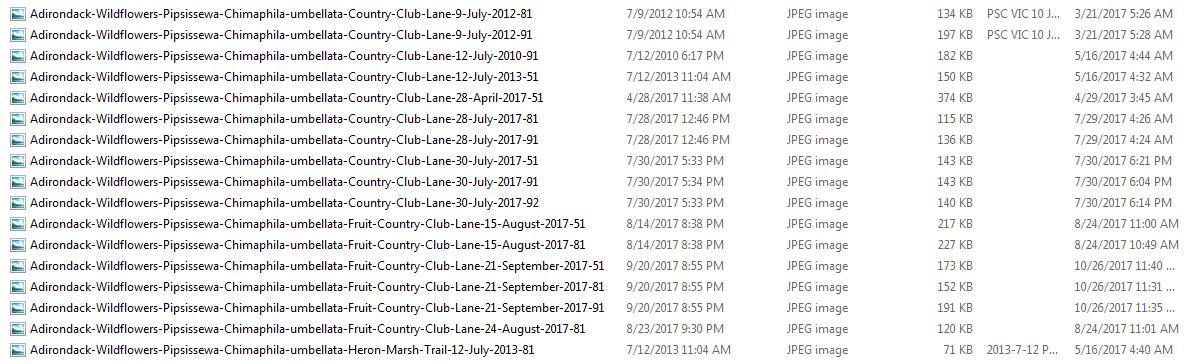
However, when I click on "browse for files." then navigate to my images folder, and do a "search images," only two of those files appear in the search results.
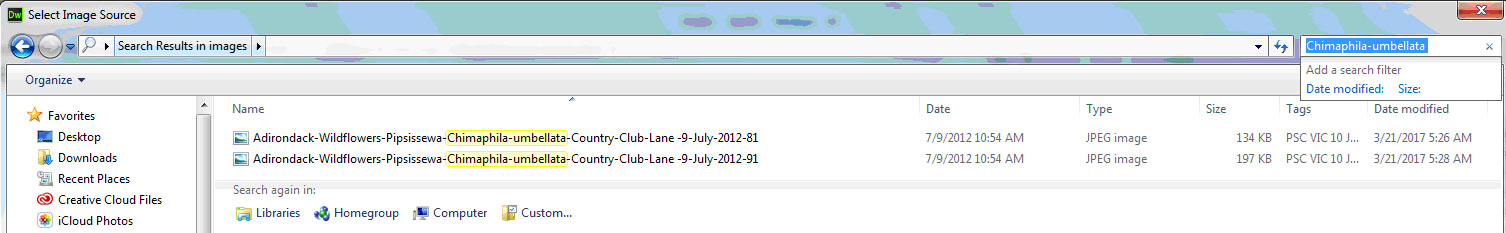
I have been using this feature for years, and now -- all of a sudden -- it is no longer available to me. Instead of searching, I have to manually navigate down the image listing and choose the file using a trial and error approach, because that method does not allow me to see large icons (allowing me to make an informed choice).
So, what is going on? Why does this feature no longer work for me? How can I fix it?
 1 Correct answer
1 Correct answer
I'm sure that you have missed this feature that I was pointing at... please let me better explain it throught a small video and let us know if that doesn't fit your needs ?
Copy link to clipboard
Copied
did you try in code view when adding the src attribute in the img tag, you will get a smart popup... isn't it helpfull in your workflow ?
anyway don't feal my words as an excuse for the removed feature
Copy link to clipboard
Copied
Sorry, but this does not help at all. What I need is a convenient way to locate all the Pipsissewa images in my images folder (there are currently 17) and to view them in thumbnail form, so I can make an informed choice. So, the first thing I need to do is to isolate the 17 Pipsissewa images and view them as thumbnails. Because the search images no longer works (it shows only 2 of the 17 named Pipsissewa images), I cannot do that any more. I have to navigate through an image file containing hundreds of images, which is extremely time consuming.
So, to repeat: I someone to tell me how to fix the "search images" function, which used to work in previous versions of Dreamweaver, and now no longer works in Dreamweaver 2018.
Copy link to clipboard
Copied
I'm sure that you have missed this feature that I was pointing at... please let me better explain it throught a small video and let us know if that doesn't fit your needs ?
Copy link to clipboard
Copied
Thank you so much! Yes, I had missed that feature, because I had not realized that I had to use the down arrow to scroll through the images. This will help a lot. It isn't as convenient as the "search images" feature, which allows me to see thumbnails of all the available images of Pipsissewa at the same time, but it helps, especially as I can see larger versions of the images. Thank you for the video.
Copy link to clipboard
Copied
you're welcome,
I agree that a mini bridge would be more than welcome at that purpose... I remember that once ... I think in CS6...that mini bridge was around...