 Adobe Community
Adobe Community
- Home
- Dreamweaver
- Discussions
- Dreamweaver CC slow typing performance [ awfully s...
- Dreamweaver CC slow typing performance [ awfully s...
Copy link to clipboard
Copied
Hello
I updated my Dreamweaver CC last week trough the cloud, and all of a sudden Dreamweaver feels slow and i cant even see the characters i am typing in realtime.
For a programmer , needing Dreamweaver on a daily base, this is rather annoying.
The code is 8000+ lines long, but it all went well before the update. I tried smaller scripts ( 2000+ and 5000+ lines ) and it behaves the same.
I tried a empty document and it does lag slightly ( even if there is no code ) as well.
Please do somoething about this, as it is a no go for my company. We have 4 other guys that are experiencing the same problem and mind you, we are all paying our CC monthly fee.
 1 Correct answer
1 Correct answer
Hi ,
We are happy to inform you that DW's next update is made available today. This update has a fix for the slow typing issues in DW Please install & let us know your thoughts
Code View performance improvements
The following bugs are fixed to improve the Dreamweaver performance in Code View:
- Typing gets progressively slow as the number of lines of code increases.
- Cursor (IP) disappears while typing and navigating in Code View.
- Dreamweaver Crashes on closing a tag by entering </ in Code
Copy link to clipboard
Copied
Hi radiant99,
This is the first issue of its kind that I am hearing on DW CC. Will check with the product team and get back to you. Meanwhile, can you look around for any changes to your computer that you might have done recently?
Thanks,
Preran
Copy link to clipboard
Copied
Hello.
In Japan, I and my friends also have the same problem after updating DW CC(13.1).
First we thought this probem caused by Japanese-specific input method, but is also occurs in English?
I tried turning off the highlighting codes added in 13.1, but nothing changed.
Not only typing but also moving caret on source code view became very very slow, and afterimage of it is flickering.
please see below.
Copy link to clipboard
Copied
This issue happened on my business laptop and at on my Desktop at home. I did not notice it at first, but it became obvious after some time.
I did not install any stuff on both the PC and the Laptop. My co workers experienced the same issue.
Today, i simpply uninstalled DreamweaverCC , resinstalled it and the issue was gone. Soon after i got the message that there was an update, i updated and the issue returned.
This is clearly something that goes wrong in the update.
We work with WIndows7, latest Service pack, antivirus is up, with all systems running the english version of Windows and creative cloud ( so no language issues here )
I will simply uninstall DWCC and simply avoid to update it, as it seems to be a temporary workaround.
Best regards
Copy link to clipboard
Copied
Hi all,
In the time that we require to investigate, can you try doing the following for now?
- In Edit > Preferences > General, deselect Enable Related Files.
- In Edit > Preferences > Code Hints, deselect Enable Code Hints.
Let us know if this helped.
Thanks,
Preran
Copy link to clipboard
Copied
just tried it on my Desktop installation. No change. I just about disabled everything i could find ... My sync preferences were set to nothing, live view is not enabled, code hints , related files ( which i have off anyway since it always brings that annoying warning that tends to come over and over again ) , even auto indent is off. But the laggy behaviour remains.
Copy link to clipboard
Copied
Hi radiant99,
I regret the inconvenience. I have forwarded this post to the team. One of us will get back to you as soon as we have something worthwhile on our hands.
Thanks,
Preran
Copy link to clipboard
Copied
Its ok for now. i know a workaround ( uninstalling, reinstalling and avoid the update ) and i can work.
So, no sweat. Ill stick with the "old" version until a fix comes out.
Regards
Copy link to clipboard
Copied
Hi radiant99,
Can you please confirm if you see the lag in typing code on smaller files too, as it is not clear if the issue is on heavy files only or on smaller files too??
Also , please let us know the type of files where you are seeing this issue
..Harish
Copy link to clipboard
Copied
I did some more tests ( uninstalling and reinstalling, going through the update and so forth )
- It starts lagging immediatly after the installation of the 13.1 Update.
- i work mainly with PHP and JS, but the lag manifests itself on all file types ( typing in general ) , even when i just create a new file
- i have disabled autoindent, code rewriting , code indenting and every possible option i could find that had to do with code correction whatsoever.
- i did not use code coloring
- the lag occurs even in empty files, barely noticeable but you can reproduce it by fast typing and especially while holding SHIFT and ENTER together.
- from 200+ lines on, its noticeable
- from 500+ line on its slow. You type, and instead of seing the letters all one can see is a copy of the cursor where a letter should be displayed. after 0.5 - 1 second, the text is displayed correctly
- at 2500+ lines the delay is already around 2 seconds
- in a 8000+ lines file, its up to 15 seconds until the text appears.
To be clear :
- this has nothing to do with the short delay when syntax error checking happens in a normal Dreamweaver installation. Its obvious that large files are handled a little slower.
- the lag is something completely new that happened after the update to 13.1 , on 4+ Dreamweaver installations over at my office and here on my desktop at home
- we all have independent accounts, its not a volume licence.
Copy link to clipboard
Copied
before 13.1 i had no issues with large files at all.
Best regards
Copy link to clipboard
Copied
@radiant99 ,
Thank You for reportimg this to us . This might be an offshoot of the new tag highlighting improvements . I have an internal bug logged for this issue and will keep you updated on this front.
In the meantime , can you please try disabling the tag highlighting in case you have not tried it yet and see if you still see this issue ??
- Go to DW preferences
- Choose Code Coloring
- In the bottom you will see tag highlighting enabled with a check mark
- Uncheck it and see if the issue still exists
Copy link to clipboard
Copied
Hi
I have the same problems in Dreamweaver now 😕
Loading sites takes a long time now and simple things like change text for sites lagges and freese.
Its almost impossible to work in Dreamweaver now cause everything i do takes so long time and freeses, some time when it freese i got a error that Dreamweaver isent responding and some times it crash.
Please! Need a fix for this soon!!
Best regards
Sitespark
Copy link to clipboard
Copied
Hi
I just did as you said. Since i reinstalled Dreamweaver yesterday and blocked the 13.1 Update, i had to apply the 13.1 Update in order to check the tag highlighting option as you said.
Sadly , its the same. Nothing changed. In order to help you understand my problem, i posted 2 screenshots, one before and the other after the text appeared. The file i have opened is jquery ( minified version ). It chose jquery , but i could choose any other file, as it does behave the same way. Please keep in mind that i typed the text ( its gibberish and its located at line 6 ) at a normal speed and there is a gap of 10-12 seconds between the two. ( the moment i started typing and the moment it appeared ).
i also noticed something funny while i was hitting "printscreen" ... No key seems to work when Dreamweaver is lagging and is still processing the text. Although i could work normally with photoshop and after effects at the same time, when focused on dreamweaver, not even the printscreen worked correctly, as it did not copy the image to memory. so it was a kind of hit or miss thing until i got the screenshot with the lagging cursor right. ( i suppose that towards the end of the processing one has better chances of getting a sucessful printscreen. ).
Dreamweaver did not eat more resources away while lagging, as i monitored the windows processes at the same time.
So.. for me, its obvious. Its a Dreamweaver thing, solely.
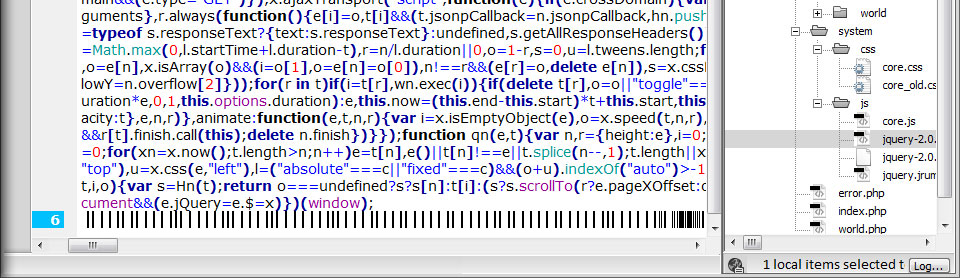
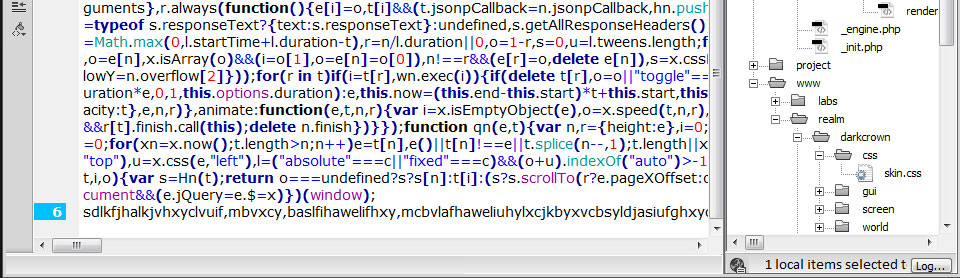
Copy link to clipboard
Copied
oh, i forgot... i disabled the Antivirus software during the test. No change.
Copy link to clipboard
Copied
Hi
1. Reinstalled Dreamweaver to 13.0 and got the same problems.
2. Changed links to css files from @import url to <link rel
When i removed @import it worked better but still takes long time to load pages, type text, change window fraom design to code view etc
When i have the design open and try to click on the code view window Dreamweaver blinks for a sec and looks like everything on the computer freeze.
When i opend a website that only use 1 css file and 1 jquery script everything worked fine.
My prosessor and memory is using under 10% so this is a Dreamweaver issue.
Before update 13.0 all my sites worked just fine and the problems came after i updated to 13.0 and 13.1
Copy link to clipboard
Copied
Thank you for the screenshots , we are working on a fix for this . I will keep you guys posted on this
Copy link to clipboard
Copied
Has there been any progress on this issue? We have not heard back from Adobe for 3 weeks now, and dreamweaver is entirely unusable. I have reverted to using other software until this is resolved. I am paying a subscription fee for software that I cannot use. This is unacceptable. Please let me know the status of this.
Copy link to clipboard
Copied
anyone have any idea when they will be fixing this i have about 10 websites we are working on at the moment and DW just cant be used, i have submitted a ticket after talking to a support member and they say they have never seen this issue or had it reported before.
This only happened after the last update to DW CC the other week.
This being so slow you just cant work grrr am so mad, am paying good money for something that cant be used now not happy Adobe please fit is urgently.
Copy link to clipboard
Copied
Now Dreamweaver have started to suddenly crash to desktop and sometimes it just hang and i need to use Ctrl,Alt Delete to end it 😞
How long will it take for a fix for this?
Copy link to clipboard
Copied
Guys... i will have to explain to my team why our five Dreamweaver installations ( creative cloud accounts ) cannot be used productively.
One of the team members already has alternatives to Dreamweaver on the table for our web stuff. Even worse : since we all still have old Creative Suites , the whole idea of paying monthly and have no more issues with updates on the creative cloud is starting to look like a very bad one, over at the office.
The first questions arise, and frankly i can not bring any arguments for the creative cloud in this situation.
Please fix this issue. It matters for us to have quick and effective solutions for such problems. After all, its exactly what the creative cloud service wants to avoid at all...
Copy link to clipboard
Copied
So far I manage to get rid the slow typing by removing some functions in the DW preference but overall still not convince me to use DWCC. What I did was:
1. Edit -> Preferences -> Code Hints -> Disable description tooltips
2. Edit -> Preferences -> Highlighting -> Untick both Live Data Untranslated and Translated
3. Edit -> Preferences -> Sync Settings -> Untick all in sync settings
I hope it might help you guys.
Copy link to clipboard
Copied
Thanks for posting this solution, unfortunately, this didn't help me at all. I had already tried some of these settings, but I tried all of the settings you suggested, and still had no improvement. It's strange that I can highlight, copy, paste, delete, etc., and everything works fine. Only when typing does it go slowly. It's as if there is a 2-3 second delay after each key pressed. I am signed up for a year subscription to Creative Cloud, but if this isn't resolved soon, or we at least get some kind of feedback from Adobe letting us know that they haven't forgotten about us, I won't be renewing my subscription, and I have a feeling I won't be alone.
Copy link to clipboard
Copied
Same here, I tried all your suggestion and its still slow and impossible to work with 😕
Adobe! Please let us know that you are working on this or have a fix for it.
Copy link to clipboard
Copied
Me too!! It's driving me absolutely mad. Typing in code slow, find and replace non existent, thankfully I only use it a tiny bit. I tried removing some of the functions as listed above but still super slow. Come on Adobe, between your customer database being hacked and this rubbish update, I might have to go back to cutting and sticking on pasteboards and yoghurt pots connected with bits of string.
