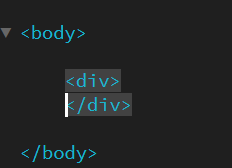Adobe Community
Adobe Community
Copy link to clipboard
Copied
Hi there!
I have a silly question about how the code is displayed. I expected thet, when writting something like
<div></div>
And then hit the intro key, i expect to look like

but it shows like
 1 Correct answer
1 Correct answer
HTML tags in a PHP document are formatted as per preferences in tag libraries. You can format the code within PHP blocks with below instructions.
You can customize the CSS, JS, and PHP code formatting by adding formatting rules in .jsbeautifyrc file in your site root folder.
Copy link to clipboard
Copied
HTML tags in a PHP document are formatted as per preferences in tag libraries. You can format the code within PHP blocks with below instructions.
You can customize the CSS, JS, and PHP code formatting by adding formatting rules in .jsbeautifyrc file in your site root folder.