 Adobe Community
Adobe Community
- Home
- Dreamweaver
- Discussions
- Dreamweaver CS5 - how to rename the servers
- Dreamweaver CS5 - how to rename the servers
Copy link to clipboard
Copied
My webmaster has set up my FTP access in Dreamweaver's site settings: "Remote Server" is my testing environment, and the "Testing Server" is the live server. Understandably, I feel this is error-prone and somewhat confusing. He won't change it and I don't want to touch his settings.
Is there a away to rename the default server names in Dreamweaver itself to something more meaningful?
 1 Correct answer
1 Correct answer
I've never seen mention of the program file that controls those buttons here in the forum, or anywhere else for that matter.
I don't think many users have faced the same situation, where an administrator simply goofed up the radio buttons in the server settings, and the user is unable or unwilling to swap them.
Swapping those radio buttons Ben points to on the right side of his screen shot will change which FTP info is assigned to the icons in the program. Maybe point that out to your administrat
...Copy link to clipboard
Copied
Go to Sites > Manage Sites. Click the pencil icon to edit that site's settings.
Under servers, double-click on testing to change the name to whatever you like. Repeat for other one.
Alt-Web Design & Publishing ~ Web : Print : Graphics : Media
Copy link to clipboard
Copied
Thanks .. but .. tha'ts not what I'm looking for; perhaps I should be clearer.
It doesn't matter what the servers are called in those settings. When you come out of that and start using files, I'm talking about when I point to the icons on the file manager window, and the tool tips are displayed.
There are two server icons, let's call them left and right. The tooltip for the left icon is 'Remote' and the tooltip for the right icon is 'Testing'. See image attached.
The webmaster has configure the 'Remote' server as my testing environment and the 'Testing' server as going live. Can I change those default 'Remote' and 'Testing' names in Dreamweaver?
thanks.
Copy link to clipboard
Copied
..and the image...
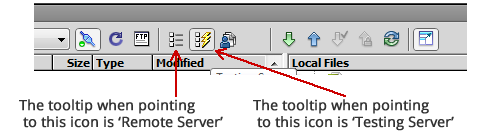
Copy link to clipboard
Copied
You can change it by going into Manage Sites as per Nancy's description and swapping the buttons across.
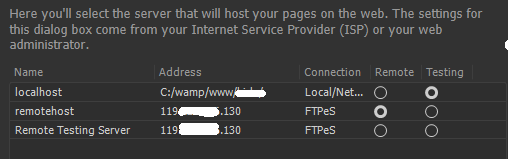
In this case, I sometimes use the remote as my testing server. All I need to do is assign the testing server to the last line.
Copy link to clipboard
Copied
Right, I see, ok . ...
(I only have two places: I either upload to test, or upload to go live. I cannot test locally as this site is in a corporate environment and sits outside the CMS but with templates and includes and all sorts of stuff plugged into it that I can't see or use locally.)
So .. I understand about switching as you suggest. It's still going to be a problem for me either way. For the last 10 years I've hit the left one to test and the right one to upload to pre-live, and then used a browser to go live via a publishing script.
Yesterday the webmaster comes along and says "this is how it's gonna work now": I will click the left one to test and the right one to GO LIVE IMMEDIATELY.
It seems error prone to me, especially when the tooltip on the GO LIVE icon says "Testing Server". I can see what's going to happen. If I leave it the way it is, I'll occasionally go live when I didn't mean to, and if I switch them I'll occasionally hit the wrong one because I've been doing it this way as a habit for a decade.
Renaming seemed the best solution to me.
*sigh*
Copy link to clipboard
Copied
So before I abandon this, is the answer an unequivocal 'no' ?
There are two proposed answers to my question, both of which suggest doing something other than what I actually want to do.
The tooltips for these icons must be coded in the software somewhere .. a txt file, an xml file .. somewhere. Does anyone know?
Copy link to clipboard
Copied
I've never seen mention of the program file that controls those buttons here in the forum, or anywhere else for that matter.
I don't think many users have faced the same situation, where an administrator simply goofed up the radio buttons in the server settings, and the user is unable or unwilling to swap them.
Swapping those radio buttons Ben points to on the right side of his screen shot will change which FTP info is assigned to the icons in the program. Maybe point that out to your administrator and have them repair it vs modifying program files. I can't imagine they'd be OK with program modding if they're going to be upset by a simple either/or settings change.
Copy link to clipboard
Copied
Yea. Thanks.
"unable", no, but "unwilling" .. I guess I'll have to wear that.
It's just that the process now seems prone to error. It's all very well to say "well, just be careful". Habits die hard, especially when working under pressure.


