 Adobe Community
Adobe Community
Copy link to clipboard
Copied
Whenever I try to FTP files to my remote server and it involves creating a folder on the destination server, transfer fails. I have checked the remote server which uses Filezilla FTP server and it does have all the necessary permissions to facilitate transfer. When I run into errors of this nature, I end up using coreftp to complete the transfer.
Does anyone know how I can get DW to send the correct makedir command?
 1 Correct answer
1 Correct answer
I just noticed something while staring at the photo you placed in the last post:
The top level folder is /public_html/
My top level folder was // which did not have the folder name.
I checked the settings in DW and found that the root folder was set to //. I removed the // making the root directory setting blank. It now displays as / in the FTP window. After making this simple change, i can now create a folder on the remote machine.
Copy link to clipboard
Copied
To help us, please give us the details of the FTP setup. Don't forget to obfuscate your login details.
Copy link to clipboard
Copied
I have a GoDaddy VPS upon which I run Filezilla Server. It's setup for passive FTP and I've allowed the ports through the windows firewall. What further info do you need? DW connects fine and transfers correctly as long as the directories exists on the remote server. if not, DW fails because it cannot create the directory. The remote server is running windows 2008 server.
Copy link to clipboard
Copied
If the FTP server is returning an error that it cannot create the folder then the user you have given access to do not have sufficient privileges to create the folder. If the permissions are set correctly to your knowledge and the transfers are still not working, I would recommend reaching out to Filezilla support first for assistance to ensure there is not a configuration change that needs to be made on their level. The root cause could also be on the server level but I would address that as a last resort after you have troubleshooted the FTP server.
Copy link to clipboard
Copied
This is not an issue with Filezilla as I can use other FTP programs to transfer files and create directories on the server without error. This is an error within Dreamweaver and I'd like to know what I can do to correct it. I have already applied the latest updates to the program. It is version 12, build 5861. Perhaps the issue has been fixed in more recent versions of DW. No? I have tried using the alternative transfer method and IPV6 but that did not solve things.
Copy link to clipboard
Copied
- Expand your Files Panel in DW.
- Connect to your Remote site. See screenshot.
- Right-click on your site's root directory and select New Folder.
- Give it a name.
- Refresh your Files Panel with F5.
- Do you see the newly created folder on your server?
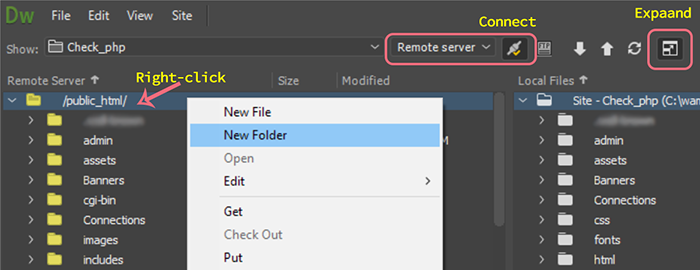
Alt-Web Design & Publishing ~ Web : Print : Graphics : Media
Copy link to clipboard
Copied
Step 3 tosses the error: An FTP error occurred - Can not create new folder . Access Denied. A file or folder with that name already exists, or there could be a permission problem.
I went into filezilla on my server and removed the folder and ftp account from the program. I then recreated the account and assigned the folder to the account. I then experienced the same problem with step 3.
To verify that this was not a problem with Filezilla, I tried creating a folder in CoreFTP and it succeeded.
Copy link to clipboard
Copied
I just noticed something while staring at the photo you placed in the last post:
The top level folder is /public_html/
My top level folder was // which did not have the folder name.
I checked the settings in DW and found that the root folder was set to //. I removed the // making the root directory setting blank. It now displays as / in the FTP window. After making this simple change, i can now create a folder on the remote machine.

