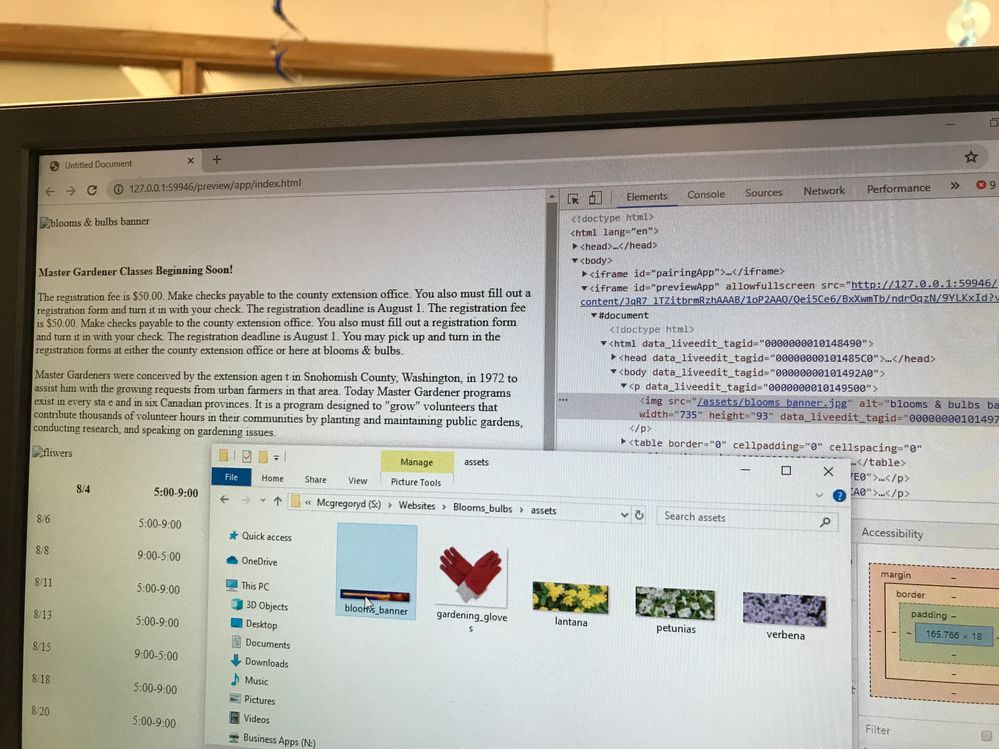Adobe Community
Adobe Community
Copy link to clipboard
Copied
Our multimedia teacher is having an issue with Dreamweaver where images are not showing in live view of the website in a browser after they make the pages. I copied the website to the desktop and the images display fine. I was wondering if there is a security setting on a server preventing the images from showing? I took a few pictures as she was showing me. In the image, you will notice the little broken image link in the header but inspecting the source code leads back to the correct path on the server. When I moved everything to the desktop the images displayed fine.
 1 Correct answer
1 Correct answer
It looks like the page is using Site Root Relative paths (starting with a / in front) instead of Document Relative Paths (either no slash, or a series of ../ in front).
Site Root Relative paths won't work locally in DW unless you have the site set up and stored in a very specific manner. It's almost always better to use Document Relative links with DW.
It can be changed pretty easily in the site settings...
1. Go to Site > Manage Sites
2. Click the site being worked on and hit Edit
3. Click the Advan
Copy link to clipboard
Copied
It looks like the page is using Site Root Relative paths (starting with a / in front) instead of Document Relative Paths (either no slash, or a series of ../ in front).
Site Root Relative paths won't work locally in DW unless you have the site set up and stored in a very specific manner. It's almost always better to use Document Relative links with DW.
It can be changed pretty easily in the site settings...
1. Go to Site > Manage Sites
2. Click the site being worked on and hit Edit
3. Click the Advanced Settings option
4. For "Links relative to" change it from Site Root to Document
5. Save