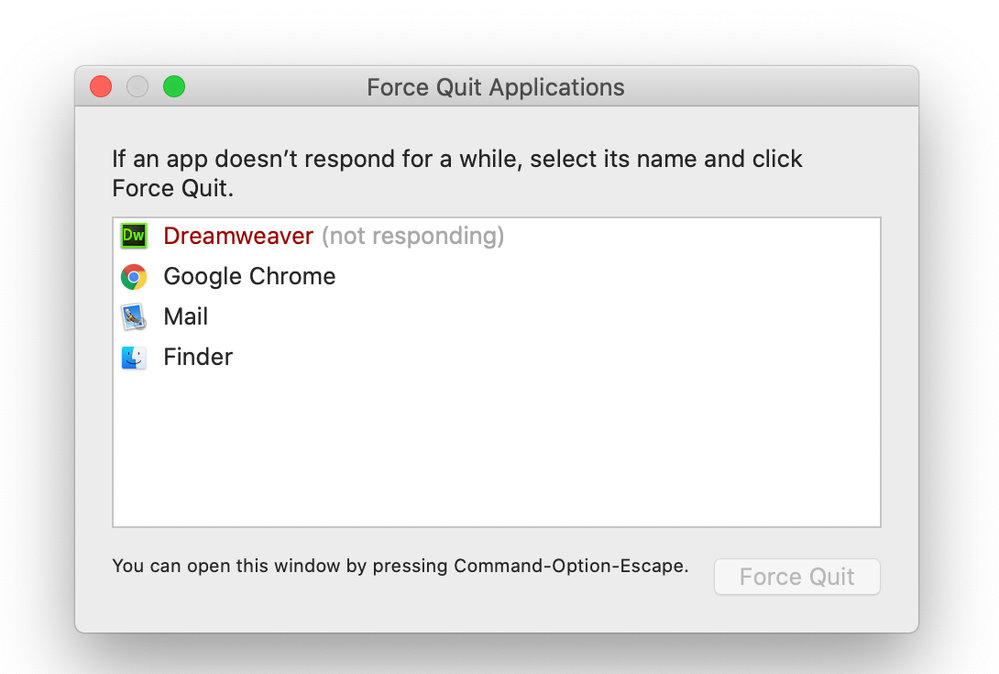Adobe Community
Adobe Community
- Home
- Dreamweaver
- Discussions
- Dreamweaver still not opening on Mac
- Dreamweaver still not opening on Mac
Copy link to clipboard
Copied
Just downloaded Dreamweaver 2020 as part of Creative Cloud. On a MacBook running 10.15.3. Using ClamX virus scanning. Any insight into why it won't load. As per previous comments, the icon bounces, then stops bouncing.
Then I get this:
 1 Correct answer
1 Correct answer
I actually downgraded to an earlier version of Dreamweaver via Creative Cloud, deleted the newest version. Then, when I launched the slightly outdated version, I updated it. That worked.
Copy link to clipboard
Copied
DW 2020 is indeed compatible with Catalina with these known issues.
https://helpx.adobe.com/dreamweaver/kb/known-issues-macos-Catalina.html
- Did you restart your computer after installing DW?
- Does your computer user profile have administrative level permissions?
- Do you need to create an exception for DW in your anti-virus app?
Alt-Web Design & Publishing ~ Web : Print : Graphics : Media
Copy link to clipboard
Copied
I actually downgraded to an earlier version of Dreamweaver via Creative Cloud, deleted the newest version. Then, when I launched the slightly outdated version, I updated it. That worked.
Copy link to clipboard
Copied
This is happening to me as well. I've deleted all older versions, including preference files. I'm on Mac OS 10.13.6, there is no anti-virus running. I cannot install anything except the one version offered in Creative Cloud, version 20.1. I've uninstalled and reinstalled, tired re-starts and shut-downs, nothing is working. HELP! I need this app to work! (We're paying for the complete suite, hence, we should have access to the complete suite...)
Copy link to clipboard
Copied
"I cannot install anything except the one version offered in Creative Cloud, version 20.1"
Dreamweaver 20.1 is the current release version. Which version are you looking for?
Owing to a policy change last year, Adobe no longer offers pre-2019 versions from the CC Desktop App. If you didn't keep older versions on your system, they are no longer accessible.
Enterprise/Teams plan holders can request older versions from their IT dept admins, providing it doesn't violate internal policies.
Alt-Web Design & Publishing ~ Web : Print : Graphics : Media