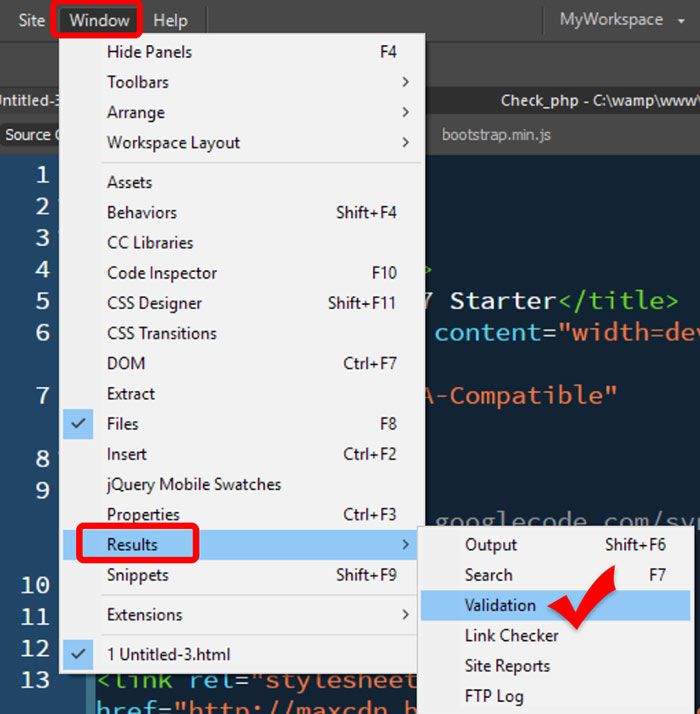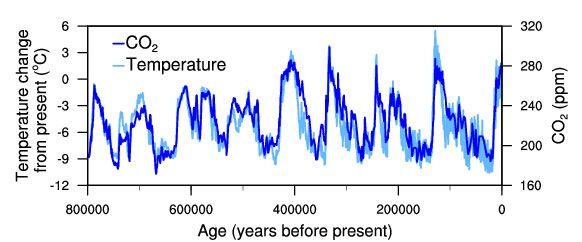Adobe Community
Adobe Community
Dreamweaver unresponsive
Copy link to clipboard
Copied
Dreamweaver becomes unresponsive and i can write or edit code!
I'm not using Live view!
I cant even select any code, a total waste of time & money.
I'm using a mac book pro
Ian
Copy link to clipboard
Copied
Which version of MacOS do you use?
Which Dreamwaever version do you have installed?
Copy link to clipboard
Copied
Thanks for your quick reply and aplogogies for my lack of information.
I'm using OS Mojave and Dreamweaver CC 2109
Ian
Copy link to clipboard
Copied
Did you define a local site folder in DW?
Is the site folder on your primary hard drive and not a networked or cloud drive?
Does this lag occur in all files in all sites or just certain ones?
Can you show us the code you're having trouble working with?
Alt-Web Design & Publishing ~ Web : Print : Graphics : Media
Copy link to clipboard
Copied
All i'm doing is trying to write a simple HTML page from a folder on my desktop, no serverside scripts, just CSS
My code:
<!DOCTYPE html>
<html lang="en" xmlns="http://www.w3.org/1999/xhtml" xmlns:v="urn:schemas-microsoft-com:vml" xmlns:o="urn:schemas-microsoft-com:office:office">
<head>
<meta charset="utf-8"> <!-- utf-8 works for most cases -->
<meta name="viewport" content="width=device-width"> <!-- Forcing initial-scale shouldn't be necessary -->
<meta http-equiv="X-UA-Compatible" content="IE=edge"> <!-- Use the latest (edge) version of IE rendering engine -->
<meta name="x-apple-disable-message-reformatting"> <!-- Disable auto-scale in iOS 10 Mail entirely -->
<title></title> <!-- The title tag shows in email notifications, like Android 4.4. -->
<link href="https://fonts.googleapis.com/css?family=Lato:300,400,700" rel="stylesheet">
<link href="https://fonts.googleapis.com/css?family=Playfair+Display:400,400i,700" rel="stylesheet">
<link rel = "stylesheet"
type = "text/css"
href = "style.css" />
</head>
<body width="100%" style="margin: 0; padding: 0 !important; mso-line-height-rule: exactly; background-color: #222222;">
<center style="width: 100%; background-color: #f1f1f1;">
<div style="display: none; font-size: 1px;max-height: 0px; max-width: 0px; opacity: 0; overflow: hidden; mso-hide: all; font-family: sans-serif;">
</div>
<div style="max-width: 600px; margin: 0 auto;" class="email-container">
<!-- BEGIN BODY -->
<table align="center" role="presentation" cellspacing="0" cellpadding="0" border="0" width="100%" style="margin: auto;">
<tr>
<td valign="top" class="bg_white" style="padding: 1em 2.5em 0 2.5em;">
<table role="presentation" border="0" cellpadding="0" cellspacing="0" width="100%">
<tr>
<td class="logo" style="text-align: center;">
<h1><a href="#">Belfast International Tattoo</a></h1>
</td>
</tr>
</table>
</td>
</tr><!-- end tr -->
<tr>
<td valign="top" class="bg_white" style="padding: 0;">
<table role="presentation" border="0" cellpadding="0" cellspacing="0" width="100%">
<tr>
<td width="60%" style="text-align: center;">
<ul class="navigation">
<li><a href="#">Home</a></li>
<li><a href="#">Show 2020</a></li>
<li><a href="#">Tickets</a></li>
<li><a href="#">Contact</a></li>
</ul>
</td>
</tr>
</table>
</td>
</tr><!-- end tr -->
<tr>
<td valign="middle" class="hero bg_white" style="background-image: url(images/bg_1.jpg); background-size: cover; height: 400px;">
<div class="overlay"></div>
<table>
<tr>
<td>
<div class="text" style="padding: 0 2em; text-align: center;">
</div>
</td>
</tr>
</table>
</td>
</tr><!-- end tr -->
<tr>
<td valign="middle" class="intro bg_white" style="padding: 2em 0 4em 0;">
<table>
<tr>
<td>
<div class="text" style="padding: 0 2.5em; text-align: center;">
<h2>Early Bird Offer<br>
10% discount across all tickets</h2>
<p>This offer will only be in effect until the 30th November 2019.</p>
<p><a href="#" class="btn btn-black">Browse Tickets</a></p>
</div>
</td>
</tr>
</table>
</td>
</tr><!-- end tr -->
<tr>
<td class="bg_white">
<table role="presentation" cellspacing="0" cellpadding="0" border="0" width="100%">
<tr>
<td class="primary email-section" style="padding: 0; width: 100%;">
<table role="presentation" border="0" cellpadding="0" cellspacing="0" width="100%">
<tr>
<td valign="middle" width="50%">
<table role="presentation" cellspacing="0" cellpadding="0" border="0" width="100%">
<tr>
<td class="text-product" style="text-align: left; padding: 20px 30px;">
<div class="heading-section">
<span class="price">$100.00</span>
<h2 style="font-size: 20px;">Royal Air Force (Scotland)</h2>
<p>We are deligheted to welcome back the R.A.F. this year as part of the 80th anniversary of The Battle Of Britain.</p>
<p><a href="#" class="btn btn-black">More</a></p>
</div>
</td>
</tr>
</table>
</td>
<td valign="middle" width="50%">
<table role="presentation" cellspacing="0" cellpadding="0" border="0" width="100%">
<tr>
<td>
<img src="images/act1.jpg" alt="" style="width: 100%; max-width: 600px; height: auto; margin: auto; display: block;">
</td>
</tr>
</table>
</td>
</tr>
</table>
</td>
</tr><!-- end: tr -->
<tr>
<td class="primary email-section" style="padding: 0; width: 100%;">
<table role="presentation" border="0" cellpadding="0" cellspacing="0" width="100%">
<tr>
<td valign="middle" width="50%">
<table role="presentation" cellspacing="0" cellpadding="0" border="0" width="100%">
<tr>
<td>
<img src="images/act2.jpg" alt="" style="width: 100%; max-width: 600px; height: auto; margin: auto; display: block;">
</td>
</tr>
</table>
</td>
<td valign="middle" width="50%">
<table role="presentation" cellspacing="0" cellpadding="0" border="0" width="100%">
<tr>
<td class="text-product" style="text-align: left; padding: 20px 30px;">
<div class="heading-section">
<span class="price">$100.00</span>
<h2 style="font-size: 20px;">Maghery Fife & Drum Band</h2>
<p>From Donegal, Maghery put on a fantastic show on their Belfast International Tattoo debut.</p>
<p><a href="#" class="btn btn-black">More</a></p>
</div>
</td>
</tr>
</table>
</td>
</tr>
</table>
</td>
</tr><!-- end: tr -->
<tr>
<td class="primary email-section" style="padding: 0; width: 100%;">
<table role="presentation" border="0" cellpadding="0" cellspacing="0" width="100%">
<tr>
<td valign="middle" width="50%">
<table role="presentation" cellspacing="0" cellpadding="0" border="0" width="100%">
<tr>
<td class="text-product" style="text-align: left; padding: 20px 30px;">
<div class="heading-section">
<span class="price">$100.00</span>
<h2 style="font-size: 20px;">R.A.F.</h2>
<p>A small river named Duden flows by their place and supplies it with the necessary regelialia.</p>
<p><a href="#" class="btn btn-black">More</a></p>
</div>
</td>
</tr>
</table>
</td>
<td valign="middle" width="50%">
<table role="presentation" cellspacing="0" cellpadding="0" border="0" width="100%">
<tr>
<td>
<img src="images/act3.jpg" alt="" style="width: 100%; max-width: 600px; height: auto; margin: auto; display: block;">
</td>
</tr>
</table>
</td>
</tr>
</table>
</td>
</tr><!-- end: tr -->
<tr>
<td class="primary email-section" style="padding: 0; width: 100%;">
<table role="presentation" border="0" cellpadding="0" cellspacing="0" width="100%">
<tr>
<td valign="middle" width="50%">
<table role="presentation" cellspacing="0" cellpadding="0" border="0" width="100%">
<tr>
<td>
<img src="images/act4.jpg" alt="" style="width: 100%; max-width: 600px; height: auto; margin: auto; display: block;">
</td>
</tr>
</table>
</td>
<td valign="middle" width="50%">
<table role="presentation" cellspacing="0" cellpadding="0" border="0" width="100%">
<tr>
<td class="text-product" style="text-align: left; padding: 20px 30px;">
<div class="heading-section">
<span class="price">$100.00</span>
<h2 style="font-size: 20px;">R.A.F.</h2>
<p>A small river named Duden flows by their place and supplies it with the necessary regelialia.</p>
<p><a href="#" class="btn btn-black">More</a></p>
</div>
</td>
</tr>
</table>
</td>
</tr>
</table>
</td>
</tr><!-- end: tr -->
<tr>
<td class="primary email-section" style="padding: 0; width: 100%;">
<table role="presentation" border="0" cellpadding="0" cellspacing="0" width="100%">
<tr>
<td valign="middle" width="50%">
<table role="presentation" cellspacing="0" cellpadding="0" border="0" width="100%">
<tr>
<td class="text-product" style="text-align: left; padding: 20px 30px;">
<div class="heading-section">
<span class="price">$100.00</span>
<h2 style="font-size: 20px;">Belfast International Tattoo Massed Pipes & Drums</h2>
<p>The Massed Pipes & Drums are the highlight of our show, bringing together pipers and drummers from accoss the globe and from local Pipe bands to create an amazing spectacle of music and marching!</p>
<p><a href="#" class="btn btn-black">More</a></p>
</div>
</td>
</tr>
</table>
</td>
<td valign="middle" width="50%">
<table role="presentation" cellspacing="0" cellpadding="0" border="0" width="100%">
<tr>
<td>
<img src="images/act5.jpg" alt="" style="width: 100%; max-width: 600px; height: auto; margin: auto; display: block;">
</td>
</tr>
</table>
</td>
</tr>
</table>
</td>
</tr><!-- end: tr -->
<tr>
<td class="primary email-section" style="padding: 0; width: 100%;">
<table role="presentation" border="0" cellpadding="0" cellspacing="0" width="100%">
<tr>
<td valign="middle" width="50%">
<table role="presentation" cellspacing="0" cellpadding="0" border="0" width="100%">
<tr>
<td>
<img src="images/act6.jpg" alt="" style="width: 100%; max-width: 600px; height: auto; margin: auto; display: block;">
</td>
</tr>
</table>
</td>
<td valign="middle" width="50%">
<table role="presentation" cellspacing="0" cellpadding="0" border="0" width="100%">
<tr>
<td class="text-product" style="text-align: left; padding: 20px 30px;">
<div class="heading-section">
<span class="price">$100.00</span>
<h2 style="font-size: 20px;">Belfast International Tattoo Highland Dance Troupe</h2>
<p>Every year we bring along some of the world's best Highland Dancers to Belfast, as well as a host of local talent.</p>
<p><a href="#" class="btn btn-black">More</a></p>
</div>
</td>
</tr>
</table>
</td>
</tr>
</table>
</td>
</tr><!-- end: tr -->
</table>
</td>
</tr><!-- end:tr -->
<tr>
<td valign="middle" class="bg_white" style="padding: 2em 0;">
<table>
<tr>
<td>
<div class="text" style="padding: 0 2.5em; text-align: center;">
<p><a href="#" class="btn btn-black-outline">Website</a></p>
</div>
</td>
</tr>
</table>
</td>
</tr><!-- end tr -->
<!-- 1 Column Text + Button : END -->
</table>
<table align="center" role="presentation" cellspacing="0" cellpadding="0" border="0" width="100%" style="margin: auto;">
<tr>
<td valign="middle" class="bg_white footer">
<table>
<tr style="text-align: left;">
<td valign="middle" width="60%" style="padding-top: 20px; text-align: left;">
<h3 class="heading">Stay Updated On The Tattoo </h3>
</td>
<td valign="middle" width="40%" style="padding-top: 20px; text-align: right;">
<ul class="social">
<li><img src="images/004-twitter-logo.png" alt="" style="width: 24px; max-width: 600px; height: auto; display: block;"></li>
<li><img src="images/005-facebook.png" alt="" style="width: 24px; max-width: 600px; height: auto; display: block;"></li>
<li><img src="images/006-instagram-logo.png" alt="" style="width: 24px; max-width: 600px; height: auto; display: block;"></li>
</ul>
</td>
</tr>
</table>
</td>
</tr><!-- end: tr -->
<tr>
<td class="bg_light" style="text-align: center;">
<p>No longer want to receive these email? You can <a href="#" style="color: rgba(0,0,0,.8);">Unsubscribe here</a></p>
</td>
</tr>
</table>
</div>
</center>
</body>
</html>
Copy link to clipboard
Copied
If you haven't already, you must define a local site folder from Site > Manage Sites. You can use that folder for all your projects if you wish.
The code is outdated even for HTML e-mail. Run it through validation and fix reported errors.
Alt-Web Design & Publishing ~ Web : Print : Graphics : Media
Copy link to clipboard
Copied
Made me smile, a lot have been saying that for a few years now - 'Dreamweaver becomes unresponsive'.
Copy link to clipboard
Copied
I copied and pasted your HTML into a new document in MyTestSite folder. Despite all the deprecated code warnings, DW 2019 is responding as expected. I am able to edit in Code / Split / Live and Design view. Maybe the code I can't see in your external stylesheet is causing problems. Check your CSS with the online service below.
https://jigsaw.w3.org/css-validator/
Alt-Web Design & Publishing ~ Web : Print : Graphics : Media
Copy link to clipboard
Copied
Made me smile how some users have no problem with Dreamweaver while some do. My smile became a burst of laughter when a non Dreamweaver user made a comment.
It's like this article I read recently stating: When the carbon dioxide concentration goes up, temperature goes up. They also show a graph as proof
Strange that I interpret the graph as" when the temperature changes, the carbon dioxide concentration changes. Mmmm.
What I am trying to say is that maybe there are other factors influencing the performance of Dreamweaver that are causing the problems. We should not jump to the conclusing that carbon dioxide Dreamweaver is the cause.
Copy link to clipboard
Copied
Hillarious
Copy link to clipboard
Copied
Hi Nancy,
Thank you for your message & helpful comments.
I have created site folder as advised and then wrote this most simple code to test.
Still the same problem, Dreamweaver wont let me select any line of code to edit, th only options i have are to double click or treble click on a word, which selects a wole word or whole line.
It wont let me move my cursor at a specific point over a piece of text to edit it.
I have an old copy of Dreamweaver CS6 and it works fine!
Here is my simplified code with CSS included - Dreamweaver is acting up with even this!
PS:
Kind regards, Ian
<!doctype html>
<html>
<head>
<meta charset="UTF-8">
<title>Test</title>
<style>
h1 {
color: maroon;
margin-left: 40px;
}
#header {
text-align: center;
background-color:yellow;
}
</style>
</head>
<body>
<h1>This is a test header</h1>
</body>
</html>
Copy link to clipboard
Copied
Hi Nancy,
Thank you for your message & helpful comments.
I have created site folder as advised and then wrote this most simple code to test.
Still the same problem, Dreamweaver wont let me select any line of code to edit, th only options i have are to double click or treble click on a word, which selects a wole word or whole line.
It wont let me move my cursor at a specific point over a piece of text to edit it.
I have an old copy of Dreamweaver CS6 and it works fine!
Here is my simplified code with CSS included - Dreamweaver is acting up with even this!
PS:
Kind regards, Ian
<!doctype html>
<html>
<head>
<meta charset="UTF-8">
<title>Test</title>
<style>
h1 {
color: maroon;
margin-left: 40px;
}
#header {
text-align: center;
background-color:yellow;
}
</style>
</head>
<body>
<h1>This is a test header</h1>
</body>
</html>
Copy link to clipboard
Copied
Try restoring preferences.
https://helpx.adobe.com/dreamweaver/kb/restore-preferences-dreamweaver.html
Alt-Web Design & Publishing ~ Web : Print : Graphics : Media
Copy link to clipboard
Copied
Were you able to resolve your issue? If you still need assistance, please get in touch with our tech support team using this link https://adobe.ly/2WYE62m. Use the chat button on the page to get started.