 Adobe Community
Adobe Community
- Home
- Dreamweaver
- Discussions
- Dreamweaver update 2018 Code Coloring.. Themes gon...
- Dreamweaver update 2018 Code Coloring.. Themes gon...
Copy link to clipboard
Copied
HELP! I have used a dark them in Dreamweaver for a few years now and after doing an update this morning the code back ground is white and it hurts my eyes. I noticed there is no option to have a dark theme any more. Is there anyway to go back to what i had before without changing them one by one?
Thanks
 1 Correct answer
1 Correct answer
What version are you using?
The Dark theme should be available under Edit > Preferences > Interface in anything after CC 2015.
It's not controlled in the 4 swatch colors across the top, you would need to choose and Apply the Theme...

Copy link to clipboard
Copied
What version are you using?
The Dark theme should be available under Edit > Preferences > Interface in anything after CC 2015.
It's not controlled in the 4 swatch colors across the top, you would need to choose and Apply the Theme...

Copy link to clipboard
Copied
Did you sync your settings to the Cloud before you upgraded? See Preferences screenshot for Importing Sync Settings from the cloud.
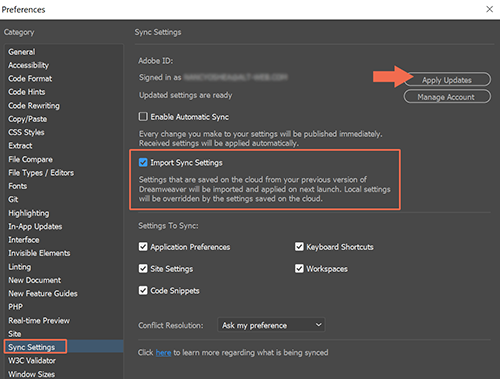
Alt-Web Design & Publishing ~ Web : Print : Graphics : Media
Copy link to clipboard
Copied
Hi All,
We have started working on “Code Color Customization” improvements by adding support for customization of generic and language specific colors.
We have further stabilized the code coloring feature in our latest Prerelease build 15333.
You can refer to below thread for more details on code coloring customization improvements. https://forums.adobeprerelease.com/dwalpha/discussion/467/dreamweaver-build-15333-is-now-available#l...
Please join Dreamweaver beta program from below link and try out the feature.
Please go ahead and try out the build and let inflow your thoughts/suggestions. Looking forward to your valuable feedback.
Thanks
Dreamweaver Team

