 Adobe Community
Adobe Community
Copy link to clipboard
Copied
Hi all,
Latest version of Dreamweaver won't open, logo just bounces, and goes into not responding. Exact same problem for the 4 Macs with Dreamweaver at work.
 1 Correct answer
1 Correct answer
Hi everyone,
We have received questions around this topic on our other support platforms, and the issue has been escalated to the product team for further investigation. Meanwhile, the workaround solution that has been suggested is to disable any third-party anti-virus software on your computer. Let us know your observations.
Thanks,
Preran
Copy link to clipboard
Copied
Hi,
I have the exact same issues. All the macs of my company, on several sites are concerned. The software can't be launched.
After 30 minutes a message appears telling : DW closed because of unexpected error. Uninstall / reinstall or starting the mac without the network is not changing anything, it's the same behaviour.
It seems to happen since Thursday 21st of March.
Copy link to clipboard
Copied
To all those of you that are facing this issue, can you try the solutions in DIY troubleshooting kit for Dreamweaver
Let us know if you still need assistance, and I will do my best to help.
Thanks,
Preran
Copy link to clipboard
Copied
I have performed the items in the troubleshooting kit, and I still can not get Dreamweaver to open. Anything else?
Thanks
Copy link to clipboard
Copied
Have you found any solutions to this yet, or are you still unable to open?
Copy link to clipboard
Copied
I also cannot get the app to open. I have followed the steps given. I have also uninstalled three times. Tried installing an older version of CC and the same thing. I have now tried to install CC (2017) and when I try to launch it quickly stops.
I am using a Mac Pro, IOS 10.14.4
Copy link to clipboard
Copied
Last night I tried to load DW onto a new macbook that has never had the software loaded and the same thing is occurring. I had my co-worker who is not a web designer load DW to her computer from her CC account and there are no issues. So I am wondering if this account related. But whatever it is we need a solution. The software was working fine for me up until March 21st.
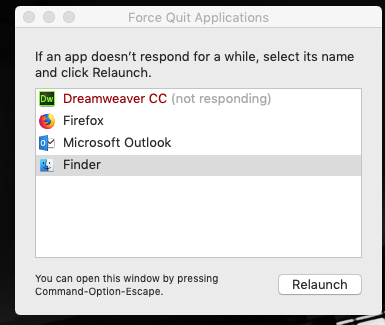
Copy link to clipboard
Copied
This morning I also used one out our IT admin's computers and the same thing happened. I am thinking there is something corrupt with the actual CC license. All my other apps work as expected. DW is the only one with this issue.
Copy link to clipboard
Copied
I did another test and had my writer install DW with his account and he also has the same issues. DW will not load on his machine. So that is 2 out of 3 creatives in my office that DW will not load.
Copy link to clipboard
Copied
Hi everyone,
We have received questions around this topic on our other support platforms, and the issue has been escalated to the product team for further investigation. Meanwhile, the workaround solution that has been suggested is to disable any third-party anti-virus software on your computer. Let us know your observations.
Thanks,
Preran
Copy link to clipboard
Copied
Disabled CrowdStrike and finally able to open DreamWeaver!
Copy link to clipboard
Copied
Just disabled Crowdstrike on my end as well and DW opens. I had my IT department open up our Crowdstrike terminal and CS made an update on March 21st which looks like the date people started experiencing issues. The PC version was updated on the 26th.
Copy link to clipboard
Copied
From CrowdStrike
Thanks for reaching out to CrowdStrike Support.
We are aware of the issue you have mentioned and this should be fixed in the next sensor release which is current due on Thursday.
When the new sensor is released (4.25) can you install it on one of the affected machines and let me know if this resolves the issue.
Many thanks.
Copy link to clipboard
Copied
I am currently experiencing this same problem, but my company does not use Crowdstrike Falcon. This all started happening yesterday. Everything worked fine last week, but it could have also worked because I hadn't restarted my MacBook Pro for awhile.
What other applications could cause this? I do not have the permissions to uninstall or turn off security applications. The company I work is one of the major telecom companies and security is pretty serious.
All other Adobe applications open just fine. Dreamweaver just starts up and hangs then crashes minutes later. Have to force-quit.
Hope someone can help.
Copy link to clipboard
Copied
I have this issue regularly on my Macbook (Mojave) with DW 2020. I can resolve it by resetting the preferences, but I have to do that quite often. It's a bit irritating to have the UI setup, then your preferences get wiped out and I have to start over. The root cause of this needs to be resolved. I've started just using a Sublime Text because it's easier and I work in code view most of the time. If the issue isn't fixed, I'll just uninstall DW.
Is it some kind of permissions issue?
Copy link to clipboard
Copied
I had the exact same problem last year when I updated to 2020. My solution was to downgrade to 2019, which resolved the problem. I updated to 2020 this morning, and had the same issue. Is there a proper resolution to this issue?
Copy link to clipboard
Copied
Latest version of DreamWeaver from Creative Cloud won't open on my Intel Mac Mini running latest Big Sur. I tried disabling anti-virus, but no improvement. Just spinning beach ball and "app not responding" message. What to do? This was the first time I tried to open DW on this system.

