 Adobe Community
Adobe Community
Copy link to clipboard
Copied
First why can't i combined two Dreamweaver toolbars together?
Under window > toolbars > I always use Document and Standard but i can not combine them into one line and when i try they stack on top of each other and code/split/ design is in the middle. So i am not sure what is going on, i want to just have one line, the are so dumb stacked.
Below are examples of what happens:
1. ![]()
2. 
also where did code coloring go. I don't want to change the background to dark vs light. below is an example, is there any way besides going in the program files to make the colors darker. The light color is hurting my eyes and making the background darker is not an answer. We used to able to change just the code coloring to different sets of color. Please add this feature back, there was no reason to take it out.
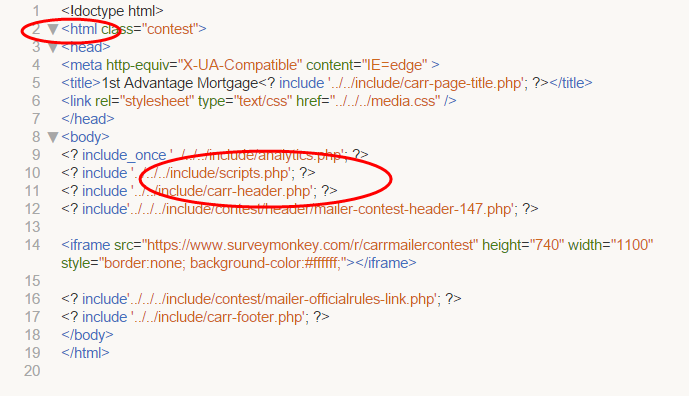
[Moved from Comments forum to specific Program forum... Mod]
[Here is the list of all Adobe forums... https://forums.adobe.com/welcome]
 1 Correct answer
1 Correct answer
Hi everyone,
Please update to the latest version of Dreamweaver 2017.0.1 where most issues with code coloring have been addressed.
See Dreamweaver 2017.0.1 is now live for more info.
This document https://helpx.adobe.com/dreamweaver/using/customize-code-coloring.html has been updated to reflect changes.
Thanks,
Preran
Copy link to clipboard
Copied
The toolbar thing annoys me too. They won't lock together in 1 bar anymore and the third bar forces a vertical orientation (from View > Toolbars).
The Code Coloring customization options have been removed, hopefully temporarily, but there are 2 themes now (dark or light) under Edit > Preferences > Interface.
You can also edit some of DW's core files to change them, there's another discussion going on about that currently...
Copy link to clipboard
Copied
Please post a vote here so we can hopefully get full flexibility back for code colouring:
Restore Full Code Colouring Flexibility – Adobe Dreamweaver CC: Feature Ideas
The code colouring apart from being removed from the options because it's a half finished Brackets integration lacks serious flexibility, no language specific option even if you are prepared to edit the LESS theme file directly has been included.
I had an official response from Adobe that language-specific code colouring which is a feature in Brackets, is NOT included in the brackets integration with Dreamweaver.
Copy link to clipboard
Copied
Hi everyone,
Please update to the latest version of Dreamweaver 2017.0.1 where most issues with code coloring have been addressed.
See Dreamweaver 2017.0.1 is now live for more info.
This document https://helpx.adobe.com/dreamweaver/using/customize-code-coloring.html has been updated to reflect changes.
Thanks,
Preran
Copy link to clipboard
Copied
We want the old feature back. Customiseing the less file is a waste of time. Please please, do not remove features that work well.
Copy link to clipboard
Copied
Hello Jaclyn,
DW CC 2017 has tool bars designed like these.
Please do report it at below location, DW team is listening to all requests
Adobe Dreamweaver CC: Feature Ideas
Thanks,
Lalita
Copy link to clipboard
Copied
Hi All,
We have started working on “Code Color Customization” improvements by adding support for customization of generic and language specific colors.
We have further stabilized the code coloring feature in our latest Prerelease build 15333.
You can refer to below thread for more details on code coloring customization improvements. https://forums.adobeprerelease.com/dwalpha/discussion/467/dreamweaver-build-15333-is-now-available#l...
Please join Dreamweaver beta program from below link and try out the feature.
Please go ahead and try out the build and let inflow your thoughts/suggestions. Looking forward to your valuable feedback.
Thanks
Dreamweaver Team

