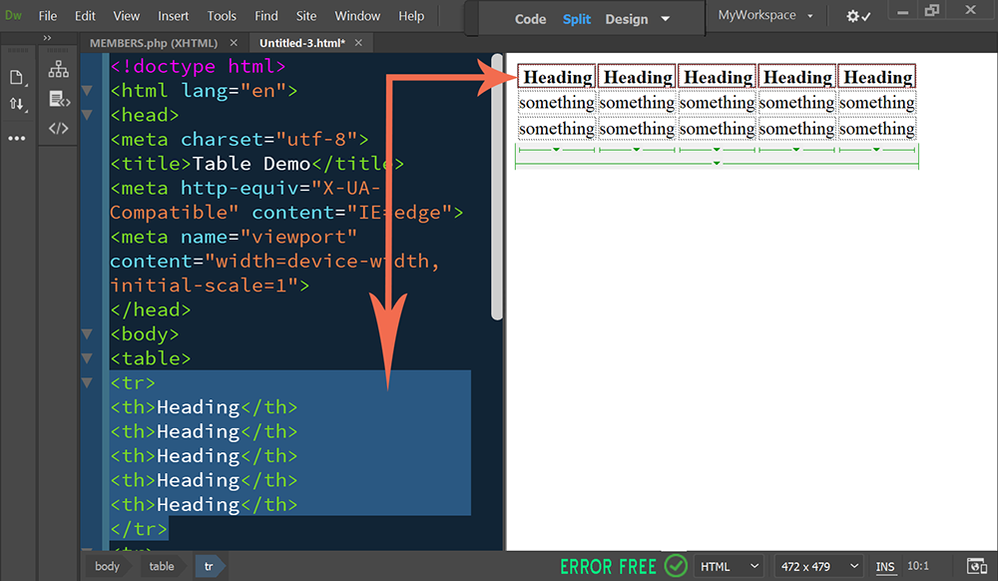Adobe Community
Adobe Community
- Home
- Dreamweaver
- Discussions
- DW 2020 on my Mac, Catalina 10.15.1, very difficu...
- DW 2020 on my Mac, Catalina 10.15.1, very difficu...
DW 2020 on my Mac, Catalina 10.15.1, very difficult to work now - please help!
Copy link to clipboard
Copied
I have used DW for years fairly easily. Each new version brings increased difficulty. DW 2008 was user friendly, and I miss it. I recently had to replace my 7-year-old Mac, with Catalina 10.15.1. Dreamweaver 2015 was awful on my new machine, so I "upgraded" to Dreamweaver 2020. Working in HTML is really problematic now. Was needing to delete rows in a table today - impossible. I've tried to insert hyperlinks in html - no go. This is costing my non-profit. Very frustrating. Can someone help me?
Copy link to clipboard
Copied
You are very likely using the new-ish Live View Editor, which for people that are used to Legacy versions of DW, feels completely alien.
Go to Window > Toolbars
Make sure there is a check by Document
In the Document Toolbar that appears, verify you have Design chosen from the small triangle dropdown...
If you have blue outlines around your elements when you click on them (as shown around the word toggle above) it means you are in Live View.
Design View hassn't changed much since CS4, you should be familiar with the majority of the workflow there. If you run into any issues, post back and someone would be more than happy to help you get up to speed, just be specific about what you're trying to do and, if the old workflow no longer exists, keep an open mind about the new ways of doing it.
Copy link to clipboard
Copied
Thank you. There are checks in front of Document and Common. The word Standard between those two does not have a check. Specifically I'm trying to work with the rows in a table (adding/deleting), and to sometimes hyperlink. Used to be so simple!
Copy link to clipboard
Copied
Web standards, devices and operating systems have changed a lot over the years. The way we created sites in 2006 is widely considered obsolete today. Modern web developers rarely work with tables except for tabular data. And it's almost always with data that is dynamically delivered from some type of data source -- MySQL, JavaScript, JSON, CSV, XML etc...
Modern web developers need modern tools and a good understanding of the underlying web technologies. All things being equal, coders have no trouble using DW or any other code editor. Non-coders have a much steeper learning curve.
Switch to Code/Design view. If that doesn't help, post the URL to your problem page so we can take a look at it.
Alt-Web Design & Publishing ~ Web : Print : Graphics : Media
Copy link to clipboard
Copied
Thank you for responding. I am not a coder, as you've likely guessed. I always work in split view, almost never using the code part because I didn't much have to. When you say Code/Design view, do you mean just the code being visible? That won't work for me.
Copy link to clipboard
Copied
No I said Code/Design (split view).
Yes, you do need to pay attention to your code. Especially code errors which can cause DW to misbehave.
In this example, I have a basic 3x5 table. My code is error free because I see a green checkmark in a circle below my document window. A red X means code trouble. See screenshot.
In Design view, I move my mouse to the leading edge of my table row until I see a tiny arrow. Right-click and select Table to reveal the context menu. See screenshot.
Alt-Web Design & Publishing ~ Web : Print : Graphics : Media
Copy link to clipboard
Copied
Okay, thanks. I'm able to delete rows one at a time. Having trouble trying to delete multiple rows.
Copy link to clipboard
Copied
To select multiple rows, hold down your Ctrl/Cmd key while clicking.
Alt-Web Design & Publishing ~ Web : Print : Graphics : Media