 Adobe Community
Adobe Community
Copy link to clipboard
Copied
The same settings that connect fine to my new webhost with Filezilla don't work for DW (error msg. below, solutions listed tried). The only difference in settings is selecting SFTP in DW forces a Port entry of 22 - I can't delete it. But my experience is port or no port isn't critical.
Suggestions?
DW CS6 / Mac os 10.6.8
Filezilla settings:
Host: shared36.accountservergroup.com
Port: [blank]
Protocol: SFTP
User: username
Password: password
Logon type: Normal
Account: [blank]
DW settings:
Server name: shared36.accountservergroup.com
Connect using: SFTP
SFTP Address: shared36.accountservergroup.com
Port: 22
Username: same as Filezilla
Password: same as Filezilla
Root directory: [blank]
Web URL: [blank]
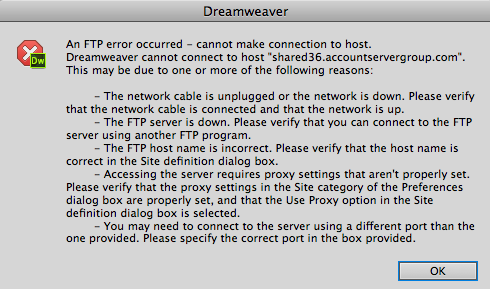
 1 Correct answer
1 Correct answer
The problem doesn't happen with DW CC on my newer comp w/ newer OS. These same settings connect ok.
Annoying, but I can use that to upload files, and stick w Filezilla on this main workstation
Copy link to clipboard
Copied
The problem doesn't happen with DW CC on my newer comp w/ newer OS. These same settings connect ok.
Annoying, but I can use that to upload files, and stick w Filezilla on this main workstation