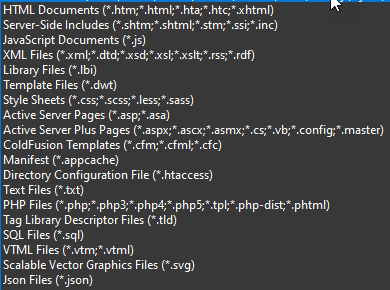Adobe Community
Adobe Community
- Home
- Dreamweaver
- Discussions
- DW gives us an error "Dreamweaver can’t open .pdf ...
- DW gives us an error "Dreamweaver can’t open .pdf ...
DW gives us an error "Dreamweaver can’t open .pdf files." when posting to our site.
Copy link to clipboard
Copied
When we tried to post webpages to our server, it shows an error “Dreamweaver can’t open .pdf files. Please choose an HTML, XML, or other compatible file.” Does anyone know how to solve this? Thanks!
DW version CS5 version11 build 4909
Copy link to clipboard
Copied
To open PDF, use Acrobat. PDF is not a web file.
To upload PDF files to your server in Dreamweaver:
1. Expand your Files Panel to show Local site folder and Remote server, side-by-side.
2. Drag and drop the PDF files from Local site to Remote server.
Alt-Web Design & Publishing ~ Web : Print : Graphics : Media
Copy link to clipboard
Copied
Hi Nancy,
Thank you for the reply. We've already uploaded PDF files to our server and can see them in Dreamweaver. This error happened when we added a new hyperlink on the page and synced it.
Thanks,
Copy link to clipboard
Copied
These are the documents that can b opened by Dreamweaver.
I do not see PDF files being mentioned, do you?
Copy link to clipboard
Copied
Hi Ben,
Thank you for your reply. We're not trying to open a PDF file in Dreamweaver. We just added a hyperlink in a .asp file and tried to upload it to our sever, then this error just poped out and cancel the uploading process.
Thanks,
Copy link to clipboard
Copied
Sorry for the confusion, I now get the problem.
You are getting the error message while uploading the file to the remote. The strange part is that Dreamweaver does not have to open the file to transfer it. Have you tried Filezilla to upload?