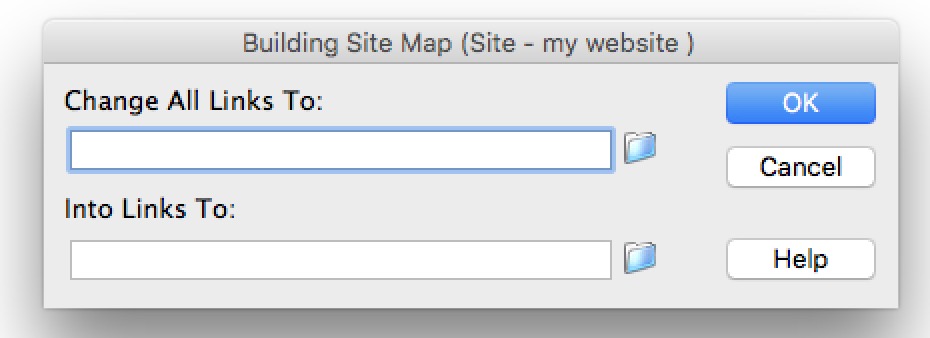Adobe Community
Adobe Community
- Home
- Dreamweaver
- Discussions
- Re: DW says no links, can't find when hundreds
- Re: DW says no links, can't find when hundreds
Copy link to clipboard
Copied
Trying to do a sitewide link find and replace and DW is saying there are no links for the one I'm inserting in the first box and I simply and copy and pasting from the link of which there are hundreds (old contact page) so puzzled.
 1 Correct answer
1 Correct answer
Try the Find & Replace tool instead...
Copy link to clipboard
Copied
What version of DW are you using?
Do you have "Entire current local site" chosen in the "Find In" dropdown menu?
Could you share a screen shot of your Find & Replace dialogue window?
Copy link to clipboard
Copied
thanks Jon, CS3.
There is no dropdown, (that is find and replace)
I'm doing change sitewide link.
So I see this:
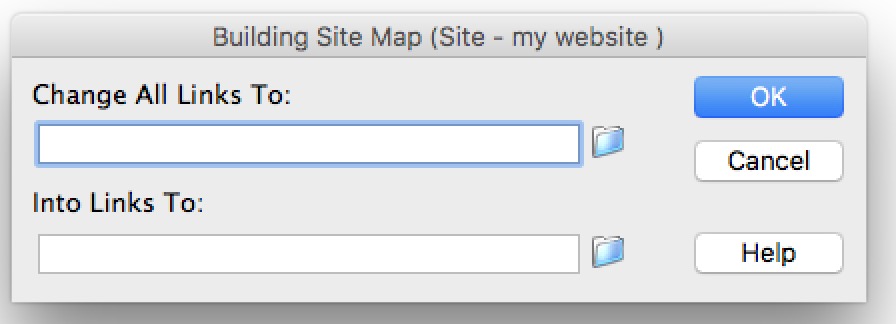
Copy link to clipboard
Copied
Try the Find & Replace tool instead...
Copy link to clipboard
Copied
THANKS JON
I might try this, but what is wrong with the sitewide link changer?
No downside to using the find replace?
Copy link to clipboard
Copied
What exactly are you entering in both fields in the dialogue box?
What does does a typical page of your code look like?
Copy link to clipboard
Copied
John , thanks, this is not code! Just entering to urls, both with start out with htttp
Copy link to clipboard
Copied
Do your pages contain absolute links?
More often than not, your links are site root relative / or document relative ../, not absolute. See link below.
How to link pages and content and set up web site navigation in Dreamweaver
Alt-Web Design & Publishing ~ Web : Print : Graphics : Media
Copy link to clipboard
Copied
They have the http www
Copy link to clipboard
Copied
larry4545 wrote
John , thanks, this is not code!
Understood but you're asking DW to search your code to find the links.
It's just easier and quicker to diagnose if we can see a typical page of your code.
Copy link to clipboard
Copied
Johh, thanks so to change links sitewide you often use the find and replace, not the change site wide links? Safe.
Any idea why change sitewide links is not working? Saying no links
Copy link to clipboard
Copied
The exact link you specified, and whether your site is using document-root relative vs absolute paths, are all factors in how Dreamweaver will locate your search files. Do you mind posting a screenshot of your exact search?
Make sure to press "✔ Correct Answer" on this post if this answers your question. Happy Creating!
Anissa • @anissat
Copy link to clipboard
Copied
Thanks Anissa, I can't post real name stuff here but could PM you it.
Copy link to clipboard
Copied
If your links are coming from dynamic resources like a database, DW will not find them in your HTML code.
Alt-Web Design & Publishing ~ Web : Print : Graphics : Media
Copy link to clipboard
Copied
No Nancy, simple html links.
Copy link to clipboard
Copied
Thanks John, sitewide link replace I get this box:
It used to work am I doing something wrong?
change all Links to: I put in the old link I dont want anymore, and the new link I now want I put into "into Links to: And always now it says no links were found, even though there might be in the site 500 links.
Now: Why does it say Change all Links to for the field for old Links, Shouldn't say Change all Link From? Still lost on this.
Copy link to clipboard
Copied
larry4545 wrote
Thanks John, sitewide link replace I get this box:
It used to work am I doing something wrong?
change all Links to: I put in the old link I dont want anymore, and the new link I now want I put into "into Links to: And always now it says no links were found, even though there might be in the site 500 links.
Now: Why does it say Change all Links to for the field for old Links, Shouldn't say Change all Link From? Still lost on this.
Please provide examples.
Copy link to clipboard
Copied
John here is an example. My site has 400 links going to
nevermind, whatever link I put into this box, Adobe changes it to text.
Ok to use Nancy great example
400 links going to:
Into links going to: https://example.com
DW says, "no links found"
Copy link to clipboard
Copied
If your site contains 400 said links, how did you confirm it?
Alt-Web Design & Publishing ~ Web : Print : Graphics : Media
Copy link to clipboard
Copied
Nancy that is just an example boy....
NO matter what it comes up, "no links found"
Copy link to clipboard
Copied
Did you restore preferences?
Unusual behavior in Dreamweaver? Try restoring preferences.
Alt-Web Design & Publishing ~ Web : Print : Graphics : Media
Copy link to clipboard
Copied
Thanks Nancy, the restore preference 90% is the advice that never solves things, but I'll try, what is exact file to destroy? No downside?
Copy link to clipboard
Copied
larry4545 wrote
No downside?
If you use 3rd party extensions, you will need to reinstall them.
Alt-Web Design & Publishing ~ Web : Print : Graphics : Media
Copy link to clipboard
Copied
Preferences did not work, updating, change links sitewide still broken; but the workaround for find/ replace (much more tedious), is working.
Copy link to clipboard
Copied
Don't get hung up on semantics here.
Change all links going to: http://www.example.com
Into links going to: https://example.com
Alt-Web Design & Publishing ~ Web : Print : Graphics : Media
-
- 1
- 2