 Adobe Community
Adobe Community
- Home
- Dreamweaver
- Discussions
- Edit page not showing properly in Internet Explor...
- Edit page not showing properly in Internet Explor...
Edit page not showing properly in Internet Explorer
Copy link to clipboard
Copied
Hello,
I edited a webpage that displays correctly in Firefox, Chrome and Safari but appears jumbled in Internet Explorer. Any recommendations? I don't see an issue in the code. On my preview in Explorer, it looks fine too but not live on Explorer.
KT
Copy link to clipboard
Copied
Hi KT,
IE is now widely out of use, see for example https://de.statista.com/statistik/daten/studie/184317/umfrage/marktanteile-der-browser-bei-der-inter... so don't worry about this.
Hans-Günter
Copy link to clipboard
Copied
Can you post a link to the page in question for us to examine? As stated, IE is old and outdated and even newer machines have MS Edge installed. So for the most part you can safely develop for Chrome, Firefox and Safari. However, with that said, if you are targeting large enterprises, they may still have IE as an option (or be forced to use it in rare cases) so you should have a fallback style to use where IE cannot be avoided.
Copy link to clipboard
Copied
Here is the link. It looks fine in Chrome, Firefox, Safari, etc.
Only IE shows a jumble. I was hoping there was a quick fix.
Copy link to clipboard
Copied
I see some critical problems:
#1 An undeclared document type which sends legacy IE browsers into Quirks Mode.
#2 Extremely outdated code, not suitable for use on modern web devices.
#3 An excessive number of code validation errors.
https://validator.w3.org/nu/?doc=https%3A%2F%2Fwww.mctwf.org%2Finfolinks_July2020.htm
#4 See screenshot from Firefox.
Time for a new, modern website. This one is ready for retirement.
Alt-Web Design & Publishing ~ Web : Print : Graphics : Media
Copy link to clipboard
Copied
Thank you. We are working on a new website now. I just started working here last October. The website has been the same for many years I am told.
Copy link to clipboard
Copied
It appears also that the IE and Foxfire live previews are not working..
Copy link to clipboard
Copied
Not too surprising given the magnitude of code errors. Stable rendering requires error-free code. Browser don't like code errors and neither does Dreamweaver.
I don't use Real-Time preview. It doesn't play nice with my local testing server so I have disabled it from my Preferences. Static browser preview is all I need. See screenshot.
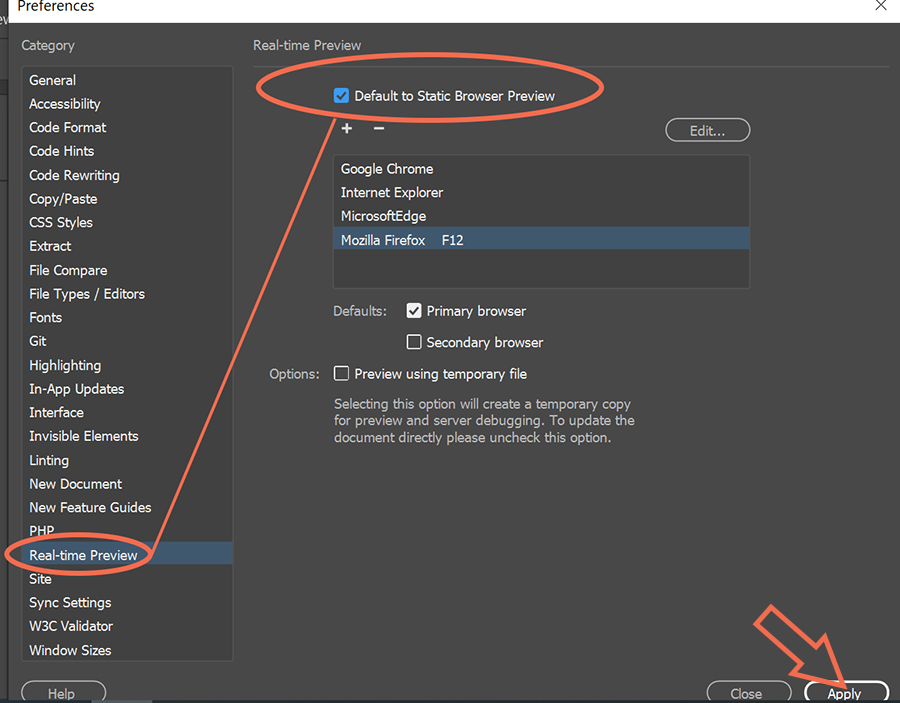
Alt-Web Design & Publishing ~ Web : Print : Graphics : Media
Copy link to clipboard
Copied
Thank you. I was able to correct many of the errors and at least get some updated content on there. You were very helpful.
https://www.mctwf.org/infolinks.htm
Can't wait for our new website!
KT
Copy link to clipboard
Copied
You're likely seeing a cache issue in IE, clear the browser cache and try again..
https://support.pearson.com/getsupport/s/article/Internet-Explorer-Delete-Cached-Files-and-Cookies



