 Adobe Community
Adobe Community
Turn on suggestions
Auto-suggest helps you quickly narrow down your search results by suggesting possible matches as you type.
Exit
- Home
- Dreamweaver
- Discussions
- Editing HTML Attributes Menu-How do I Turn it ON?
- Editing HTML Attributes Menu-How do I Turn it ON?
0
New Here
,
/t5/dreamweaver-discussions/editing-html-attributes-menu-how-do-i-turn-it-on/td-p/9902906
Jun 07, 2018
Jun 07, 2018
Copy link to clipboard
Copied
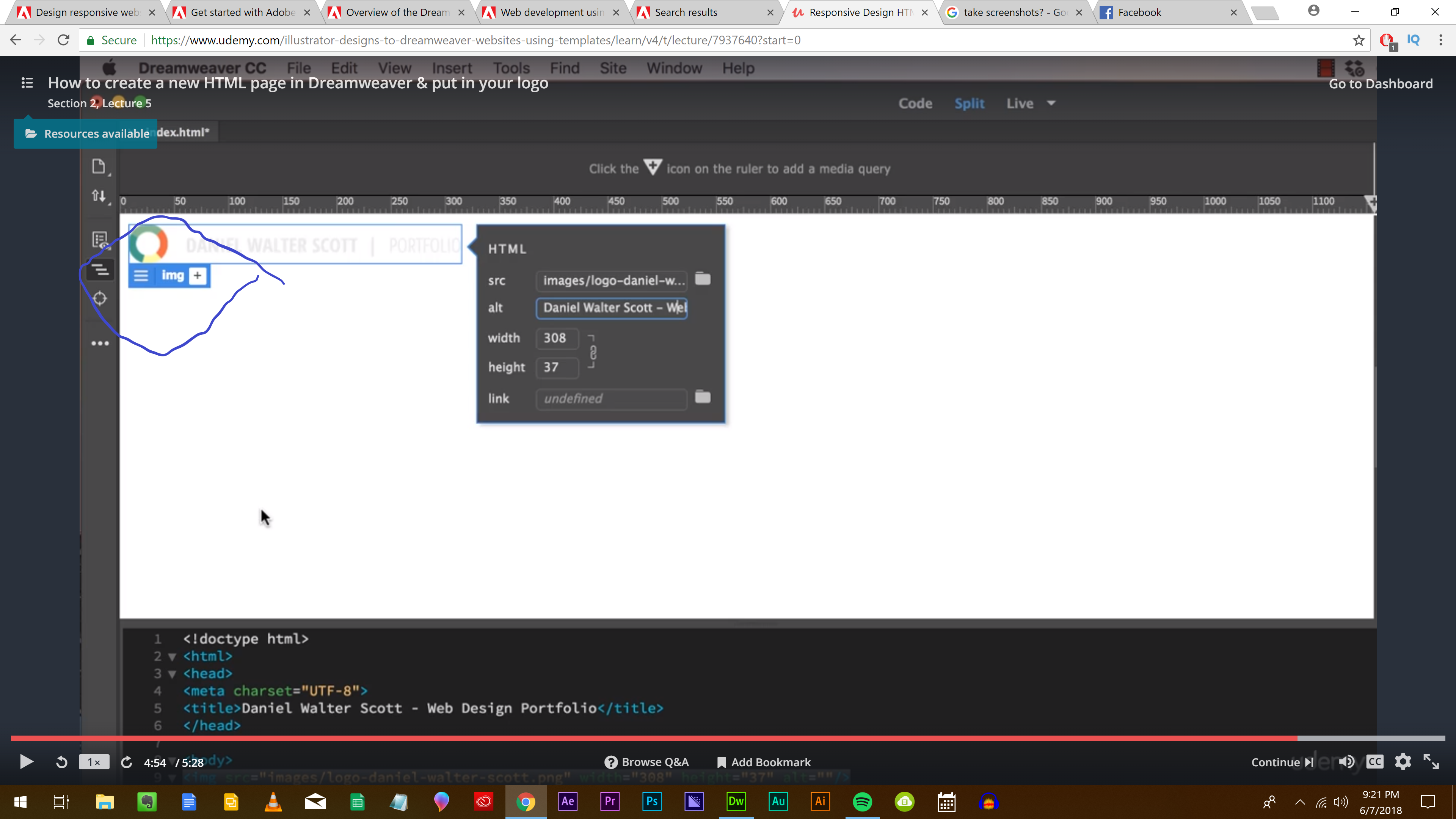
I can't figure out how to turn this menu on. I have not found it anywhere in the program and the course I'm taking uses it constantly.
Community guidelines
Be kind and respectful, give credit to the original source of content, and search for duplicates before posting.
Learn more
 1 Correct answer
1 Correct answer
Community Expert
,
Jun 07, 2018
Jun 07, 2018
This can be used in Live view only

Create a new document by right clicking the root site folder and choosing New File

Click on the blank document in Live view so that the body tag has been chosen

Click on the Insert tab and add an image
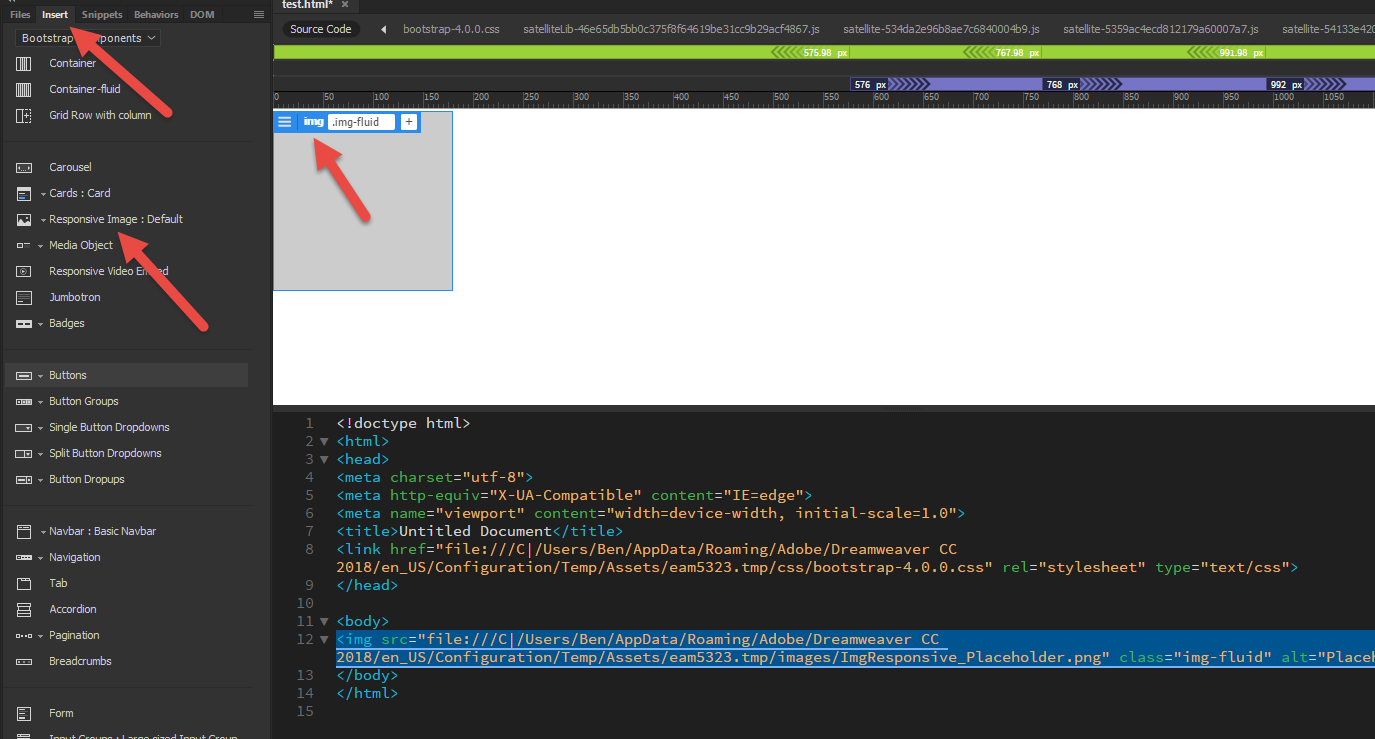
Community Expert
,
LATEST
/t5/dreamweaver-discussions/editing-html-attributes-menu-how-do-i-turn-it-on/m-p/9902907#M40129
Jun 07, 2018
Jun 07, 2018
Copy link to clipboard
Copied
This can be used in Live view only

Create a new document by right clicking the root site folder and choosing New File

Click on the blank document in Live view so that the body tag has been chosen

Click on the Insert tab and add an image
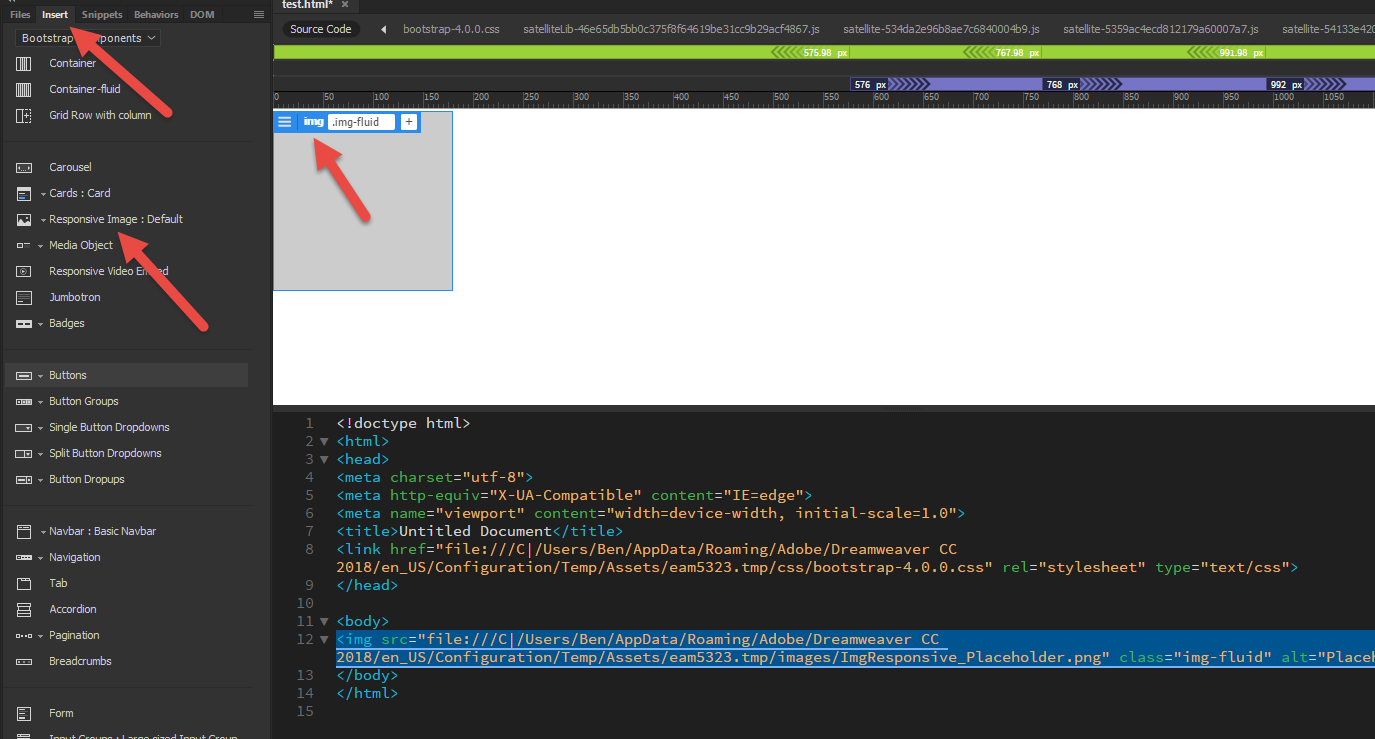
Wappler, the only real Dreamweaver alternative.
Community guidelines
Be kind and respectful, give credit to the original source of content, and search for duplicates before posting.
Learn more
Copyright © 2024 Adobe. All rights reserved.
