 Adobe Community
Adobe Community
errors in up loading files...
Copy link to clipboard
Copied
Started: 4/25/18 1:43 PM
/public_html/Architecture/arc 405/ship rebirth/ boatModel - error occurred - Unable to create server folder /public_html/Architecture/arc 405/ship rebirth/ boatModel. Access denied. The file may not exist, or there could be a permission problem. Make sure you have proper authorization on the server and the server is properly configured.
File activity incomplete. 1 file(s) or folder(s) were not completed.
Files with errors: 1
/public_html/Architecture/arc 405/ship rebirth/ boatModel
Finished: 4/25/18 1:43 PM
Started: 4/25/18 1:44 PM
/public_html/Portfolio/Painting/ PAINT/FIG - error occurred - Unable to create server folder /public_html/Portfolio/Painting/ PAINT/FIG. Access denied. The file may not exist, or there could be a permission problem. Make sure you have proper authorization on the server and the server is properly configured.
/public_html/Portfolio/Painting/ PAINT/images - error occurred - Unable to create server folder /public_html/Portfolio/Painting/ PAINT/images. Access denied. The file may not exist, or there could be a permission problem. Make sure you have proper authorization on the server and the server is properly configured.
File activity incomplete. 2 file(s) or folder(s) were not completed.
Files with errors: 2
/public_html/Portfolio/Painting/ PAINT/FIG
/public_html/Portfolio/Painting/ PAINT/images
Finished: 4/25/18 1:44 PM
This is what I get when I attempt to upload pic folders. I'm using OS 10.13.3 and the current version of 'rent-a-dreamweaver'. I'm not a code person but I use to teach the design aspect before Adobe got into 'renting' it's produces. In the older version I never had problems uploading. The pics are in jpg format. Any suggestions?
Copy link to clipboard
Copied
Could it be that the error is caused by the space that you have in the URL?
/public_html/Portfolio/Painting/ PAINT/images
should read
/public_html/Portfolio/Painting/PAINT/images
Copy link to clipboard
Copied
Public_html is a virtual folder on the remote server. It's designated by your web host for public facing pages and assets. It's not customarily expressed in the local site folder. Thus, you shouldn't see it in the link path.
Can you check your Site definition settings to ensure your set-up is correct? Site > Manage Sites... see screenshot. If all is correct, contact your web host to confirm your server permissions have not been erased.
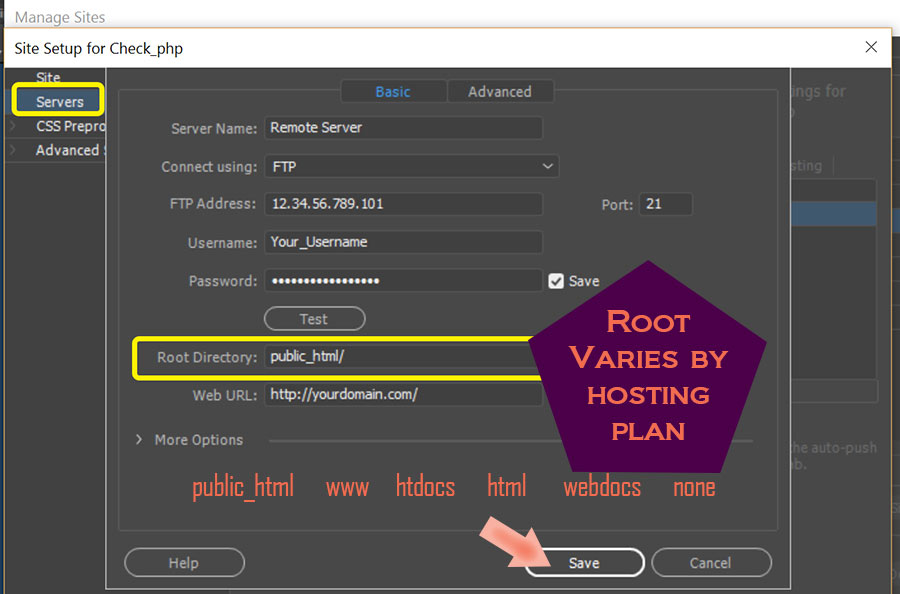
Alt-Web Design & Publishing ~ Web : Print : Graphics : Media
Copy link to clipboard
Copied
Mine looks like your screen shot. So, why will some picture show and other don't?
Copy link to clipboard
Copied
Are your images optimized for the web and saved in sRGB mode, not CMYK?
Can you post a URL to your problem page online?
Alt-Web Design & Publishing ~ Web : Print : Graphics : Media
Copy link to clipboard
Copied
After quick look, they all seem to be RGB. What is sRGB?
Copy link to clipboard
Copied
The site is www.robbymaynard.com. Anything related to the painting pictures and some model pictures at the bottom of the page in arc 405 are now missing.
Copy link to clipboard
Copied
Spaces in folder & file names are never a good idea on the web. Spaces have to be converted to %20 entities to preserve the URL.
Depending on your hosting plan, upper and lower case file names matter. Portfolio is not the same as portfolio. PAINT is not the same as paint or Paint. To keep things consistent, I try to stick with a file naming convention that is all small case without spaces.
This image is 404 not found on server. Confirm the path is correct and upload it again.
http://www.robbymaynard.com/Portfolio/Painting/%20PAINT/images/fig7_pt.jpg
Alt-Web Design & Publishing ~ Web : Print : Graphics : Media
Copy link to clipboard
Copied
Adobe Staff members are identified by a proper Badge which you don't have. I'm very skeptical of your offer to help because Adobe doesn't normally work that way.
Alt-Web Design & Publishing ~ Web : Print : Graphics : Media
Copy link to clipboard
Copied
I'm confused. What is going on between oShea and ``~~Chetgolfer?
In the original version that the portfolio was constructed in (pre-renting only), the elements were simple to find, such as: changing the color of the background, or uploading, site layout, etc. This cc17 version is just confusing and is not people friendly. The site worked fine until I change to GoDaddy and this new CC17. What a mess. I've checked paths and it doesn't seem incorrect...names seem OK too.
Copy link to clipboard
Copied
robertm3662349 wrote
I'm confused. What is going on between oShea and ``~~Chetgolfer?
Ignore the spambot's post. It's not a legit Adobe staff reply.
In the original version that the portfolio was constructed in (pre-renting only), the elements were simple to find, such as: changing the color of the background, or uploading, site layout, etc. This cc17 version is just confusing and is not people friendly.
I'm not going to debate the differences between new and older versions because DW CCr was completely rebuilt from the ground up. It's nothing like the older software. And the target users are people who want to work with code. If DW CC isn't working for you, although I don't know why it doesn't, maybe you should revert back to CS6 from your Creative Cloud Desktop App. That version is probably closer to what you remember.
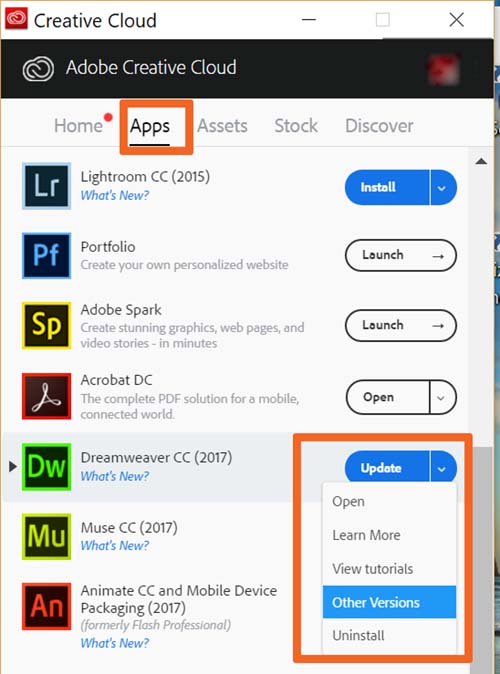
Alt-Web Design & Publishing ~ Web : Print : Graphics : Media
Copy link to clipboard
Copied
Thank you for calling out the post, Nancy. It does indeed look like that was a spam post.
About the Adobe Staff badge, we have some of our vendors helping out on the forum and I am not sure if they have the staff badge assigned to them. I am checking with the forums team to see if that is indeed the case, and if there is a way we could identify them. Also, I am checking to see if our vendors have permissions to collect user details through the forum.
Thanks,
Preran


