 Adobe Community
Adobe Community
Copy link to clipboard
Copied
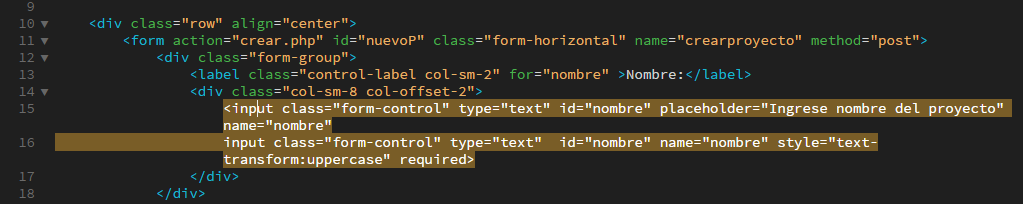 Hello everyone, and I've been dreamweaver for a long time but now that I'm in its latest version in paragraphs containing some div or other function stands out from the start of the div until it ends and when you modify something within the div lends much to get confused, I would like a line to be marked below the single div and where it ends, someone could help me fix that I attached a photo to be clearer. Greetings for everyone and thanks in advance.
Hello everyone, and I've been dreamweaver for a long time but now that I'm in its latest version in paragraphs containing some div or other function stands out from the start of the div until it ends and when you modify something within the div lends much to get confused, I would like a line to be marked below the single div and where it ends, someone could help me fix that I attached a photo to be clearer. Greetings for everyone and thanks in advance.
This is an example of how I would like to be marked
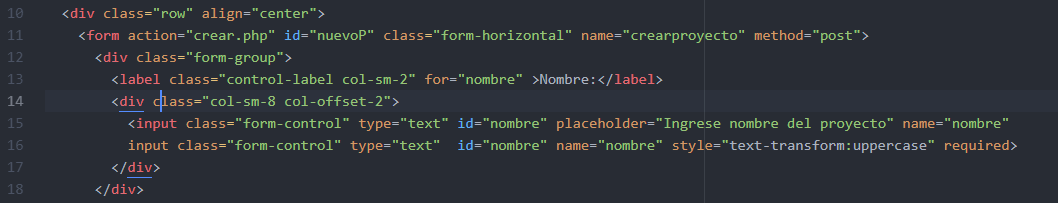
 1 Correct answer
1 Correct answer
I'm sorry but there is no way to do what you want in the latest version of DW. However, you can change the highlight color of matching tags. See link below.
Copy link to clipboard
Copied
I'm sorry but there is no way to do what you want in the latest version of DW. However, you can change the highlight color of matching tags. See link below.
https://forums.adobe.com/thread/2266713
Alt-Web Design & Publishing ~ Web : Print : Graphics : Media
