 Adobe Community
Adobe Community
Copy link to clipboard
Copied
Hello,
I am new to dreamweaver and using it for class. I made a portfolio and need to connect it using an ftp. I am using HostGator and have it all connected in dreamweaver. However, when I go to the host website I get an Error 404 message, so it is not connecting from dreamweaver to the public host. I feel like there is something simple I am missing. What I have in the local file is just the file that contains my project. In the root directory I just have a slash because every thing else I put gives me an error. Any help would be much appreciated
Here are some screenshots of the files and sites on Dreamweaver.
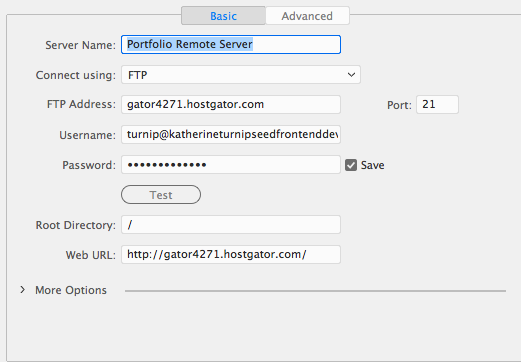
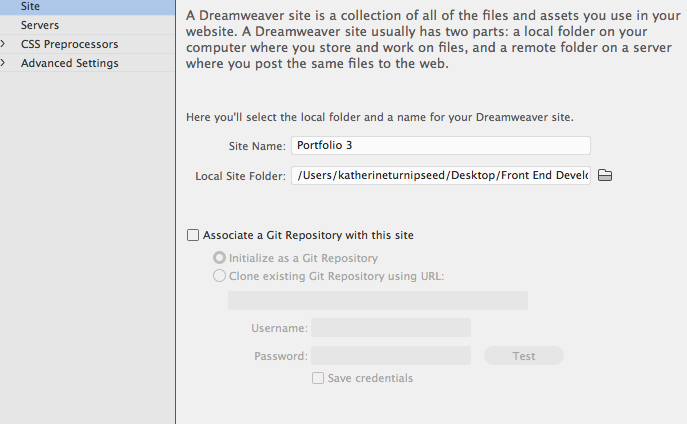
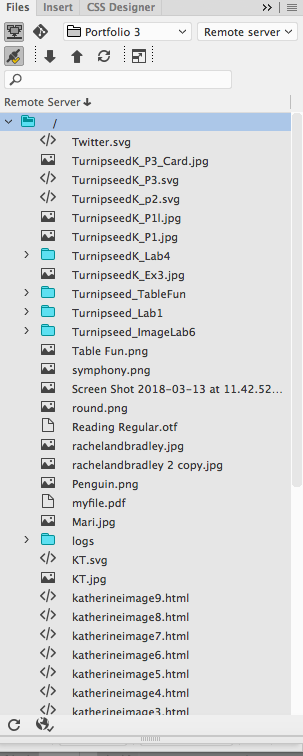
 1 Correct answer
1 Correct answer
Looks like you're missing the server root folder.
All of my HostGator accounts need public_html for the Root Directory, otherwise everything is uploaded a level above the publicly available site directory. It might be worth checking out.
Copy link to clipboard
Copied
Looks like you're missing the server root folder.
All of my HostGator accounts need public_html for the Root Directory, otherwise everything is uploaded a level above the publicly available site directory. It might be worth checking out.
