 Adobe Community
Adobe Community
- Home
- Dreamweaver
- Discussions
- How Can I Share Edits With Client Across Country?
- How Can I Share Edits With Client Across Country?
Copy link to clipboard
Copied
[Edited by moderator to restore default text size.]
Hello all!
I'm in need of some help and I just can't figure out what I need to search to get my answer...so...I'm coming to you all ready to learn. I have just started Web Design as a Graphic Designer and I got my first job. Even though it might just be my dad's business website I've been putting in a lot of time updating new Technical Manuals from the state. Anyone who has hired a creative likes updates from them. That is my huge issue right now. The current process of sharing the updates that I have done I have to "save as" the .php doc with a new name, and re-put it on the website so he can then look at it on his computer.
TL;DR: I need to share DW updates with client 1500 miles away and don't know the best way to do it.
Thank you for the help!
 1 Correct answer
1 Correct answer
When you get web hosting, the hosting company will send you FTP log-in credentials that you enter in your DW site definition settings. Site > New Site.
Tell DW where you want your local site folder to reside on your hard disk. For example, C:\MyTestSite

Click the Servers Tab to enter your FTP log-in details and your server's root directory. See screenshot.
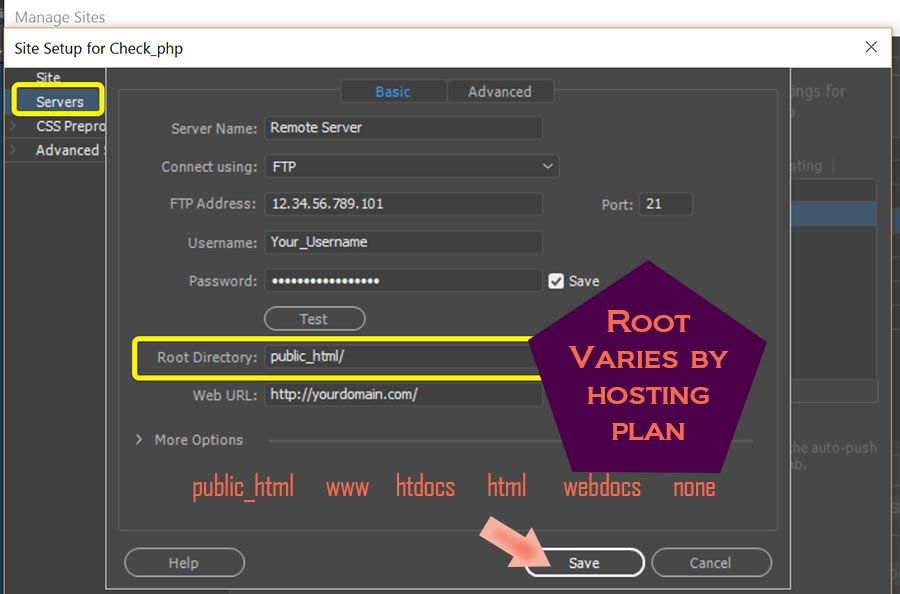
Once your server's details are entered, hit the TEST button to confirm you c
...Copy link to clipboard
Copied
I have my own server hosting plan. I upload client projects to my server and e-mail them the URL so they can review and approve the changes. Once approved and paid for, I remove files from my server and upload to their server.
Alt-Web Design & Publishing ~ Web : Print : Graphics : Media
Copy link to clipboard
Copied
Oh wow that seems like a large expense for this project. I know a little bit of coding but none of the back end stuff like that.
Copy link to clipboard
Copied
If you don't have a personal website, you can add a folder to your client's site, then upload to that folder first to get the OK to replace actual site content.
You could call it the "dev" folder, for example.
Inside "dev" you create a temporary duplicate of the site or pages you're working on. Your client could then go to "their_domain.com/dev" to preview changes. Once they're OK'd, delete them from the "dev" folder and overwrite the corresponding files on the actual site.
Copy link to clipboard
Copied
This sounds like the best option I'm just worried I would publish over the main content. Where would I put the dev folder on DW? I need to read more about more than just coding. The different tools that I don't know how to use. Thank you so much!!!
Copy link to clipboard
Copied
There is no back end stuff involved here. You upload files to your father's web site, right? It's the same thing only you upload to a server space that you control.
Incidentally, if you don't have a server to test on, how can you debug your web applications before they go live? A server is a web developer's best friend. You can't really do your job without one.
Alt-Web Design & Publishing ~ Web : Print : Graphics : Media
Copy link to clipboard
Copied
This is literally the first coded website I've had to deal with, besides the sites I created in my Web 1 course that just stayed local and never published. So I'm trying to drink from a firehose right now with tutorials while I edit locally until I can find out my best option. I have a lot to learn and I don't really know what I'm doing besides some basic html and css. I'm trying my best and pushing forward 😄
Copy link to clipboard
Copied
When you get web hosting, the hosting company will send you FTP log-in credentials that you enter in your DW site definition settings. Site > New Site.
Tell DW where you want your local site folder to reside on your hard disk. For example, C:\MyTestSite

Click the Servers Tab to enter your FTP log-in details and your server's root directory. See screenshot.
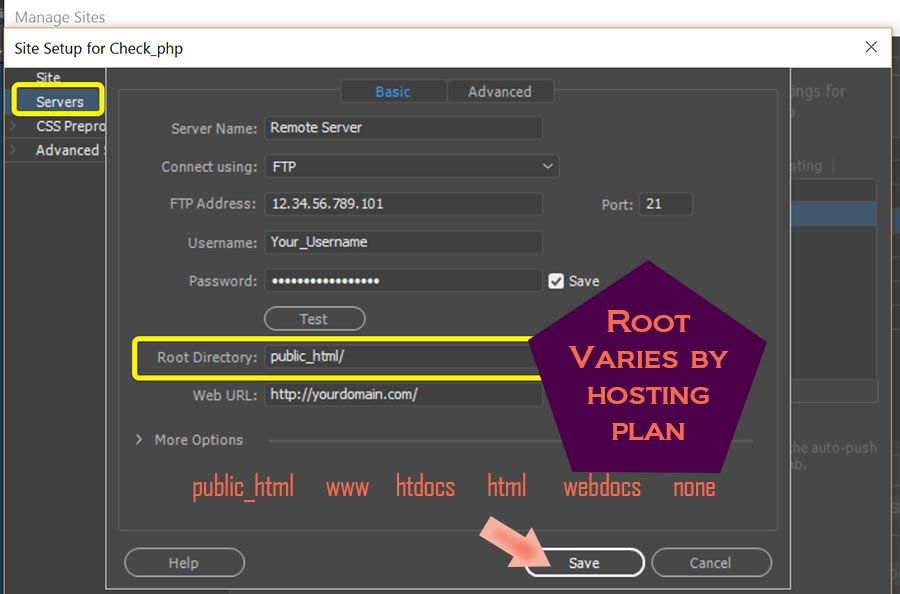
Once your server's details are entered, hit the TEST button to confirm you can connect. If all is working as expected, use the UP arrows in your Files Panel to upload files to remote server.
Alt-Web Design & Publishing ~ Web : Print : Graphics : Media


