 Adobe Community
Adobe Community
- Home
- Dreamweaver
- Discussions
- How do I add an add to cart button onto a pop up p...
- How do I add an add to cart button onto a pop up p...
How do I add an add to cart button onto a pop up photo in a gallery?
Copy link to clipboard
Copied
I am building a photography website with a store using DW.
I have created a gallery using Visuallightbox. I want the individual pop up photos to contain an 'add to cart' button, rather than adding it next to each image in the normal gallery view.
I have included an image to show what I am trying to do. This is the pop up image from a gallery (not from my website)
Do I need to build a different gallery from scratch or can I use the Vlightbox and just add the code?
I am pretty clueless with html.
The add to cart button will most probably link to paypal. I know how to create paypal buttons. Will I still need to create individual 'add to cart' buttons for each photo?
HELP PLEASE?
Sorry if these are stupid questions, as I said, I am pretty clueless with html but vaguely know my way around dreamweaver.
Thanks
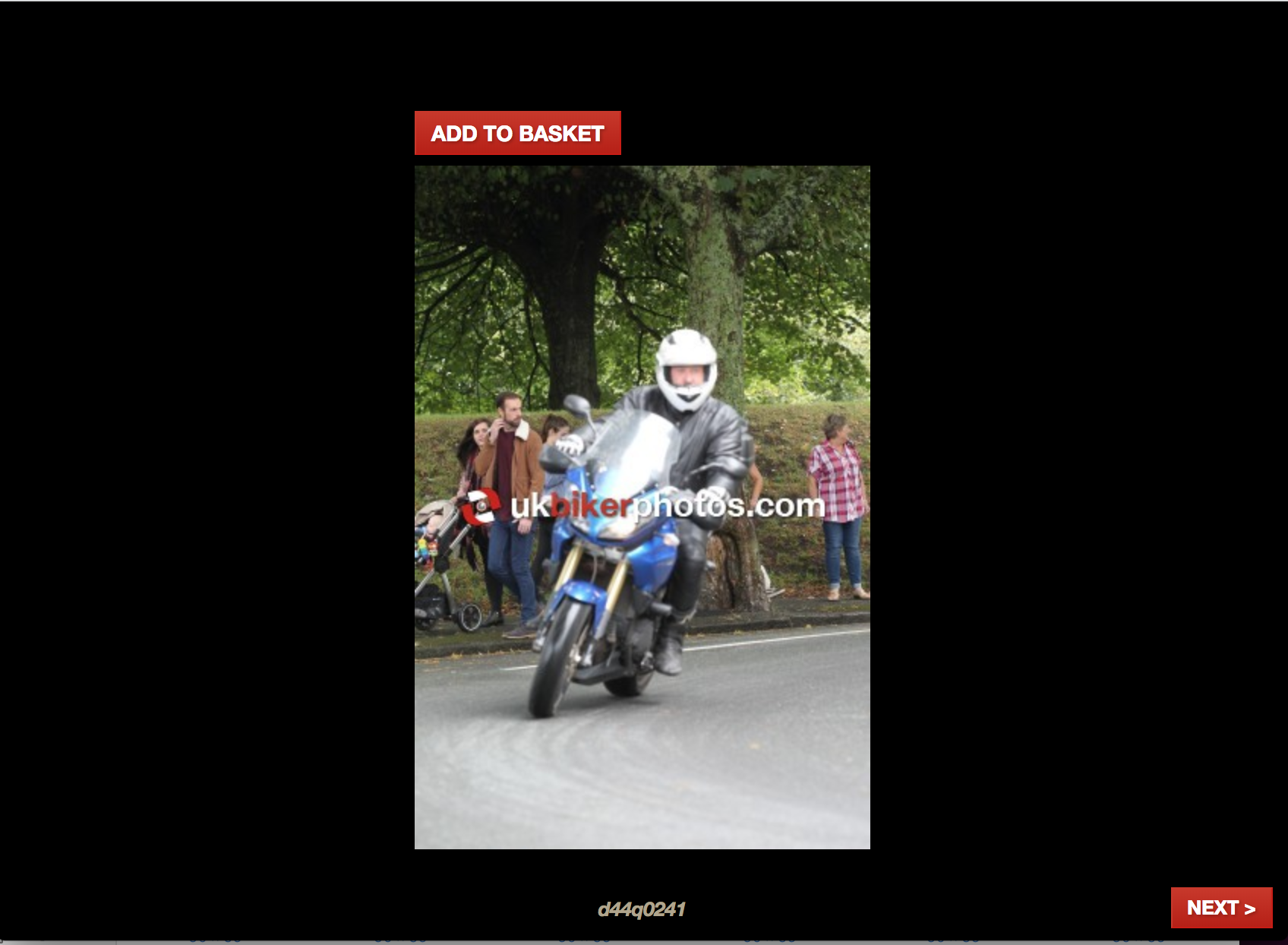
Copy link to clipboard
Copied
Do you have access to the modal window (lightbox) code for each image? If not, then you can't do it.
PayPal Add To Cart buttons are form scripts and each one is unique for each item.
Create an Add to Cart button - PayPal Developer
Keep in mind that PayPal is fiercely protective of their brand identity. Their tems of service say you cannot change the appearance or code of their Add to Cart buttons.
Alt-Web Design & Publishing ~ Web : Print : Graphics : Media
Copy link to clipboard
Copied
I'm surprised you're not able to quickly do that. Our tools make it easy:
Perhaps you can contact the author of the widget you are using?
Copy link to clipboard
Copied
vlightbox sounds like it's an image gallery specifically for vue js......are you using vue.js to build your website and is the below vlightbox the lightbox you are refering to:
https://olitaylor.github.io/vlightbox/
If so its way overkill for what you need. Post back and confirm the situation then someone can probably give you more guidance and a simpler solution.
EDITED:
Maybe its this lightbox:
jQuery Lightbox Generator. Mobile-ready, Responsive Lightbox Gallery
You mention initially Visual Lightbox and then further on in your post VLightbox, both are very different solutions, we need to know which one you are refering to, almost certainly Visual Lightbox, I suspect.
Copy link to clipboard
Copied
Visual Lightrbox I suspect. And ti pulls images into a modal viewer from a folder of images. My guess is there is no way to add PayPal code to the Modal without reprogramming the desktop app.
Alt-Web Design & Publishing ~ Web : Print : Graphics : Media
