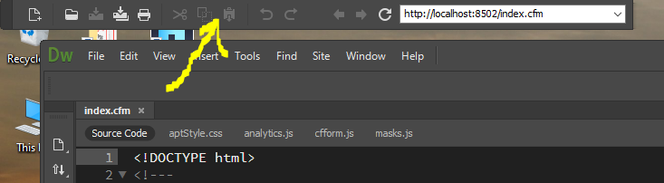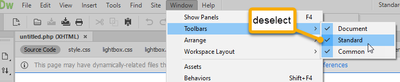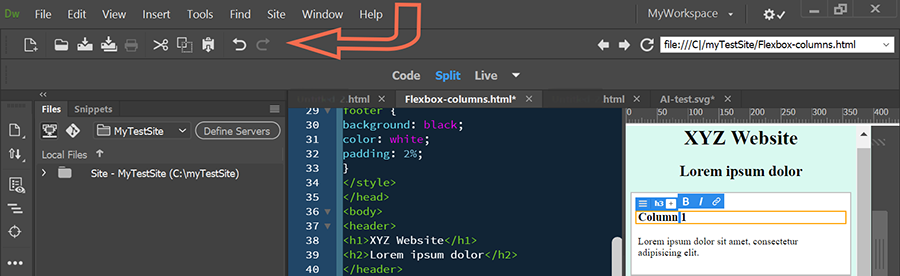Adobe Community
Adobe Community
- Home
- Dreamweaver
- Discussions
- How do I get rid of this ghost window?
- How do I get rid of this ghost window?
Copy link to clipboard
Copied
This window or panel appeared on my screen sometime back, and I can't make it go away. Anybody know what it is and how to close it? Sometimes, my entire DW application will get concealed within it.
Thanks!
 1 Correct answer
1 Correct answer
Copy link to clipboard
Copied
Copy link to clipboard
Copied
It seems so obvious, once it's pointed out. Thanks, Ben!
Copy link to clipboard
Copied
You can drag and dock the Standard Toolbar inside your DW application Frame. See screenshot.
Alt-Web Design & Publishing ~ Web : Print : Graphics : Media
Copy link to clipboard
Copied
You'll likely want to have easy access to the functions in the Standard Toolbar in the future. Rather than opening/closing it over and over, you can lock it in your application frame.
Click and drag the far left, darker edge of the toolbar then drag it to the top area of your application frame until you see a blue highlight. Once the highlight appears, release the toolbar and it to lock it into your application frame.