 Adobe Community
Adobe Community
- Home
- Dreamweaver
- Discussions
- How do you add a link to XML file without using an...
- How do you add a link to XML file without using an...
How do you add a link to XML file without using an image?
Copy link to clipboard
Copied
Hello. This might seem like a dumb question, but I've created an XML file for an RSS feed and I want to add a link/URL to it without having to put any new text or image on my home page and I can't figure out how to do it.
Any ideas?
Thanks.
Copy link to clipboard
Copied
what do you mean, having a link without any element (text or image) to click on to get the hyperlink working ?
so you want to have a node clikable ?
Copy link to clipboard
Copied
I just want to have an RSS feed that I can supply to a company that's tracking the content on my site, but I essentially want it to be invisible. I have created an XML file with the data for the feed and need to provide them a URL that they can connect to.
Does that make sense?
Copy link to clipboard
Copied
well, I think that I understand your question.
so, if it is what I think, you just place your RSS file where ever you like on your site tree (say the full path to the file) . generally on the root folder, and you indicate it in the HTML file using a LINK tag
as
<link rel="alternate" type="application/rss+xml" href="the full path to the file" title="The RSS file title">
was it that ?
Copy link to clipboard
Copied
Yes, I believe that's what I need. For the href portion, is that what becomes the URL? I just need to provide them with a specific link. Also, is that something I can create, or is it literally the path name on the site?
Copy link to clipboard
Copied
Upload the rss-feed.xml file to your remote server's root folder. If you want to keep it private, don't post the URL on your site. Instead, send the company a direct URL to the feed as in https: // example.com / rss-feed.xml
Alt-Web Design & Publishing ~ Web : Print : Graphics : Media
Copy link to clipboard
Copied
That's what I initially tried, but I went to check that with a site called Feed Validator that's supposed to make sure your RSS feed data is accurate and it didn't work. It gave me a message that said "It looks like this is a web page, not a feed. I looked for a feed associated with this page, but couldn't find one. Please enter the address of your feed to validate."
Copy link to clipboard
Copied
I think we can save a lot of time if you post the URL to your feed so we can take a look at it.
Alt-Web Design & Publishing ~ Web : Print : Graphics : Media
Copy link to clipboard
Copied
Well, what I tried was: http://technalysisresearch.com/technalysisresearchrss.xml
Copy link to clipboard
Copied
The URL you posted is 404 NOT FOUND.
Did you upload that exact filename to your remote server?
Alt-Web Design & Publishing ~ Web : Print : Graphics : Media
Copy link to clipboard
Copied
Yes, I did and I saw the 404 error too. So, that's what I'm trying to figure out.
Copy link to clipboard
Copied
Upload the file again and expand your Files panel with Remote and Local sites side-by-side to ensure the feed file is where it should be. See screenshot. 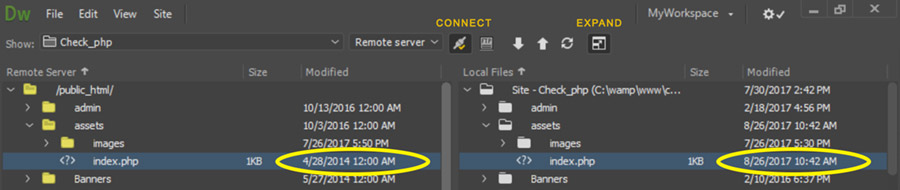
Alt-Web Design & Publishing ~ Web : Print : Graphics : Media
Copy link to clipboard
Copied
OK, dumb question, but does capitalization matter? To be precise, the file is called TECHnalysisResearchRSS.xml, making the link slightly different.
Copy link to clipboard
Copied
Yes, cAsE mAtTeRs ![]() . Index.html is not the same as INDEX.html or index.html.
. Index.html is not the same as INDEX.html or index.html.
Alt-Web Design & Publishing ~ Web : Print : Graphics : Media
Copy link to clipboard
Copied
Yep and, duh, that was it. Thanks!!
Copy link to clipboard
Copied
To give you an example of what a feed should look like, here's a YouTube playlist feed.
Alt-Web Design & Publishing ~ Web : Print : Graphics : Media
Copy link to clipboard
Copied
I don't understand the question as phrased. Maybe you could tell us more about the XML file -- the feed it contains and how you are using it.
As an example, this tutorial describes how to parse an XML feed from YouTube with PHP code and display results in a web page.
Parse XML Feed with PHP Code - https://alt-web.com/
Alt-Web Design & Publishing ~ Web : Print : Graphics : Media
Copy link to clipboard
Copied
What I'm asking for is much simpler than that (I think). I know it could easily do this by inserting some text that says RSS and/or an image, but I'm specifically trying not to add or change anything visible on my home page. Does that make sense?
