 Adobe Community
Adobe Community
- Home
- Dreamweaver
- Discussions
- How do you link a html page to a template in DW CC...
- How do you link a html page to a template in DW CC...
Copy link to clipboard
Copied
Hi there,
I am looking at this help page here and it is not helping me! NONE of these options work.
How to apply or remove a template from an existing document in Dreamweaver
I have a simple .htm page. I also have a .dwt template that I have built with fluid grid layouts in DW 2014 (fluid grid is not supported after that version of DW)
This webpage and template used to be on Adobe Business Catalyst. Now I want to host those pages elsewhere.
What code is going to make the .htm page use the .dwt template code?
1. USING WINDOWS ASSETS AND SELECTING THE TEMPLATE OVERWRITES THE .HTM PAGE WITH THE TEMPLATE CODE
I go to the .htm page. I go to Windows/Assets as instructed and apply the template to the page. The template code overwrites the page and the page content disappears. So this does not work.
2. TOOLS TEMPLATES DOES NOT WORK AS THAT DOES NOT SEEM TO BE AN OPTION IN DW CC 2015
So I can't try that step.
3. TEMPLATE EXAMPLE CODE DOES NOT WORK
So I have gone to this help page. It also does not work: Templates and template-based documents in Dreamweaver
This help page is very confusing. It talks about two sets of code without stating specifically which document the code should be in:
<!-- TemplateBeginEditable name="ContentArea" -->
some code here
<!-- TemplateEndEditable -->
and
<!-- InstanceBeginEditable name="LocationList" -->
some code here
<!-- InstanceEndEditable -->
The <!-- TemplateBeginEditable name="ContentArea" --> code is already in my template. If I add it to the HTML file for the page contnet, DW tries to save the content page as a template. So obviously this is the wrong thing to do.
So I thought that maybe the content page needs to have this code put around the page content:
<!-- InstanceBeginEditable name="LocationList" -->
some code here
<!-- InstanceEndEditable -->
But as soon as I add <!-- InstanceBeginEditable name="LocationList" --> at the top of the content page it freezes and I can't add the closing tag <!-- InstanceEndEditable -->
So can someone please advise what code I need to add to the content page to associate the template to it?
Thanks so much in advance for any help given.
Here is the content page code: index.htm
<h1>STONECARE AUSTRALIA – Experience, Quality and Value</h1>
<p>Stonecare Australia is a second-generation, Western Australian-based business which has been in the stone industry since 1979. </p>
<p>Their deep experience offers solutions to your stone project, however large or small, with friendly service and competitive prices.</p>
<p>Services include stone restoration and rejuvenation, stone and conctrete polishing, cleaning and resealing</p>
HERE IS THE TEMPLATE CODE:
Stonecare Home responsive.dwt
<!doctype html>
<!--[if lt IE 7]> <html class="ie6 oldie"> <![endif]-->
<!--[if IE 7]> <html class="ie7 oldie"> <![endif]-->
<!--[if IE 8]> <html class="ie8 oldie"> <![endif]-->
<!--[if gt IE 8]><!--> <html class="">
<!--<![endif]-->
<head>
<meta charset="utf-8">
<meta name="viewport" content="width=device-width, initial-scale=1">
<!-- TemplateBeginEditable name="doctitle" --><title>Stonecare Perth Australia</title><!-- TemplateEndEditable --><!-- TemplateBeginEditable name="head" --><!-- TemplateEndEditable -->
<link href="../boilerplate.css" rel="stylesheet" type="text/css">
<link href="/stylesheets/stonecare-responsive.css" rel="stylesheet" type="text/css">
<link href="/stylesheets/stonecare-fonts.css" rel="stylesheet" type="text/css">
<meta name="google-site-verification" content="EG30gTiewoidJzHXBnDkeddPMlsbZZyCuNNpIGcjymo" />
<meta http-equiv="X-UA-Compatible" content="IE=Edge"/>
<!--
To learn more about the conditional comments around the html tags at the top of the file:
paulirish.com/2008/conditional-stylesheets-vs-css-hacks-answer-neither/
Do the following if you're using your customized build of modernizr (http://www.modernizr.com/):
* insert the link to your js here
* remove the link below to the html5shiv
* add the "no-js" class to the html tags at the top
* you can also remove the link to respond.min.js if you included the MQ Polyfill in your modernizr build
-->
<!--[if lt IE 9]>
<script src="http://html5shiv.googlecode.com/svn/trunk/html5.js"></script>
<![endif]-->
<script src="../respond.min.js"></script>
<!--Adobe Edge Runtime-->
<meta http-equiv="X-UA-Compatible" content="IE=Edge">
<script type="text/javascript" charset="utf-8" src="edge_includes/edge.5.0.1.min.js"></script>
<style>
.edgeLoad-EDGE-107617090 { visibility:hidden; }
</style>
<script>
AdobeEdge.loadComposition('stonecare-slider', 'EDGE-107617090', {
scaleToFit: "both",
centerStage: "none",
minW: "0",
maxW: "1024px",
width: "1024px",
height: "302px"
}, {dom: [ ]}, {dom: [ ]});
</script>
<!--Adobe Edge Runtime End-->
</head>
<body>
<div class="gridContainer clearfix">
<div class="fluid headerBar">
<div class="fluid headerWrapper">
<div class="fluid logo"><img src="/images/Stonecare-logo.png" alt="Stonecare Australia logo"/></div>
<div class="fluid contactDetails">
<div class="fluid phone"><img src="/images/phone.png" alt=""/><a href="tel:0438003571"> 0438 003 571</a></div>
<div class="fluid email"><img src="/images/web.png" alt=""/><a href="mailto:info@stonecareaustralia.com.au" > info@stonecareaustralia.com.au</a></div>
</div>
<div class="fluid phoneMenu">
<ul>
<li><img src="/images/phone-menu-btn.png" alt="tap here for menu" />
{module_contentholder,name="mainMenu"}
</li>
</ul>
</div>
</div>
</div>
<div class="fluid menuBar">
<div class="fluid menuWrapper">{module_contentholder,name="mainMenu"} <img src="/images/drops-mainmenu.png" alt=""/></div>
</div>
<div class="fluid contentBar">
<div class="fluid animationHeroWrapper"><div id="Stage" class="EDGE-107617090"></div></div>
<div class="fluid callsWrapper">
<div class="fluid callLeft"><a href="/services"><img src="/images/services-call.jpg" alt="Click here to read about our Services"/></a></div>
<div class="fluid call"><a href="/equipment"><img src="/images/equipment-call.jpg" alt="Click here to read about our Equipment"/></a></div>
<div class="fluid call"><a href="/gallery"><img src="/images/gallery-call.jpg" alt="Click here to view our photo Gallery"/></a></div>
<div class="fluid callRight"><a href="/get-a-quote"><img src="/images/get-quote-call.jpg" alt="Click here to get a quote"/></a></div>
</div>
<div class="fluid contentWrapper">
<div class="fluid content">
<!-- TemplateBeginEditable name="ContentArea" --><!-- TemplateEndEditable -->
</div>
</div>
</div>
<div class="fluid footerBar">
<div class="fluid footerWrapper">
<div class="fluid footerImage"><img src="/images/footer-drops.png" alt=""/></div>
<a href="/index.htm">Home</a> | <a href="/about-us">About Us</a> | <a href="/contact">Contact</a> | <a href="/stonecare-tips">Stonecare Tips</a> | <a href="/services">Services</a> | <a href="/equipment">Equipment</a> | <a href="/gallery">Gallery</a> | <a href="/get-a-quote">Get a Quote</a> | <a href="/links">Links</a> | <a href="/sitemap">Sitemap</a></div>
</div>
</div>
</body>
</html>
 1 Correct answer
1 Correct answer
The easiest way to create child pages from a Dreamweaver template is by going to File > New. In the modal that appears, choose Site Templates > [your site] > [the name of the template] > Create.
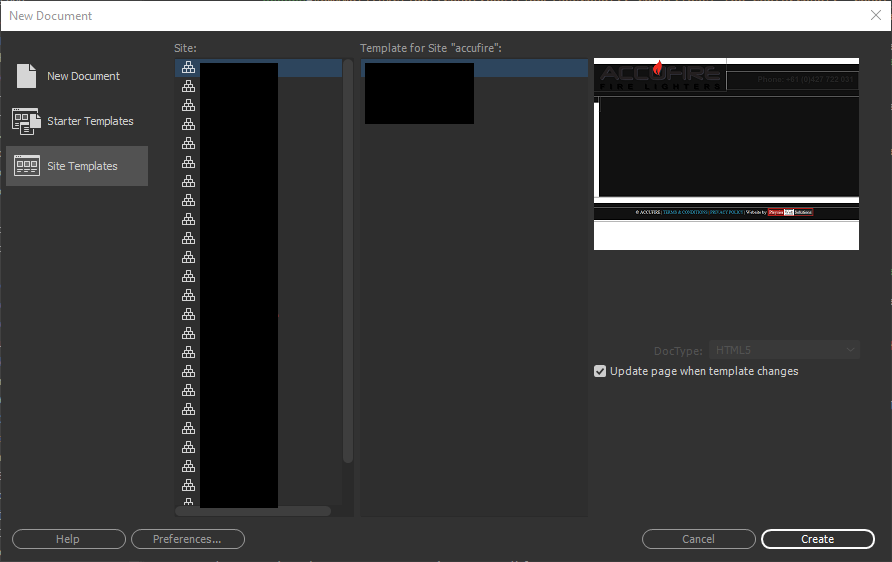
Copy link to clipboard
Copied
The easiest way to create child pages from a Dreamweaver template is by going to File > New. In the modal that appears, choose Site Templates > [your site] > [the name of the template] > Create.
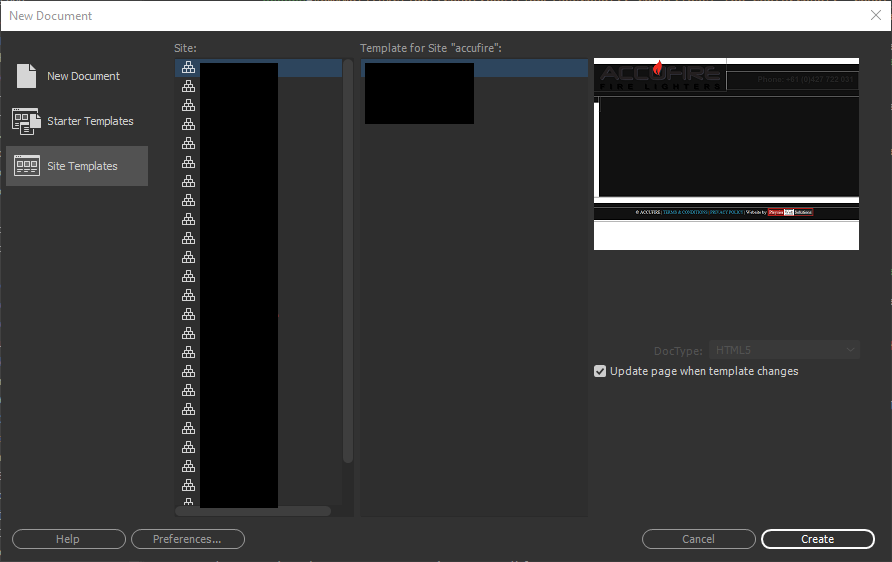
Copy link to clipboard
Copied
OK so if I have an existing website that means I have to redo every webpage in it?
I have done that and uploaded the webpage. It is not accessing the stylesheets or the images.
Do you have any ideas on why that might be?
Copy link to clipboard
Copied
My guess is that you have not uploaded the stylesheets and images into the correct folders.
A link to the site would be helpful for us to advise further.
Copy link to clipboard
Copied
On second thoughts, do you have the correct links in the template file?
Copy link to clipboard
Copied
Hi Ben, yes that is what it was. I had to take / out of the front of page URLs and put ../ in front of all assets such as CSS stylesheets and images.
Copy link to clipboard
Copied
I am having the same issues but unsure of how to edit the code with you resolution of removing the / from URLs and putting .// in front of assets. can you send an example of the code you modified? Thank you!
Copy link to clipboard
Copied
This question has been answered. Please start a new discussion.
Alt-Web Design & Publishing ~ Web : Print : Graphics : Media

