 Adobe Community
Adobe Community
- Home
- Dreamweaver
- Discussions
- How to add indent guides to Dreamweaver 2019 mac?
- How to add indent guides to Dreamweaver 2019 mac?
Copy link to clipboard
Copied
Hi there,
I am desperately looking to have indent guides in Dreamweaver 2019 mac. What I found in the forum for past editions doesn't seem to work. Anyone has found a successful way to do this? Thanks.
 1 Correct answer
1 Correct answer
Boom! The problem seems to be with DW 2019 only. I've just tried amending the main.less file in DW2018 and it works perfectly! Indent guides at last!
Copy link to clipboard
Copied
This post for CC2017 should still work in CC 2019. There haven't been any changes that would disable it that I know of, CC2019 still uses Brackets so the changes to the Code Mirror selectors should still do the trick...
Dreamweaver CC 2017 indent guides and how to
If that doesn't work, there haven't been any additions to the program to make it easier. It might be worth reaching out to Netoper since they seem fairly familiar with the process. They might be able to update the old thread with any new steps needed.
Copy link to clipboard
Copied
Thanks Jon,
I tried to do what suggested there, changing every default main.less file, creating my theme and amending that as well (Dreamweaver opens the new main.less file on its own for you to edit it), nothing. I installed the themes provided, nothing... The theme changes but with no indent guides.
Copy link to clipboard
Copied
Ah, you will need to turn on your operating system's hidden files (It's available on Google) before you can navigate to the correct folder.
On Macs, I believe that folder is at
Library > Application Support > Adobe > Dreamweaver (your version) > (your language) > configuration > Brackets > Extension > User
Copy link to clipboard
Copied
I installed the theme in the right folder, in fact I can see it in Preferences. If I select Less Colorful Dark, I get the whole theme but the indent guides. Same thing if I create my theme and add the suggested code to main.less, nothing.
Copy link to clipboard
Copied
Has someone managed to actually have indent guides in his Dreamweaver mac?
Copy link to clipboard
Copied
You must have edited your post before I replied.
You've already done everything there is to do. The program has no toggles or fields to change to add indentation guides. You might be able to find a Feature Request here to add your voice to (or start a new one):
Adobe Dreamweaver: Ideas: Hot (1690 ideas) – Adobe Dreamweaver: Feature Ideas
...Adobe, in the past, has added functionality based on requests there, though I wouldn't expect it anytime soon. Even if they do decide to add it, it generally takes several updates before they make it into the program.
Copy link to clipboard
Copied
If everything else changed as expected while following the instructions, it might be that you missed a crucial first or last step...
1. Under Edit > Preferences > Code Format you need to change the Indent from "2" and "Spaces" to "1" and "Tab".
...
...
Last: You will need to run Edit > Code > Apply Source Formatting to each page in your site. That should basically "wring out" all of the 2 space indentations and replace them with Tabs.
Copy link to clipboard
Copied
Thanks Jon,
I've just redone these steps too, same result: no indent guides...
Copy link to clipboard
Copied
please try Dreamweaver CC 2018 / light and dark themes
this thenes using addon for indent code, not defined in css ![]() i use it daily in dw2019 without any problems.
i use it daily in dw2019 without any problems.
Copy link to clipboard
Copied
Hi Netoper,
Thanks for that, but I don't understand how to install extensions that are supposed to be for Brackets in Dreamweaver...
Copy link to clipboard
Copied
you do not need install anything. just download, unpack and copy to the correct folder. then select theme and you are done ![]()
Copy link to clipboard
Copied
I selected Earthtone, but no guides...
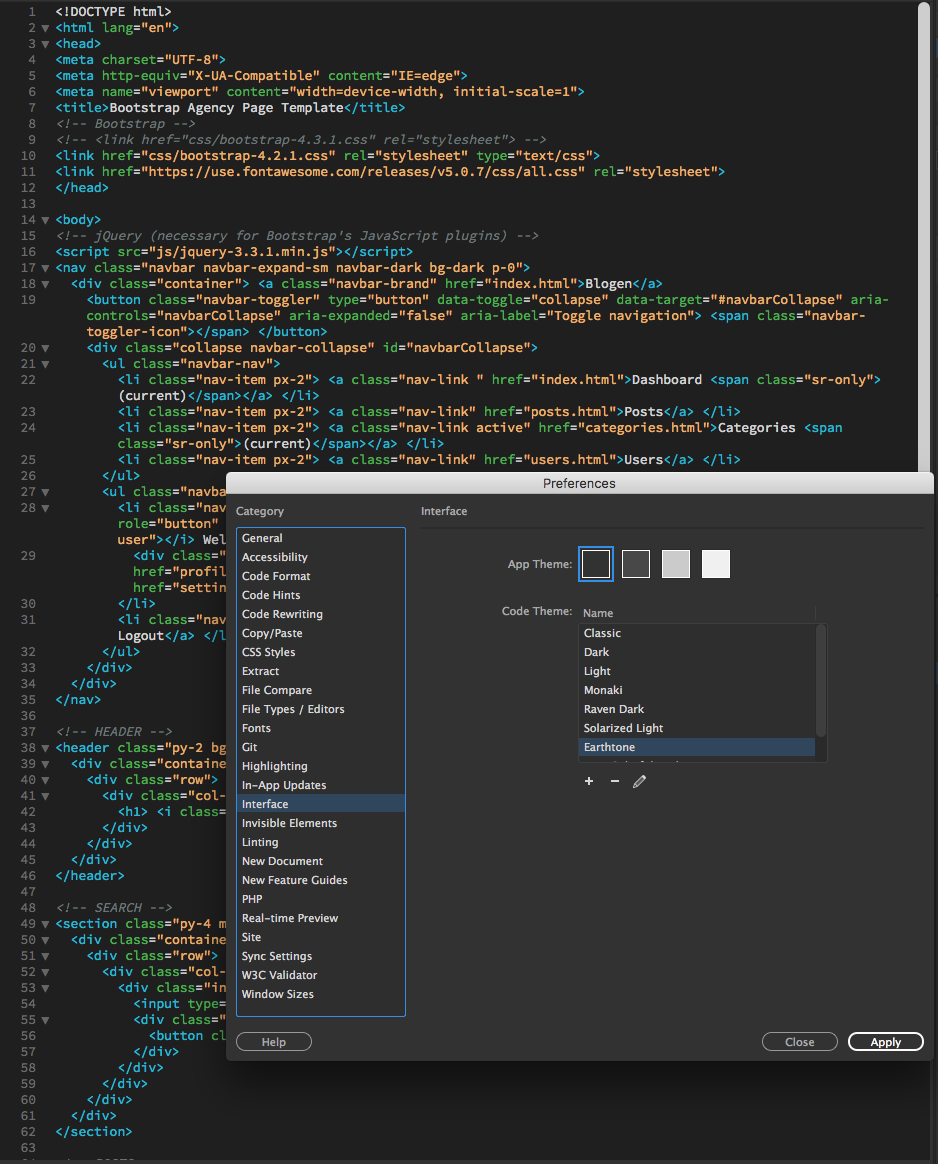
Copy link to clipboard
Copied
Just out of curiosity, Netoper, are you using Dreamweaver on mac with indent guides? I am getting mad...
Copy link to clipboard
Copied
no, im on win.
but theme showing in background on your image is not earthone.. looks like default dw theme. do you click apply? ![]()
Copy link to clipboard
Copied
This is Dreamweaver 2018, same thing...
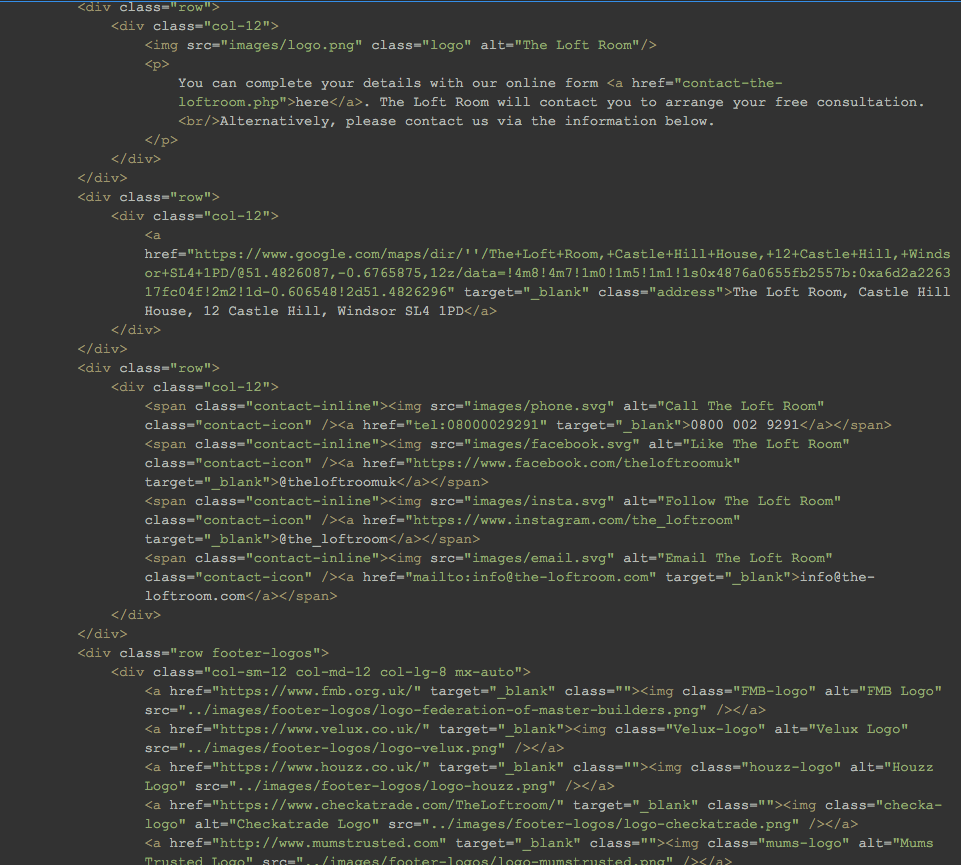
Copy link to clipboard
Copied
Boom! The problem seems to be with DW 2019 only. I've just tried amending the main.less file in DW2018 and it works perfectly! Indent guides at last!
Copy link to clipboard
Copied
perfect! ![]() i think that dw2018 and 2019 using same core and version for win and for mac is the same. hmm maybe im wrong.
i think that dw2018 and 2019 using same core and version for win and for mac is the same. hmm maybe im wrong.
Copy link to clipboard
Copied
Thanks to everyone!
If I find a way to make it work on DW19 too, I will post the solution.
Copy link to clipboard
Copied
