 Adobe Community
Adobe Community
- Home
- Dreamweaver
- Discussions
- How to Batch Insert Specific Line Breaks in Code (...
- How to Batch Insert Specific Line Breaks in Code (...
Copy link to clipboard
Copied
I'd like to insert a line break after <p>, before </p>, and after each <img> tag. Is there a way I could batch insert line breaks in these specific spots?
For example:
Unformatted:

Formatted, what I'm looking to achieve:

 1 Correct answer
1 Correct answer
depending if you want to physically add a back return into the code, of if you want to only format the display of the code, you will have to apply different solution
1 if you want to change the code... search and replace using reg exp
search (<p[^+>]*>)|(<\/p>)|(<img[^+>]*>)
replace by $1$2$3<br>
2 if you want to display code format differently
go on edition > bibliotheque de balises...
search for you concerned tag and edit the line retun pop up

Copy link to clipboard
Copied
depending if you want to physically add a back return into the code, of if you want to only format the display of the code, you will have to apply different solution
1 if you want to change the code... search and replace using reg exp
search (<p[^+>]*>)|(<\/p>)|(<img[^+>]*>)
replace by $1$2$3<br>
2 if you want to display code format differently
go on edition > bibliotheque de balises...
search for you concerned tag and edit the line retun pop up

Copy link to clipboard
Copied
Thank you!
Copy link to clipboard
Copied
you're welcome ![]()
Copy link to clipboard
Copied
But before you do any of that, please fix the file paths to images and rename images without spaces or special characters.
On the web, this is an invalid file name.
halloween/ 1/ 5.gif
Change it to this without spaces:
halloween/01/05.gif
Judging by the path to file:///Users/Kristy/..... on your computer, I'm guessing you are not working within a defined local site folder. Or if you are, you have not saved and named your document. To define a site, go to Site > New Site and give it a name and choose a folder on your hard drive. For example, C:\MyTestSite\
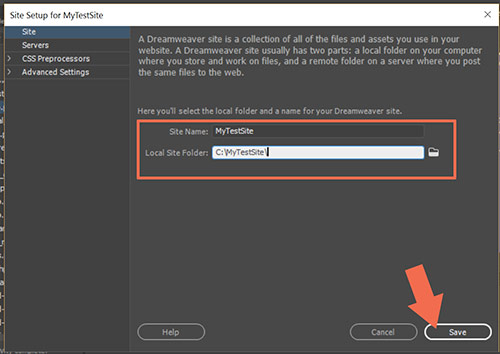
Image paths should resolve to your site's images folder.
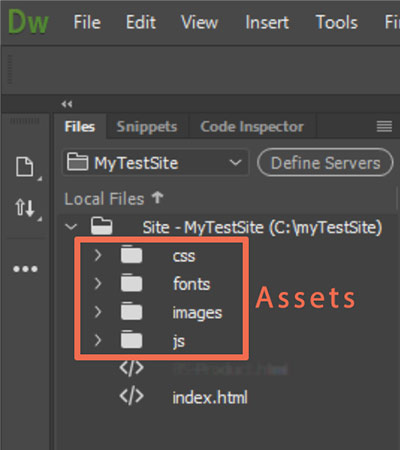
Alt-Web Design & Publishing ~ Web : Print : Graphics : Media
Copy link to clipboard
Copied
Good eye, Nancy. I completely glossed over the path/name issues.
V/r,
^ _ ^
Copy link to clipboard
Copied
The naming's on purpose. I used Mac's batch renaming -> format feature.
I don't intend to make this a website. This is just for personal use.
Thank you, though.
Copy link to clipboard
Copied
kristys71903467 wrote
I don't intend to make this a website. This is just for personal use.
Regardless of whether this is going "live" or not, URLs should not have spaces in them. The spaces should be replaced (both folders and files) with either an underscore _ or %20. Funky things can happen.
V/r,
^ _ ^
Copy link to clipboard
Copied
'bibliotheque de balises.' sounds soooo much better than 'Tag Library Editor' ![]()
