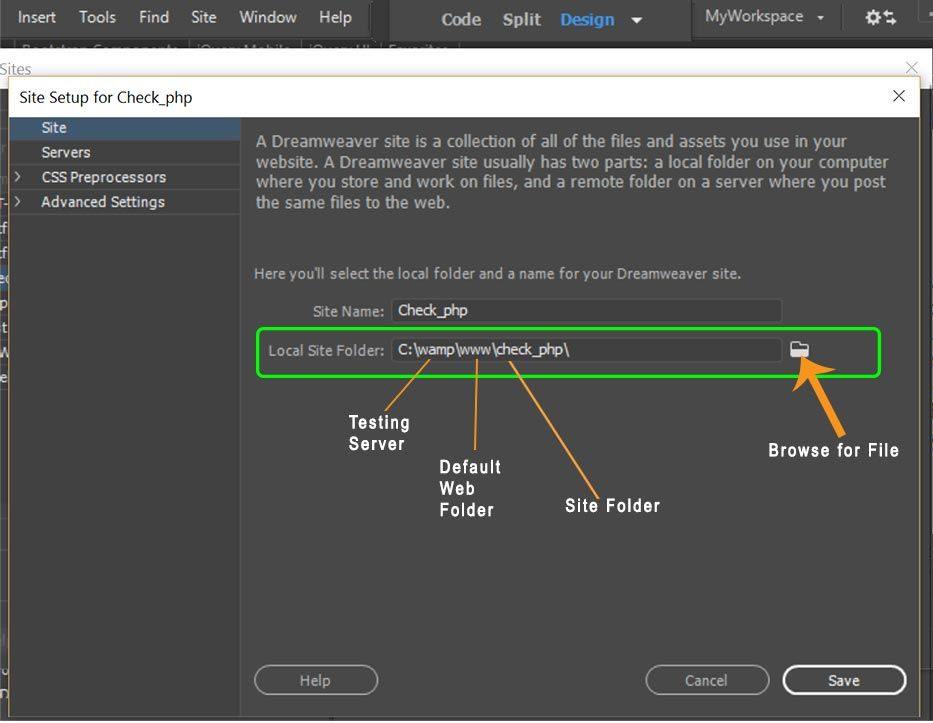Adobe Community
Adobe Community
- Home
- Dreamweaver
- Discussions
- How to duplicate the production server in testing ...
- How to duplicate the production server in testing ...
How to duplicate the production server in testing server?
Copy link to clipboard
Copied
Hi everyone, i hope you all are ok.
I would like to know if Dreamweaver is able to save changes made on the production server to the test server by saving the changed files automatically.
I have already followed the steps given at the link: https://helpx.adobe.com/us/dreamweaver/using/set-testing-server.html#about_the_web_url_for_the_testi..., but it didn't work. When saving changes to the production server, dreamweaver does not send the file to the test server.
The production server and the test server are both accessible via FTP.
Is there any way to do this?
Thanks in advance.
Copy link to clipboard
Copied
It sounds like you have 2 remote servers -- one which you use for testing and the other for your live site deployment. So you need to upload files to each server independantly because 2 remote servers cannot interact with each other.
A more traditional work environment is to have the testing server on your computer hard drive. The local site folder resides in the testing server's default web directory. So when files are saved, they are automatically saved to the local testing server. See screenshot.
Alt-Web Design & Publishing ~ Web : Print : Graphics : Media
Copy link to clipboard
Copied
Nancy, for a developer who works alone, using a local folder as a test server is a good way, but as soon as the development team is made by n+1 members, the use of the local can no longer be used, so the test server is necessarily a remote server.
now for Marcio, two points....
one of them is to be very careful to make changes directly on the production server... it's a risky move... but in case these changes depend on files saved, modified or loaded directly on the production server by the action of the end users, then you have to take into account the second point... are you on apache...?
if so, try it with https://www.atlantic.net/vps-hosting/how-to-use-rsync-copy-sync-files-servers/ otherwise check an alternative specific to the type of server you are using