 Adobe Community
Adobe Community
- Home
- Dreamweaver
- Discussions
- I need help resizing my panels after upgrading
- I need help resizing my panels after upgrading
Copy link to clipboard
Copied
I've just uploaded the newest DW CC version and I found that it changed the layout of my windows and panes without asking for that change.
I want the Document window to be separated from the Files panel, allowing portions of my desktop to be visible between both. Currently, my entire 27-inch iMac screen is wall-to-wall DW CC, which I don't want. I cannot intuitively figure out how to grab a corner of the corner of the Document window so I can drag it to make it much narrower.
I don't find a handle to control the size. I'm able only to enlarge the Files panel while narrowing the Documents window, however, they remain joined, which prevents me from accessing and viewing what's on the desktop.
How can I learn how to set up my DW CC panes the way I want?
Thanks, in advance.
Warren
_______
 1 Correct answer
1 Correct answer

Copy link to clipboard
Copied
This may help Overview of the Dreamweaver workspace
Copy link to clipboard
Copied
Thanks, Ben, for your prompt e-reply.
That's the page I reviewed before entering my forum inquiry. I see nothing on that page that instructs users on how to separate the Documents window from the Panes panel. If you do, please highlight that specific location and instruction. Thanks.
If it helps, I'll attach a screenshot showing what I now get when I open DW CC, and where I want to create that separation or void.
Please suggest how to accomplish this using the latest DW CC version (on Mac High Sierra). Thank you.
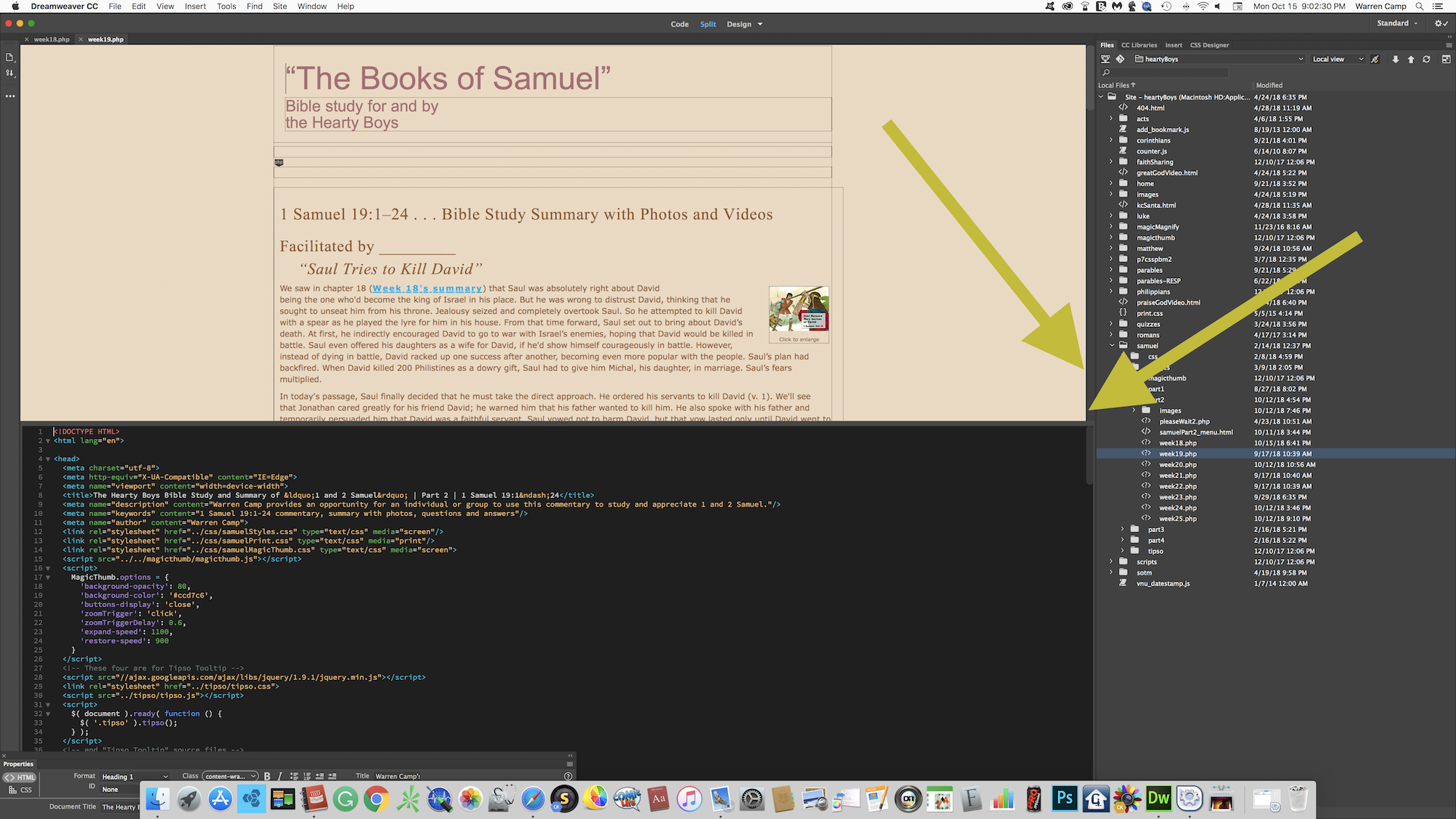
Warren
Copy link to clipboard
Copied

Copy link to clipboard
Copied
When the document is locked to the application frame, it will always fill the entire space available between any other items you have locked, left to right and top to bottom.
To turn the document into a floating window, which would allow you to create space between it and the Files window, click and drag the document's name tab (week18.php or week19.php) and then resize the document window to your liking.
Dragging the Files Window away from the application frame will turn it into a floating panel, which will cause your document window to take up the entire width of the application frame behind it (probably not what you're going for).
Copy link to clipboard
Copied
Hooooooray! Many thanks, Ben!
I clicked and dragged the Files panel causing the desktop to appear. I then was able to resize the Documents window, as well as the black background layer that had continually filled the screen underneath all of the panes.
Alas, Jon, your suggestion (to click and drag each document's name tab) didn't work for me. The two documents floated uncontrollably; when I put them side by side beneath the top "Code/Split/Design bar, everything resorted to "lockup" again. ( ; - (
Nevertheless, I'm now a happy camper after following Ben's screenshot recommendation.
I thank you both.
Before I go, can you tell me how to avoid Adobe's deleting my workplace settings preferences? When I asked to start the upgrade, t=I chose the option to "delete old version files." Should I not have selected that option?
Warren
_______
Copy link to clipboard
Copied
I never allow the installer to delete old versions until I know the new version is going to work for me.
2018 was too buggy for production work, so I kept CC2015 installed and have been using that while updating 2018 and keeping track of changes so if they ever did fix it, I could move up easily. It never really happened for me, but in testing CC2019, so far, most of what annoyed me about 2018 has been taken care of. It's pretty promising that I'll be able to clear up some HD space by getting rid of the older versions soon, but it still needs a bit more testing before I'll do that.
Copy link to clipboard
Copied
Thanks for your suggestive advisory, Jon. I'll likely do as you do, going forward.
Warren

