 Adobe Community
Adobe Community
- Home
- Dreamweaver
- Discussions
- I upload through Dreamweaver - (But Nothing Chang...
- I upload through Dreamweaver - (But Nothing Chang...
Copy link to clipboard
Copied
Hey Guys, so here's the details HTML 5 Website, I use Brackets for code - Dreamweaver CC 2019 19.2 for upload. I'm a newbie when it comes to all of this but I've been doing the same maintenance (edits) on this website for a year now with no problems.
A couple weeks ago did my usual edits replaced a few pictures and and links on the homepage (index.html) and uploaded through dreamweaver and noticed the pictures didn't change on the homepage - and in my case it's literally a matter off replacing the picture but saving it the same name so therefore it has no choice but to change. Anyways 24 hours later I checked it and it had finally changed....? Fast forward to now... I upload to dreamweaver and nothing changes not text, pictures, code anything. It's like it's uploading it to no where???
**I have several back ups of the site that I've uploaded to see if there was something wrong on the current code end (some from months ago and some from a year ago)** STILL NOTHING CHANGES
**In Brackets all live previews are correct and the changes are there** STILL NOTHING CHANGES
**Dreamweaver's code matches brackets so it's not mismatch of folders of the site** STILL NOTHING CHANGES
**I have even uploaded from a different computer with a fresh download of Dreamweaver and Brackets** STILL NOTHING CHANGES
**I have also deleted the MacCacheFile** STILL NOTHING CHANGES
I have been dealing with this issue now since last Wednesday July, 17 so i'm literally sucks can't edit can't upload.
If you have answer or tip please send it my as my Job depends on it. Thank you!
 1 Correct answer
1 Correct answer
Do you actually reference files inside that Resources folder within the site itself?
If so, the site structure got goofed up somehow.
You should have a single local folder that contains every file in your site as well as the index.html home page. That would be your root folder. Something along the lines of...
...Grace Web June 2019/HTML <--LOCAL ROOT
index.html
img
all image files
pages
all pages
css
all css files
etc...
Then, when you upload, it would
...Copy link to clipboard
Copied
Sounds like your hosting company might have changed something, but let's take a look at what's going on in your FTP Log...
1. In DW, go to Window > Results > FTP Log
2. Try uploading
3. Make note of any errors, things like "Same not transferred" that show up
4. Let us know
Chances are your hosting company updated your server and goofed your permissions. It's an easy phone call fix if that's the case, but we'll need to know what the FTP Log says to get to your next step.
Copy link to clipboard
Copied
**I meant to add this to the original thread my website is www.gracechurch.tv Also I'm running everything on mac just fyi but here is what is in the FTP Log:
< -rw-r--r-- 1 gracechurc gracechurc 135254 Jul 24 07:01 header4.jpg
< -rw-r--r-- 1 gracechurc gracechurc 132273 Jul 24 07:01 header5.jpg
< drwxr-xr-x 2 gracechurc gracechurc 4096 Jul 24 07:01 masonry
< drwxr-xr-x 2 gracechurc gracechurc 4096 Jan 15 2019 metro
< 226-Options: -a -l
< 226 13 matches total
> CWD /
< 250 OK. Current directory is /
> CWD /public_html/HTML/img/portfolio/masonry
< 250 OK. Current directory is /public_html/HTML/img/portfolio/masonry
> PWD
< 257 "/public_html/HTML/img/portfolio/masonry" is your current location
> PASV
< 227 Entering Passive Mode (107,180,25,169,197,240)
> LIST
< 150 Accepted data connection
< drwxr-xr-x 2 gracechurc gracechurc 4096 Jul 24 07:01 .
< drwxr-xr-x 8 gracechurc gracechurc 4096 Jan 15 2019 ..
< -rw-r--r-- 1 gracechurc gracechurc 2505356 Jul 24 07:01 1.jpg
< -rw-r--r-- 1 gracechurc gracechurc 25013 Jul 24 07:01 10.jpg
< -rw-r--r-- 1 gracechurc gracechurc 69781 Jul 24 07:01 2 copy.jpg
< -rw-r--r-- 1 gracechurc gracechurc 62554 Jul 24 07:01 2.jpg
< -rw-r--r-- 1 gracechurc gracechurc 246259 Jul 7 19:41 2.png
< -rw-r--r-- 1 gracechurc gracechurc 315390 Jul 24 07:01 3.jpg
< -rw-r--r-- 1 gracechurc gracechurc 364380 Jul 24 07:01 4.jpg
< -rw-r--r-- 1 gracechurc gracechurc 38897 Jul 24 07:01 5.jpg
< -rw-r--r-- 1 gracechurc gracechurc 38897 Jul 24 07:01 6.jpg
< -rw-r--r-- 1 gracechurc gracechurc 25013 Jul 24 07:01 7.jpg
< -rw-r--r-- 1 gracechurc gracechurc 25013 Jul 24 07:01 8.jpg
< -rw-r--r-- 1 gracechurc gracechurc 194272 Jul 7 19:49 809.jpg
< -rw-r--r-- 1 gracechurc gracechurc 25013 Jul 24 07:01 9.jpg
< -rw-r--r-- 1 gracechurc gracechurc 865490 Jul 24 07:01 Replace.jpg
< -rw-r--r-- 1 gracechurc gracechurc 1535286 Jul 23 11:36 hp_1920.jpg
< -rw-r--r-- 1 gracechurc gracechurc 1084864 Jul 23 11:36 hp_692.jpg
< -rw-r--r-- 1 gracechurc gracechurc 194272 Jul 21 06:39 twelve.jpg
< 226-Options: -a -l
< 226 19 matches total
> CWD /
< 250 OK. Current directory is /
> CWD /public_html/HTML/img/portfolio/metro
< 250 OK. Current directory is /public_html/HTML/img/portfolio/metro
> PWD
< 257 "/public_html/HTML/img/portfolio/metro" is your current location
> PASV
< 227 Entering Passive Mode (107,180,25,169,198,5)
> LIST
< 150 Accepted data connection
< drwxr-xr-x 2 gracechurc gracechurc 4096 Jan 15 2019 .
< drwxr-xr-x 8 gracechurc gracechurc 4096 Jan 15 2019 ..
< -rw-r--r-- 1 gracechurc gracechurc 50744 Jul 24 07:01 1.jpg
< -rw-r--r-- 1 gracechurc gracechurc 23225 Jul 24 07:01 10.jpg
< -rw-r--r-- 1 gracechurc gracechurc 23225 Jul 24 07:01 2.jpg
< -rw-r--r-- 1 gracechurc gracechurc 23225 Jul 24 07:01 3.jpg
< -rw-r--r-- 1 gracechurc gracechurc 50744 Jul 24 07:01 4.jpg
< -rw-r--r-- 1 gracechurc gracechurc 23225 Jul 24 07:01 5.jpg
< -rw-r--r-- 1 gracechurc gracechurc 23225 Jul 24 07:01 6.jpg
< -rw-r--r-- 1 gracechurc gracechurc 23225 Jul 24 07:01 7.jpg
< -rw-r--r-- 1 gracechurc gracechurc 23225 Jul 24 07:01 8.jpg
< -rw-r--r-- 1 gracechurc gracechurc 23225 Jul 24 07:01 9.jpg
< 226-Options: -a -l
< 226 12 matches total
> CWD /
< 250 OK. Current directory is /
> CWD /public_html/HTML/img/portfolio/masonry
< 250 OK. Current directory is /public_html/HTML/img/portfolio/masonry
> PWD
< 257 "/public_html/HTML/img/portfolio/masonry" is your current location
> CWD /
< 250 OK. Current directory is /
> CWD /public_html/HTML/img/portfolio/metro
< 250 OK. Current directory is /public_html/HTML/img/portfolio/metro
> PWD
< 257 "/public_html/HTML/img/portfolio/metro" is your current location
> CWD /
< 250 OK. Current directory is /
> CWD /public_html/HTML/img
< 250 OK. Current directory is /public_html/HTML/img
> PWD
< 257 "/public_html/HTML/img" is your current location
> CWD /
< 250 OK. Current directory is /
> CWD /public_html/HTML/img/shop
< 250 OK. Current directory is /public_html/HTML/img/shop
> PWD
< 257 "/public_html/HTML/img/shop" is your current location
> PASV
< 227 Entering Passive Mode (107,180,25,169,197,135)
> LIST
< 150 Accepted data connection
< drwxr-xr-x 2 gracechurc gracechurc 4096 Jan 15 2019 .
< drwxr-xr-x 10 gracechurc gracechurc 4096 Jan 15 2019 ..
< -rw-r--r-- 1 gracechurc gracechurc 23951 Jul 24 07:02 1.jpg
< -rw-r--r-- 1 gracechurc gracechurc 18100 Jul 24 07:02 10-masonry.jpg
< -rw-r--r-- 1 gracechurc gracechurc 23951 Jul 24 07:02 10.jpg
< -rw-r--r-- 1 gracechurc gracechurc 23951 Jul 24 07:02 11.jpg
< -rw-r--r-- 1 gracechurc gracechurc 18100 Jul 24 07:02 12-masonry.jpg
< -rw-r--r-- 1 gracechurc gracechurc 23951 Jul 24 07:02 12.jpg
< -rw-r--r-- 1 gracechurc gracechurc 23951 Jul 24 07:02 13.jpg
< -rw-r--r-- 1 gracechurc gracechurc 23951 Jul 24 07:02 14.jpg
< -rw-r--r-- 1 gracechurc gracechurc 18100 Jul 24 07:02 15-masonry.jpg
< -rw-r--r-- 1 gracechurc gracechurc 23951 Jul 24 07:02 15.jpg
< -rw-r--r-- 1 gracechurc gracechurc 18100 Jul 24 07:02 16-masonry.jpg
< -rw-r--r-- 1 gracechurc gracechurc 23951 Jul 24 07:02 16.jpg
< -rw-r--r-- 1 gracechurc gracechurc 18100 Jul 24 07:02 2-masonry.jpg
< -rw-r--r-- 1 gracechurc gracechurc 23951 Jul 24 07:02 2.jpg
< -rw-r--r-- 1 gracechurc gracechurc 23951 Jul 24 07:02 3.jpg
< -rw-r--r-- 1 gracechurc gracechurc 18100 Jul 24 07:02 4-masonry.jpg
< -rw-r--r-- 1 gracechurc gracechurc 23951 Jul 24 07:02 4.jpg
< -rw-r--r-- 1 gracechurc gracechurc 23951 Jul 24 07:02 5.jpg
< -rw-r--r-- 1 gracechurc gracechurc 23951 Jul 24 07:02 6.jpg
< -rw-r--r-- 1 gracechurc gracechurc 18100 Jul 24 07:02 7-masonry.jpg
< -rw-r--r-- 1 gracechurc gracechurc 23951 Jul 24 07:02 7.jpg
< -rw-r--r-- 1 gracechurc gracechurc 18100 Jul 24 07:02 8-masonry.jpg
< -rw-r--r-- 1 gracechurc gracechurc 23951 Jul 24 07:02 8.jpg
< -rw-r--r-- 1 gracechurc gracechurc 23951 Jul 24 07:02 9.jpg
< -rw-r--r-- 1 gracechurc gracechurc 23951 Jul 24 07:02 product-1.jpg
< -rw-r--r-- 1 gracechurc gracechurc 23951 Jul 24 07:02 product-2.jpg
< -rw-r--r-- 1 gracechurc gracechurc 23951 Jul 24 07:02 product-3.jpg
< -rw-r--r-- 1 gracechurc gracechurc 23951 Jul 24 07:02 product-4.jpg
< -rw-r--r-- 1 gracechurc gracechurc 23951 Jul 24 07:02 product-5.jpg
< 226-Options: -a -l
< 226 31 matches total
> CWD /
< 250 OK. Current directory is /
> CWD /public_html/HTML/img/team
< 250 OK. Current directory is /public_html/HTML/img/team
> PWD
< 257 "/public_html/HTML/img/team" is your current location
> PASV
< 227 Entering Passive Mode (107,180,25,169,197,161)
> LIST
< 150 Accepted data connection
< drwxr-xr-x 2 gracechurc gracechurc 4096 Jan 15 2019 .
< drwxr-xr-x 10 gracechurc gracechurc 4096 Jan 15 2019 ..
< -rw-r--r-- 1 gracechurc gracechurc 14132 Jul 24 07:02 1.jpg
< -rw-r--r-- 1 gracechurc gracechurc 14132 Jul 24 07:02 2.jpg
< -rw-r--r-- 1 gracechurc gracechurc 14132 Jul 24 07:02 3.jpg
< -rw-r--r-- 1 gracechurc gracechurc 14132 Jul 24 07:02 4.jpg
< -rw-r--r-- 1 gracechurc gracechurc 14132 Jul 24 07:02 5.jpg
< -rw-r--r-- 1 gracechurc gracechurc 14132 Jul 24 07:02 6.jpg
< -rw-r--r-- 1 gracechurc gracechurc 14132 Jul 24 07:02 7.jpg
< 226-Options: -a -l
< 226 9 matches total
> CWD /
< 250 OK. Current directory is /
> CWD /public_html/HTML
< 250 OK. Current directory is /public_html/HTML
> PWD
< 257 "/public_html/HTML" is your current location
> CWD /
< 250 OK. Current directory is /
> CWD /public_html/HTML/js
< 250 OK. Current directory is /public_html/HTML/js
> PWD
< 257 "/public_html/HTML/js" is your current location
> PASV
< 227 Entering Passive Mode (107,180,25,169,196,97)
> LIST
< 150 Accepted data connection
< drwxr-xr-x 2 gracechurc gracechurc 4096 Jan 15 2019 .
< drwxr-xr-x 7 gracechurc gracechurc 4096 Jul 19 10:49 ..
< -rw-r--r-- 1 gracechurc gracechurc 97361 Jul 24 07:02 jquery.min.js
< -rw-r--r-- 1 gracechurc gracechurc 242073 Jul 24 07:02 plugins.js
< -rw-r--r-- 1 gracechurc gracechurc 21048 Jul 24 07:02 scripts.js
< -rw-r--r-- 1 gracechurc gracechurc 3466 Jul 24 07:02 tipuesearch.css
< -rw-r--r-- 1 gracechurc gracechurc 26796 Jul 24 07:02 tipuesearch.js
< -rw-r--r-- 1 gracechurc gracechurc 8490 Jul 24 07:02 tipuesearch.min.js
< -rw-r--r-- 1 gracechurc gracechurc 4340 Jul 24 07:02 tipuesearch_content.js
< -rw-r--r-- 1 gracechurc gracechurc 2948 Jul 24 07:02 tipuesearch_set.js
< 226-Options: -a -l
< 226 10 matches total
> CWD /
< 250 OK. Current directory is /
> CWD /public_html/HTML
< 250 OK. Current directory is /public_html/HTML
> PWD
< 257 "/public_html/HTML" is your current location
> CWD /
< 250 OK. Current directory is /
> CWD /public_html/HTML/php
< 250 OK. Current directory is /public_html/HTML/php
> PWD
< 257 "/public_html/HTML/php" is your current location
> PASV
< 227 Entering Passive Mode (107,180,25,169,196,251)
> LIST
< 150 Accepted data connection
< drwxr-xr-x 3 gracechurc gracechurc 4096 Jan 15 2019 .
< drwxr-xr-x 7 gracechurc gracechurc 4096 Jul 19 10:49 ..
< -rw-r--r-- 1 gracechurc gracechurc 3335 Jul 24 07:02 contact-form.php
< -rw-r--r-- 1 gracechurc gracechurc 4276 Jul 24 07:02 lead-form.php
< -rw-r--r-- 1 gracechurc gracechurc 4276 Jul 24 07:02 leadgroup-form.php
< drwxr-xr-x 2 gracechurc gracechurc 4096 Jan 15 2019 mailchimp
< -rw-r--r-- 1 gracechurc gracechurc 3602 Jul 24 07:02 signup-form.php
< -rw-r--r-- 1 gracechurc gracechurc 2015 Jul 24 07:02 subscribe-mailchimp.php
< 226-Options: -a -l
< 226 8 matches total
> CWD /
< 250 OK. Current directory is /
> CWD /public_html/HTML/php/mailchimp
< 250 OK. Current directory is /public_html/HTML/php/mailchimp
> PWD
< 257 "/public_html/HTML/php/mailchimp" is your current location
> PASV
< 227 Entering Passive Mode (107,180,25,169,195,229)
> LIST
< 150 Accepted data connection
< drwxr-xr-x 2 gracechurc gracechurc 4096 Jan 15 2019 .
< drwxr-xr-x 3 gracechurc gracechurc 4096 Jan 15 2019 ..
< -rw-r--r-- 1 gracechurc gracechurc 3294 Jul 24 07:02 class.mailchimp-api.php
< 226-Options: -a -l
< 226 3 matches total
> CWD /
< 250 OK. Current directory is /
> CWD /public_html/HTML/php
< 250 OK. Current directory is /public_html/HTML/php
> PWD
< 257 "/public_html/HTML/php" is your current location
> CWD /
< 250 OK. Current directory is /
> CWD /public_html/HTML
< 250 OK. Current directory is /public_html/HTML
> PWD
< 257 "/public_html/HTML" is your current location
> CWD /
< 250 OK. Current directory is /
> CWD /public_html/Resources/BKGS
< 250 OK. Current directory is /public_html/Resources/BKGS
> PWD
< 257 "/public_html/Resources/BKGS" is your current location
> PASV
< 227 Entering Passive Mode (107,180,25,169,198,24)
> LIST
< 150 Accepted data connection
< drwxr-xr-x 2 gracechurc gracechurc 4096 Jan 15 2019 .
< drwxr-xr-x 3 gracechurc gracechurc 4096 Jan 15 2019 ..
< -rw-r--r-- 1 gracechurc gracechurc 53999808 Jul 24 07:03 Cornerstone Verse.mov
< -rw-r--r-- 1 gracechurc gracechurc 16593274 Jul 24 07:02 Staircase_Big.tiff
< -rw-r--r-- 1 gracechurc gracechurc 6241956 Jul 24 07:02 graedd.tif
< -rw-r--r-- 1 gracechurc gracechurc 6242148 Jul 24 07:02 grasde.tif
< -rw-r--r-- 1 gracechurc gracechurc 75465483 Jul 24 07:03 videoplayback-6.mp4
< 226-Options: -a -l
< 226 7 matches total
> CWD /
< 250 OK. Current directory is /
> CWD /public_html/Resources
< 250 OK. Current directory is /public_html/Resources
> PWD
< 257 "/public_html/Resources" is your current location
> PASV
< 227 Entering Passive Mode (107,180,25,169,196,22)
> LIST
< 150 Accepted data connection
< drwxr-xr-x 3 gracechurc gracechurc 4096 Jan 15 2019 .
< drwxr-x--- 12 gracechurc 99 4096 Jul 24 06:44 ..
< drwxr-xr-x 2 gracechurc gracechurc 4096 Jan 15 2019 BKGS
< -rw-r--r-- 1 gracechurc gracechurc 6838 Jul 24 07:03 mdlogo.png
< 226-Options: -a -l
< 226 4 matches total
> CWD /
< 250 OK. Current directory is /
> CWD /public_html/HTML/img/backgrounds
< 250 OK. Current directory is /public_html/HTML/img/backgrounds
> PWD
< 257 "/public_html/HTML/img/backgrounds" is your current location
> CWD /
< 250 OK. Current directory is /
> CWD /public_html/Resources/BKGS
< 250 OK. Current directory is /public_html/Resources/BKGS
> PWD
< 257 "/public_html/Resources/BKGS" is your current location
Copy link to clipboard
Copied
I'm seeing files at the locations shown.
Could you make a change to one, say 1.jpg?
Do something simple, like adding a red dot to the bottom corner and re-uploading that one file and share the FTP Log again.
Copy link to clipboard
Copied
Actually, nevermind the changed image test. In your FTP Log above, you show an HTML folder here...
/public_html/HTML/img/backgrounds
...however, that folder does not appear anywhere in the links of a handful of pages I checked (images or pages).
When I checked your favicon file, it appears in 2 locations...
img/assets/favicon.png
and
HTML/img/assets/favicon.png
Looks like you've accidentally uploaded the HTML folder to your remote root, rather than it's contents only (which is what your pages appear to be referencing).
You should be able to delete the HTML folder from the server and re-upload just the contents to the correct locations. Your local site file structure must match your remote site structure if you want things to work correctly and that added folder is throwing it off.
Copy link to clipboard
Copied
So i replaced the 1.jpg in the Website Folder with the same 1.jpg but with a red circle and uploaded the whole site again I'm not sure how to upload a single picture? but here's the current ftp log:
< 220---------- Welcome to Pure-FTPd [privsep] [TLS] ----------
< 220-You are user number 3 of 500 allowed.
< 220-Local time is now 08:11. Server port: 21.
< 220-This is a private system - No anonymous login
< 220 You will be disconnected after 15 minutes of inactivity.
> USER gracechurchhky
< 331 User gracechurchhky OK. Password required
> PASS
< 230-Your bandwidth usage is restricted
< 230 OK. Current restricted directory is /
> PWD
< 257 "/" is your current location
> CWD /
< 250 OK. Current directory is /
> CWD /public_html
< 250 OK. Current directory is /public_html
> MKD MM_CASETEST4291
< 257 "MM_CASETEST4291" : The directory was successfully created
> CWD /
< 250 OK. Current directory is /
> CWD /public_html
< 250 OK. Current directory is /public_html
> RMD MM_CASETEST4291
< 250 The directory was successfully removed
> PWD
< 257 "/public_html" is your current location
> PASV
< 227 Entering Passive Mode (107,180,25,169,197,157)
> TYPE A
< 200 TYPE is now ASCII
> LIST
< 150 Accepted data connection
< drwxr-x--- 12 gracechurc 99 4096 Jul 24 08:11 .
< drwx--x--x 17 gracechurc gracechurc 4096 Apr 12 11:42 ..
< drwxr-xr-x 4 gracechurc gracechurc 4096 Apr 12 11:52 .easyssl_backup
< -rw------- 1 gracechurc gracechurc 15 Apr 12 11:42 .ftpquota
< -rw-r--r-- 1 gracechurc gracechurc 332 Apr 12 11:52 .htaccess
< -rw-r--r-- 1 gracechurc gracechurc 1340 Jul 16 12:10 .htaccess.rtf
< -rw-r--r-- 1 gracechurc gracechurc 21711 Mar 13 11:03 10year
< -rw-r--r-- 1 gracechurc gracechurc 21719 Apr 23 08:14 10year.html
< -rw-r--r-- 1 gracechurc gracechurc 398765 Jul 16 12:10 2.jpg
< -rw-r--r-- 1 gracechurc gracechurc 2002461 Jul 16 12:10 21days.png
< -rw-r--r-- 1 gracechurc gracechurc 25496 Jun 3 18:58 21daysofprayer
< -rw-r--r-- 1 gracechurc gracechurc 21452 Jun 3 18:57 21daysofprayer.html
< -rw-r--r-- 1 gracechurc gracechurc 16893 Jul 16 12:04 404error.html
< -rw-r--r-- 1 gracechurc gracechurc 16917 Jul 16 12:10 404page.html
< -rw-r--r-- 1 gracechurc gracechurc 22806 Jul 16 12:04 8ThingsBook
< -rw-r--r-- 1 gracechurc gracechurc 22806 Jul 16 12:10 8ThingsBook.html
< -rw-r--r-- 1 gracechurc gracechurc 8411542 Jul 23 07:13 DSC05804.jpg
< -rw-r--r-- 1 gracechurc gracechurc 22259 Jul 16 12:03 Dads
< -rw-r--r-- 1 gracechurc gracechurc 22259 Jul 16 12:10 Dads.html
< -rw-r--r-- 1 gracechurc gracechurc 22288 Apr 12 11:51 EASTER.html
< -rw-r--r-- 1 gracechurc gracechurc 22291 Apr 5 12:39 Easter
< -rw-r--r-- 1 gracechurc gracechurc 22288 Apr 12 11:51 Easter.html
< -rw-r--r-- 1 gracechurc gracechurc 21355 Jun 3 18:58 EncounterLife
< -rw-r--r-- 1 gracechurc gracechurc 21355 Jun 3 18:57 EncounterLife.html
< -rw-r--r-- 1 gracechurc gracechurc 22408 Jul 16 12:10 GraceKidzVBS
< -rw-r--r-- 1 gracechurc gracechurc 22408 Jul 16 12:04 GraceKidzVBS.html
< -rw-r--r-- 1 gracechurc gracechurc 30481 Jul 23 07:13 GraceLogo_BLACK TEXT.png
< drwxr-xr-x 7 gracechurc gracechurc 4096 Jul 19 10:49 HTML
< drwxr-xr-x 3 gracechurc gracechurc 4096 Jan 15 2019 Resources
< -rw-r--r-- 1 gracechurc gracechurc 21659 Apr 12 11:51 RestoreConference.html
< -rw-r--r-- 1 gracechurc gracechurc 21609 Mar 13 10:58 Restoreconference
< -rw-r--r-- 1 gracechurc gracechurc 21609 Apr 23 08:14 Restoreconference.html
< -rw-r--r-- 1 gracechurc gracechurc 64055 Jul 16 12:03 Small Group Roster Spring 2019.pdf
< -rw-r--r-- 1 gracechurc gracechurc 572319 Jul 16 12:10 Small_Group_Roster_Fall_2018.xlsx
< -rw-r--r-- 1 gracechurc gracechurc 18451 Jul 16 12:04 Untitled-1.css
< drwxr-xr-x 2 gracechurc gracechurc 4096 Jul 23 07:28 _compareTemp
< -rw-r--r-- 1 gracechurc gracechurc 27549 Jul 16 12:04 about
< -rw-r--r-- 1 gracechurc gracechurc 22744 Jul 16 12:10 africa
< -rw-r--r-- 1 gracechurc gracechurc 25072 Jul 16 12:03 app
< -rw-r--r-- 1 gracechurc gracechurc 25072 Jul 16 12:10 app.html
< -rw-r--r-- 1 gracechurc gracechurc 23936 Jul 16 12:10 baptism
< -rw-r--r-- 1 gracechurc gracechurc 23947 Jul 16 12:04 baptism.html
< -rw-r--r-- 1 gracechurc gracechurc 29199 Jul 16 12:10 beliefs
< -rw-r--r-- 1 gracechurc gracechurc 24290 Jul 16 12:03 bible
< -rw-r--r-- 1 gracechurc gracechurc 21775 Jul 16 12:10 blockparties
< -rw-r--r-- 1 gracechurc gracechurc 41559 Jul 16 12:04 blog
< -rw-r--r-- 1 gracechurc gracechurc 22574 Jul 16 12:03 cherokee
< -rw-r--r-- 1 gracechurc gracechurc 22574 Jul 16 12:10 cherokee.html
< -rw-r--r-- 1 gracechurc gracechurc 21645 Jan 17 2019 cherokeechristmas
< -rw-r--r-- 1 gracechurc gracechurc 21642 Apr 12 11:51 cherokeechristmas.html
< -rw-r--r-- 1 gracechurc gracechurc 21672 Mar 13 11:03 christmasatgrace
< -rw-r--r-- 1 gracechurc gracechurc 21669 Apr 12 11:51 christmasatgrace.html
< -rw-r--r-- 1 gracechurc gracechurc 21679 Jan 17 2019 christmasparty
< -rw-r--r-- 1 gracechurc gracechurc 21676 Apr 12 11:51 christmasparty.html
< -rw-r--r-- 1 gracechurc gracechurc 41550 Jul 16 12:04 collective
< -rw-r--r-- 1 gracechurc gracechurc 24879 Jul 16 12:03 contact
< drwxr-xr-x 3 gracechurc gracechurc 4096 Jan 15 2019 css
< -rw-r--r-- 1 gracechurc gracechurc 24982 Jul 16 12:04 currentseries
< -rw-r--r-- 1 gracechurc gracechurc 24982 Jul 16 12:10 currentseries.html
< -rw-r--r-- 1 gracechurc gracechurc 23571 Jul 16 12:04 downtown
< -rw-r--r-- 1 gracechurc gracechurc 23571 Jul 16 12:10 downtown.html
< -rw-r--r-- 1 gracechurc gracechurc 22291 Apr 11 11:18 easter
< -rw-r--r-- 1 gracechurc gracechurc 22288 Apr 12 11:51 easter.html
< -rw-r--r-- 1 gracechurc gracechurc 21572 Jul 16 12:10 error
< -rw-r--r-- 1 gracechurc gracechurc 823 Apr 12 11:52 error_log
< -rw-r--r-- 1 gracechurc gracechurc 22699 Jul 16 12:10 fallblockparty
< drwxr-xr-x 10 gracechurc gracechurc 4096 Jul 7 20:50 fonts
< -rw-r--r-- 1 gracechurc gracechurc 22583 Jul 16 12:04 fourth
< -rw-r--r-- 1 gracechurc gracechurc 22583 Jul 16 12:03 fourth.html
< -rw-r--r-- 1 gracechurc gracechurc 21560 Mar 13 10:58 girlfriends
< -rw-r--r-- 1 gracechurc gracechurc 21557 Apr 12 11:51 girlfriends.html
< -rw-r--r-- 1 gracechurc gracechurc 25005 Jul 16 12:10 give
< -rw-r--r-- 1 gracechurc gracechurc 23576 Jul 16 12:10 gracekidz
< -rw-r--r-- 1 gracechurc gracechurc 23381 Jul 16 12:03 gracestudents
< -rw-r--r-- 1 gracechurc gracechurc 29944 Jul 16 12:10 grouplist
< -rw-r--r-- 1 gracechurc gracechurc 29952 Jul 16 12:10 grouplist.html
< -rw-r--r-- 1 gracechurc gracechurc 21771 Feb 25 20:18 grouprally
< -rw-r--r-- 1 gracechurc gracechurc 21768 Apr 12 11:51 grouprally.html
< -rw-r--r-- 1 gracechurc gracechurc 26000 Jul 16 12:04 groups
< -rw-r--r-- 1 gracechurc gracechurc 26148 Jul 16 12:04 groups.html
< drwxr-xr-x 10 gracechurc gracechurc 4096 Jan 15 2019 img
< -rw-r--r-- 1 gracechurc gracechurc 26224 Jul 16 12:10 index
< -rw-r--r-- 1 gracechurc gracechurc 25666 Jul 23 11:37 index.html
< drwxr-xr-x 2 gracechurc gracechurc 4096 Jan 15 2019 js
< -rw-r--r-- 1 gracechurc gracechurc 22033 Jul 16 12:03 lakehickory
< -rw-r--r-- 1 gracechurc gracechurc 22033 Jul 16 12:03 lakehickory.html
< -rw-r--r-- 1 gracechurc gracechurc 27396 Jul 16 12:04 leadagroup
< -rw-r--r-- 1 gracechurc gracechurc 21655 Jul 16 12:10 mothersday
< -rw-r--r-- 1 gracechurc gracechurc 21377 Apr 23 08:14 mothersday.html
< -rw-r--r-- 1 gracechurc gracechurc 22999 Jul 16 12:03 music
< -rw-r--r-- 1 gracechurc gracechurc 27411 Jan 15 2019 nextsteps
< -rw-r--r-- 1 gracechurc gracechurc 27879 Jul 16 12:03 nextsteps.html
< -rw-r--r-- 1 gracechurc gracechurc 21365 Mar 27 18:24 nightofprayer
< -rw-r--r-- 1 gracechurc gracechurc 21362 Apr 12 11:51 nightofprayer.html
< -rw-r--r-- 1 gracechurc gracechurc 20141 Jul 16 12:04 ongongong
< -rw-r--r-- 1 gracechurc gracechurc 22845 Jul 16 12:10 online
< -rw-r--r-- 1 gracechurc gracechurc 22866 Jul 16 12:03 pastor
< drwxr-xr-x 3 gracechurc gracechurc 4096 Jan 16 2019 php
< -rw-r--r-- 1 gracechurc gracechurc 28190 Jul 16 12:03 privacy
< -rw-r--r-- 1 gracechurc gracechurc 26664 Jul 16 12:10 questions
< -rw-r--r-- 1 gracechurc gracechurc 23796 Jul 16 12:10 salvation
< -rw-r--r-- 1 gracechurc gracechurc 23720 Jul 16 12:03 serving
< drwxr-x--- 2 gracechurc 99 4096 Jul 24 03:35 shop
< -rw-r--r-- 1 gracechurc gracechurc 4004 Jul 16 12:04 signup
< -rw-r--r-- 1 gracechurc gracechurc 2132 Apr 12 12:46 sitemap.xml
< -rw-r--r-- 1 gracechurc gracechurc 22285 Jul 16 12:10 teamnight
< -rw-r--r-- 1 gracechurc gracechurc 22295 Jul 16 12:04 teamnight.html
< -rw-r--r-- 1 gracechurc gracechurc 21613 Jan 15 2019 trunkortreat
< -rw-r--r-- 1 gracechurc gracechurc 21550 Apr 12 11:51 trunkortreat.html
< -rw-r--r-- 1 gracechurc gracechurc 28353 Jul 16 12:04 visitwithus
< -rw-r--r-- 1 gracechurc gracechurc 28354 Jul 16 12:10 visitwithus.html
< -rw-r--r-- 1 gracechurc gracechurc 22034 Apr 5 12:39 welcomeparties
< 226-Options: -a -l
< 226 112 matches total
Copy link to clipboard
Copied
To upload individual files, highlight them in DW's Files window, then click Put (up arrow icon) or Cmnd/Ctrl + Shift +U.
Copy link to clipboard
Copied
Here's your updated image:
https://gracechurch.tv/HTML/img/portfolio/masonry/1.jpg
Here's where your site thinks it is:
Copy link to clipboard
Copied
Can you explain on how to do so? I don't even know the difference of local view and remote server - I was trying anything over the past couple days to find out fix. So Im sure I upload by mistake to remote server
Copy link to clipboard
Copied
Meaning the remote server html files issue you commented previously
Copy link to clipboard
Copied
Fixing it is going to be tricky, because I don't know how you have your site set up in DW exactly.
It looks to me from this end, that all of your site's files are in a folder called HTML on your development computer. Is that the case?
Copy link to clipboard
Copied
Ok so I how would I go about fixing?
Copy link to clipboard
Copied
i have several copies of the website folder with different names - I'm so lost
Copy link to clipboard
Copied
So sorry yes just realized all of copies have a folder called HTML with all of the files in them
Copy link to clipboard
Copied
OK...
In that case, you'll need to modify your DW Site Definition to tell the program what should, and shouldn't, be uploaded.
1. In DW, go to Site > Manage Sites
2. Click the site you're working with and hit Edit (Pencil icon)
3. In the dialogue that pops up, make sure the Local Site Folder is set to the HTML folder that holds all of your site's files...

...that will ensure only the content of the folder is uploaded to your site root, vs uploading the entire folder (and breaking your links).
4. Click Save
5. You should now be able to upload the site and overwrite the correct files by clicking on the "Site - yoursite name" (the top line) line of the Files window and clicking Put (up arrow)
6. Test the site online
If everything is now working as expected, you can then delete the duplicate files and HTML folder from the server...
1. While connected to your server in DW, click the Expand button (two square icon) in the Files window
2. Your server's files should be on the left. Right click the erroneously uploaded HTML folder and choose Delete from the pop up menu
Copy link to clipboard
Copied
Hey Jon - a couple things. For some reason I'm getting a waiting on server when I try to connect. I don't know why... and my ok so my local folder looks to be set correctly?
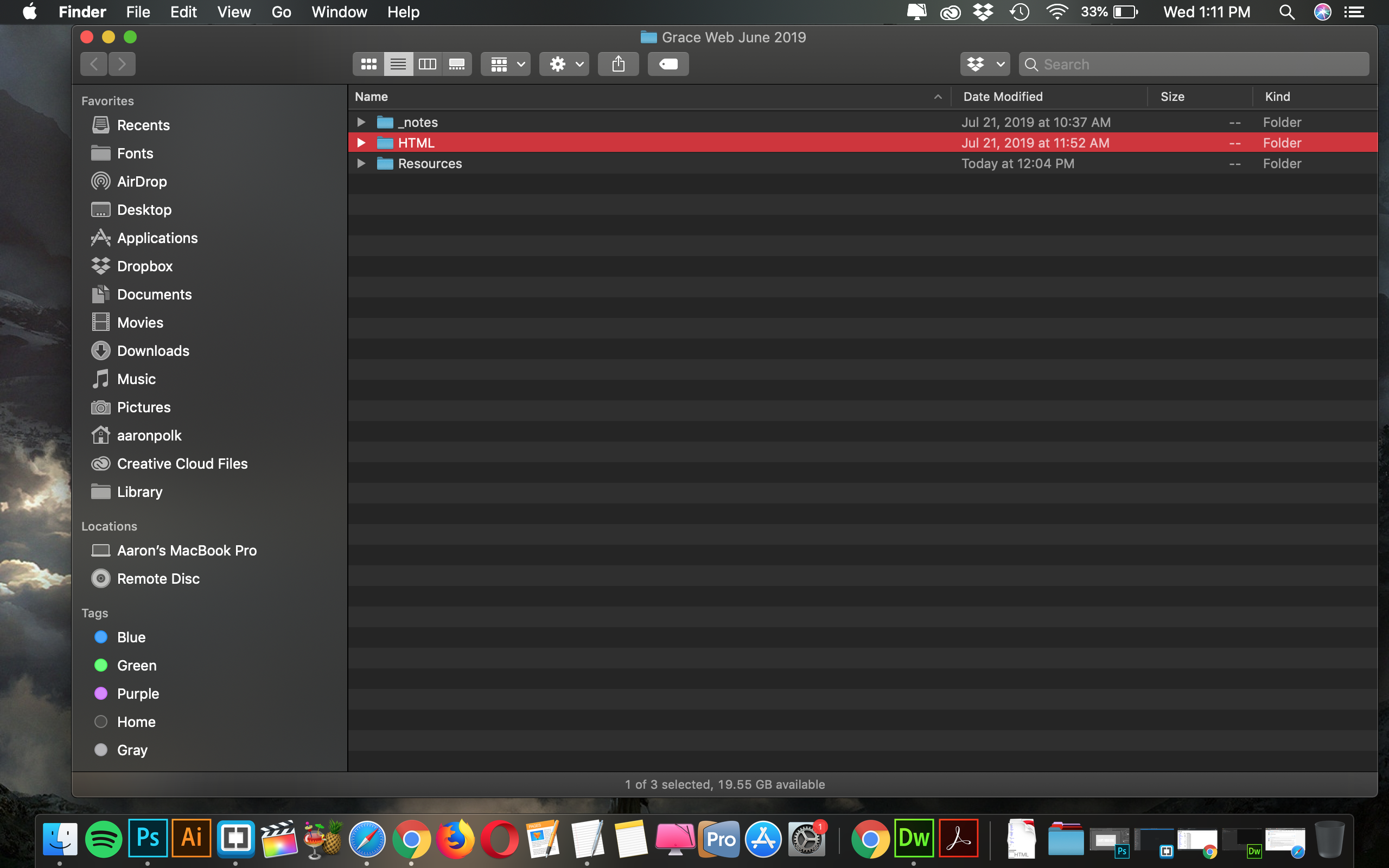
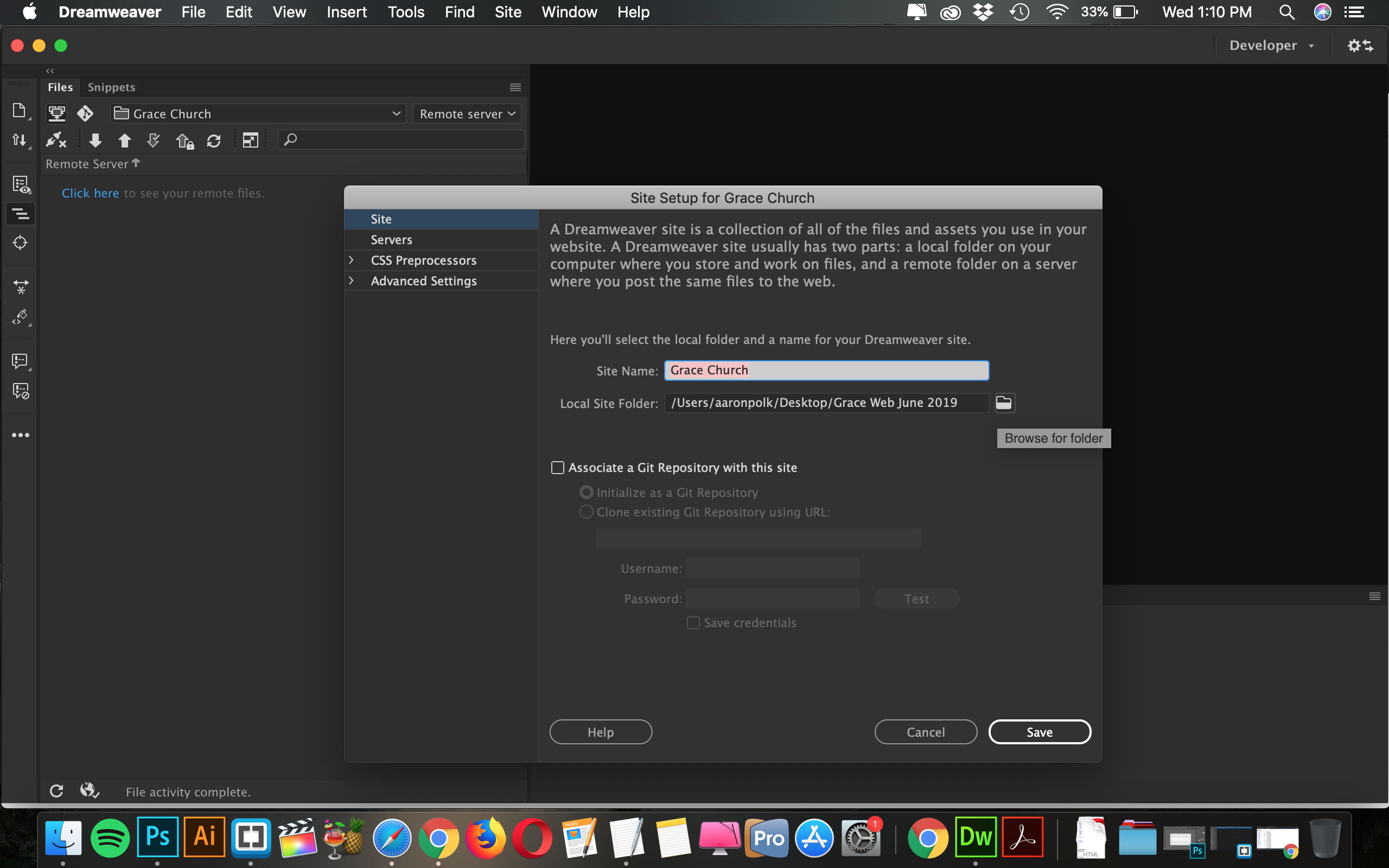
Copy link to clipboard
Copied
Do you actually reference files inside that Resources folder within the site itself?
If so, the site structure got goofed up somehow.
You should have a single local folder that contains every file in your site as well as the index.html home page. That would be your root folder. Something along the lines of...
...Grace Web June 2019/HTML <--LOCAL ROOT
index.html
img
all image files
pages
all pages
css
all css files
etc...
Then, when you upload, it would have that identical structure, within the server root...
public_html <--SERVER ROOT
index.html
img
all image files
pages
all pages
css
all css files
etc...
If anything changes from one to the other, say the name of the "pages" folder all of the links, css, images and scripts that accessed the pages folder will break because they're not being uploaded to the locations referenced in the code.
If you add a folder to the directory structure, or change the name, it also must be changed in the code or when you upload, nothing will work which appears to be what you have going on now. Did you do some re-organizing outside of DW with your site (creating the HTML and Resources folders)?
If the HTML folder contains all files accessed by the site, and the index.html page, make that HTML folder the local site root or you're going to end up uploading to the wrong location again. You want to upload the contents of the local root to the server root. In other words, move files from HTML (locally) to public_html (remotely).
Copy link to clipboard
Copied
There is nothing inside the resource folder. Where Im confused is the local site seems to be set in the picture to the html folder and as for the remote server.... How and where do I separate the them as well as well how do specify where the server root goes to public_html? I'm trying to get out of changing code.. because I'm not a master coder and I didn't change it in the first place so something has goofed up.? I'm not sure how or why?
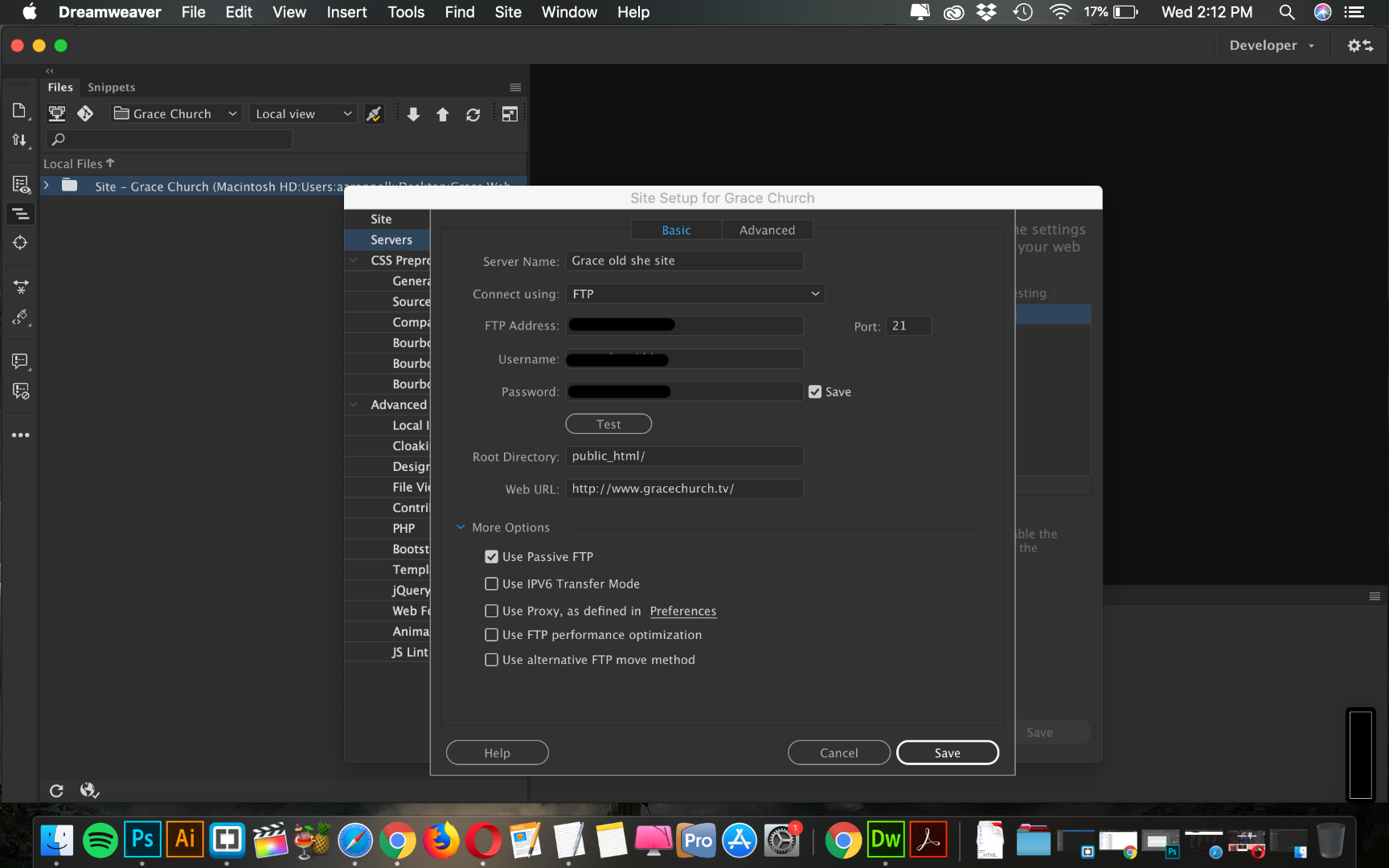
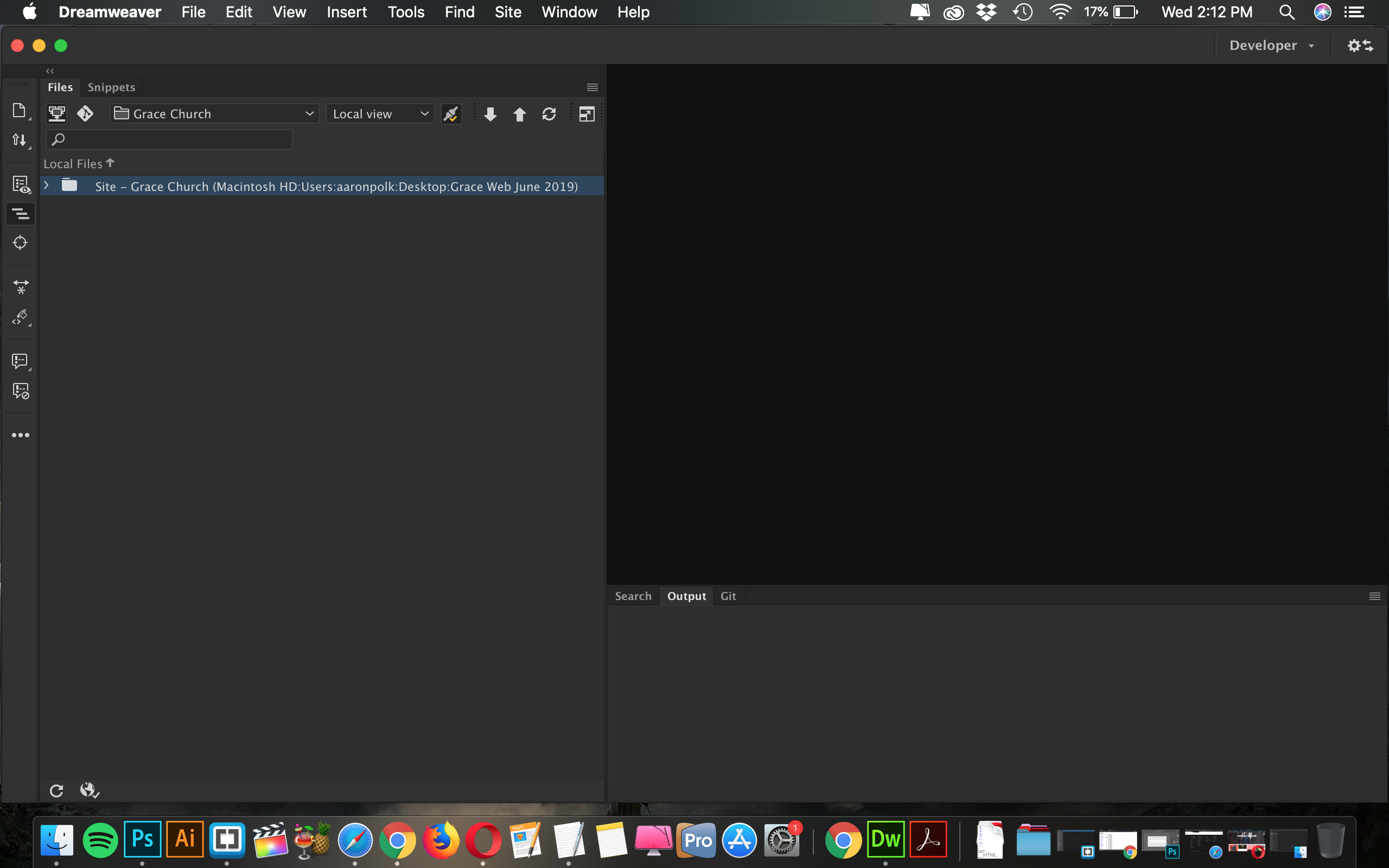
[Moderator Note: Backed out sensitive info in screen capture.]
Copy link to clipboard
Copied
Nope, in your screen shots, the Local Root Folder is set 1 directory level above the HTML folder and ends at the "Grace Web June 2019" folder.
You need to add /HTML to the end of that path in order for DW to recognize it as your local root.
Your remote root is already correctly set as public_html in your screenshot.
Copy link to clipboard
Copied
if there was a way for you to screen share or something could you direct me? or I could watch you do it(For Next Time)_? Because it sounds like you know exactly what you're doing...
Copy link to clipboard
Copied
aaronp32977478 wrote
if there was a way for you to screen share or something could you direct me? or I could watch you do it(For Next Time)_? Because it sounds like you know exactly what you're doing...
You may want to be careful about asking for, or accepting, that kind of support here. This is a public forum and the vast majority of people here are simply software users like you from around the world, not actual Adobe employees. Only users with STAFF badges by their name are Adobe Employees.
There are a few scammers who periodically hit the forum with official sounding usernames while offering Skype or Teamviewer support. DO NOT ACCEPT that support unless you can verify, via the STAFF badge, that you have an actual Adobe rep attempting to help you.
Copy link to clipboard
Copied
Got it thanks for the heads up! Ok so that worked for edits. they are now live - but images have not changed over as they should??? How should I go about getting them to change? that used to change when i just replaced the actual image but kept the same name..Is this because I need to delete existing files one of the servers from the mistake before hand?
Copy link to clipboard
Copied
All you should need to do is open and modify, or save over the top of the images in your local root, then upload them. If you've done that, but the browser isn't showing them, clear your browser cache.
If you are using Chrome to preview changes, it may be holding onto the older images a little tighter than the other browsers.
To see if this is the case...
1. In Chrome, hit F12 to open the Developers Tools
2. In the new panel that opens, click the Network tab
3. Under the Network heading, check the box for Disable Cache, you may have to widen the panel to see it
4. Hit refresh (leave the dev tools open) and Chrome will refresh your page, pulling new info from the server
Currently, for 1.jpg in both the HTML folder and at your site root, I see a Hidden Purpose red background with blue man.
Copy link to clipboard
Copied
You my friend deserve an award for knowing as much as you do! Problem Solved! Thank you so much for taking the time to help me when you didn't have to! Seriously.....- Thanks!
Copy link to clipboard
Copied
Thanks, glad you're back up and running.
I don't know about awards, but I did once receive a little DW icon throw pillow from Adobe that my 5 year old son would use as a giant ninja star.
That's kinda the same thing. To be honest, had he been throwing a lead crystal sculpture "award" at my head, it probably wouldn't have been nearly as funny, well, for me anyway. I'm sure he would have gotten a kick out of "sleepy daddy".
