 Adobe Community
Adobe Community
- Home
- Dreamweaver
- Discussions
- Images no longer showing in Live or Design view, b...
- Images no longer showing in Live or Design view, b...
Copy link to clipboard
Copied
Hello All,
I have been performing edits to my webpage via the local files pulled from my FTP server by Dreamweaver CC 2018.
While performing these edits, I could always see the images that I input into the site in Live and Design view, and the images pulled from the site would appear in Live and Design view as well.
I must have changed a setting, because now all images appear as generic image error icons while I am in Live or Design view. When I preview the page in a browser, the images do not appear at all.
The images are still working correctly on the actual hosted website available to the public.
I have not pushed out an update to the website since this setting changed. I am concerned that I will break the images somehow if I push a site update before fixing this preview issue.
Anyone run into this?
Thank you.
 1 Correct answer
1 Correct answer
If content doesn't render in browsers, that's a code problem.
Copy link to clipboard
Copied
For best results, validate code and fix reported errors.
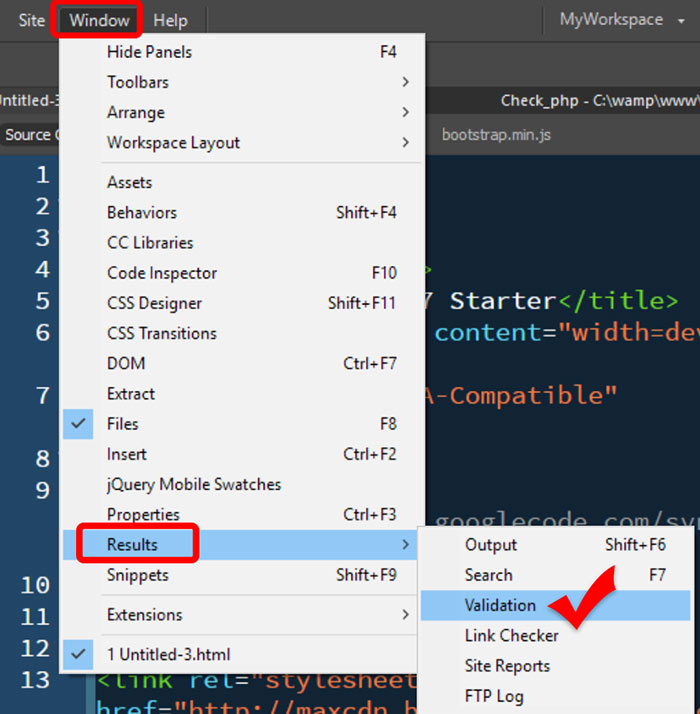
Alt-Web Design & Publishing ~ Web : Print : Graphics : Media
Copy link to clipboard
Copied
You really should not rely upon DW for previewing anything. Design View, Live View, etc., are not actual browsers and will not properly display your code. If you want an accurate preview, use Preview In Browser. I have DW set up to preview in Internet Explorer, FireFox, and Chrome, and I preview in one browser (FireFox) until I'm done, then I check in the other two, making any necessary changes.
V/r,
^ _ ^
Copy link to clipboard
Copied
If content doesn't render in browsers, that's a code problem.
Alt-Web Design & Publishing ~ Web : Print : Graphics : Media
