 Adobe Community
Adobe Community
Turn on suggestions
Auto-suggest helps you quickly narrow down your search results by suggesting possible matches as you type.
Exit
- Home
- Dreamweaver
- Discussions
- Incorrect SQLServer db files showing in Dreamweave...
- Incorrect SQLServer db files showing in Dreamweave...
0
Incorrect SQLServer db files showing in Dreamweaver dropdown
New Here
,
/t5/dreamweaver-discussions/incorrect-sqlserver-db-files-showing-in-dreamweaver-dropdown/td-p/9679743
Mar 02, 2018
Mar 02, 2018
Copy link to clipboard
Copied
After a computer crash, I had to undertake a fresh install, including Dreamweaver CS6, SQL Server 2016, and Coldfusion 10. All went well until I looked at the files listed under the drop-down menu of associated databases in Dreamweaver. Though the names of the databases I created on the SQL Server are there, what appears in the drop-down actually belongs, it seems, to the Master db. I have tried reinstalling Coldfusion and reinstalling Dreamweaver without resolving the issue. I am modestly technically savvy but what to do to resolve this has me flummoxed. Any suggestions? Here is the Dreamweaver drop-down menu I see
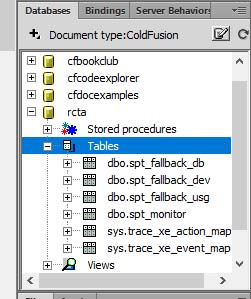
Here is the actual table data on the sql server
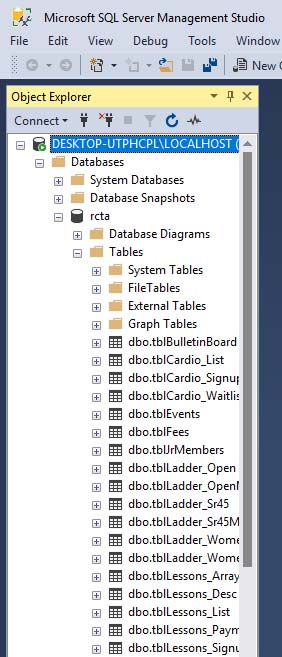
Community guidelines
Be kind and respectful, give credit to the original source of content, and search for duplicates before posting.
Learn more
Have something to add?
Join the conversation
Copyright © 2023 Adobe. All rights reserved.