 Adobe Community
Adobe Community
Copy link to clipboard
Copied
I'm at the end of the page and need to add some additional rows (already completed 40 rows) . The Insert Rows function is no longer working. How can add an additional 5 rows?
 1 Correct answer
1 Correct answer
Save your work (Ctrl +S).
From Design View, select the last row of your table.
Right-click, Table > Insert Row (Ctrl + M). Repeat for additional rows.

Copy link to clipboard
Copied
Are we talking about table rows or Bootstrap rows or something entirely different?
A look at your code might help shed some light on the problem.
Alt-Web Design & Publishing ~ Web : Print : Graphics : Media
Copy link to clipboard
Copied
I'm talking about table rows. Any help that you can provide will be
greatly appreciated.
Attached is the code that I use.
Capricia Bouler
[irrelevant info removed by Mod]
Copy link to clipboard
Copied
This web forum doesn't support emailed attachments.
Copy & paste your code into a web forum reply. Don't use email.
Alt-Web Design & Publishing ~ Web : Print : Graphics : Media
Copy link to clipboard
Copied
If you need to add rows to a table, you just need to select it and activate your properties panel, or go to menu Edit > Table and there you van add rows.
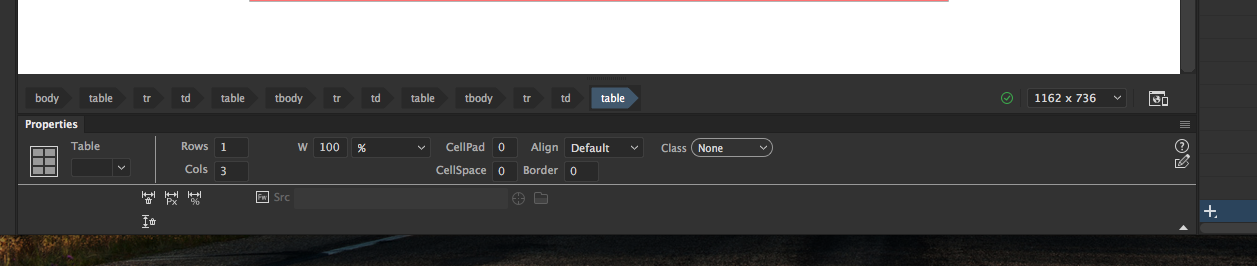
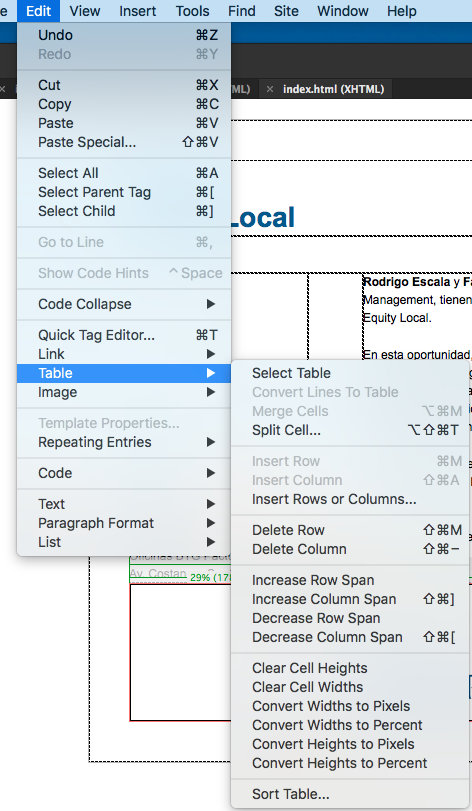
Copy link to clipboard
Copied
Save your work (Ctrl +S).
From Design View, select the last row of your table.
Right-click, Table > Insert Row (Ctrl + M). Repeat for additional rows.

Alt-Web Design & Publishing ~ Web : Print : Graphics : Media
Copy link to clipboard
Copied
Thank you for responding. I was adding rows using the Edit > Table >
Insert Row method. At the end of the page, I needed to add some additional
rows and the system was not adding them. I think that I have discovered
that by adding the code manually, I may be able to add the additional
rows.
Again thank you for your help.
Capricia Bouler
[Personal info removed by moderator]
