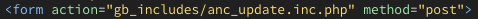Adobe Community
Adobe Community
- Home
- Dreamweaver
- Discussions
- Re: Invisible Character after Duplicating File usi...
- Re: Invisible Character after Duplicating File usi...
Invisible Character after Duplicating File using Shortcuts in Dreamweaver
Copy link to clipboard
Copied
Hello All,
I have seen this question asked multiple times but it seems that no one is able to recieve an solid answer. I am currently working on a project and needed to create several copies of a template file and rename them. Naturally I used the keyboard shortcuts for this by CMD D to duplicate and F2 to rename the file. (I am on Mac OS Catalina V10.15.4 using Dreamweaver V 20.1 Build 15211)
Naturally I thought that this would work. Going into my files I am linking a file in an html form.
Personally I would write this out manually like below:
But for some reason Dreamweaver can't find my file (Which I am looking right at.), however if I use Dreamweavers suggestions it comes out to the following:
That little red dot, which is translated as an extra space where none exists on my end, is the bane of my existence when trying to link my files to work.
This is causing an entire break in my system, and I am having to go back through every file (There are about 36 of them currently) and change all of my links to include this little red dot. Which I did not put there as I went to rename my file to make absolutely sure there were no extra spaces. No luck there.
I am happy to provide as much info as I can but I do request the Adobe Dreamweaver Team take a look at this as I have not seen any other posts with resolutions.
Best,
H.P.
Copy link to clipboard
Copied
This is a user-to-user forum with very little input from Adobe.
Submit Bug & Feature requests directly to the DW uservoice from your Help Menu.
Thank you.
Alt-Web Design & Publishing ~ Web : Print : Graphics : Media