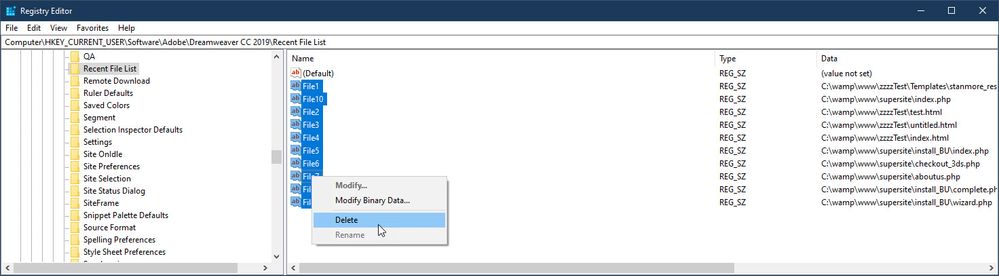Adobe Community
Adobe Community
- Home
- Dreamweaver
- Discussions
- Is there an option to clear Dreamweaver Recent fil...
- Is there an option to clear Dreamweaver Recent fil...
Copy link to clipboard
Copied
I am trying to clear out the recent files list, but see no such uption.
 1 Correct answer
1 Correct answer
I am assuming that you are using Windows in which case open the Registry Editor and go to
HKEY_CURRENT_USER\Software\Adobe\Dreamweaver CC 2019\Recent File ListLeave the Default and remove the unwanted files
Copy link to clipboard
Copied
I am assuming that you are using Windows in which case open the Registry Editor and go to
HKEY_CURRENT_USER\Software\Adobe\Dreamweaver CC 2019\Recent File ListLeave the Default and remove the unwanted files
Copy link to clipboard
Copied
Windiows writes the files back after deleting them! and next time you open up dreamwaver they are there!!! also they show up in the registry after few minutes or the very next time you open regedit up! (Windows don't want to hand over keys to users! even though is your pc the operating system is owned microsoft and they been increasing their share!! ) Mac is worse as the only option there is to change preferences!!! (ity is not really a preference its anoyance)
Copy link to clipboard
Copied
Solution which works for windows 10:
--------------------------------------------------------
Get rid of the open recent files folder rather as if you just delete files windows will write thouse back in the registry the folder named recent file list will be written back with new file history! If you now open the registry you will see new files history only(the old file history is gone!)
Copy link to clipboard
Copied
Where is the "open recent files folder" that is supposed to be deleted to get rid of the old file history?
Thank-you
Copy link to clipboard
Copied
Basically, delete from the registry without Dreamweaver being open.
Just watch this.
https://www.youtube.com/watch?v=JARbsac-qvI
Copy link to clipboard
Copied
this post is three years old... @BenPleysier already gave this answer Dec 31, 2019