 Adobe Community
Adobe Community
- Home
- Dreamweaver
- Discussions
- Jquery events autocomplete is gone on CC 2017
- Jquery events autocomplete is gone on CC 2017
Copy link to clipboard
Copied
Why Jquery event autocomplete is gone on CC 2017? Screen is from CC 2015.
Any way to restore this functionality?
 1 Correct answer
1 Correct answer
...
pziecina wrote
Dreamweaver 2017 moved to using the Brackets code editor, and unfortunately this had the result of some jQuery features not working.
Much of the 'removed' (temporarily) features are being worked for inclusion in a future update, As an example jQuery selectors -
All I can suggest at the moment, is that for jQuery you continue to use Dw 2015.
Sorry for the bad news, but the team
Copy link to clipboard
Copied
It works for me. See screenshot.
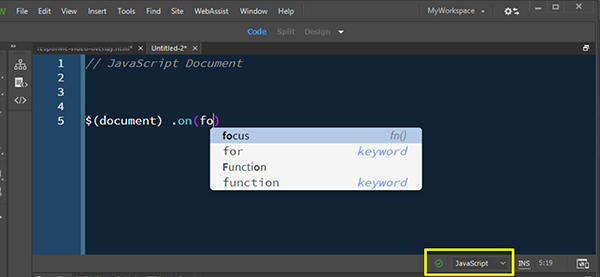
Nancy
Alt-Web Design & Publishing ~ Web : Print : Graphics : Media
Copy link to clipboard
Copied
1. You forgot quotation marks, single or double its up to you. Examples: http://api.jquery.com/on/
2. Do you see any of them?
Browser Events
.resize()
.scroll()
Form Events
.blur()
.change()
.focus()
.focusin()
.focusout()
.select()
.submit()
Keyboard Events
.keydown()
.keypress()
.keyup()
Mouse Events
.click()
.contextMenu()
.dblclick()
.hover()
.mousedown()
.mouseenter()
.mouseleave()
.mousemove()
.mouseout()
.mouseover()
.mouseup()
Copy link to clipboard
Copied
Dreamweaver 2017 moved to using the Brackets code editor, and unfortunately this had the result of some jQuery features not working.
Much of the 'removed' (temporarily) features are being worked for inclusion in a future update, As an example jQuery selectors -
All I can suggest at the moment, is that for jQuery you continue to use Dw 2015.
Sorry for the bad news, but the team is working hard to improve Dw in many areas, and the lack of jQuery autocomplete was one of the casualties.
Copy link to clipboard
Copied
pziecina wrote
Dreamweaver 2017 moved to using the Brackets code editor, and unfortunately this had the result of some jQuery features not working.
Much of the 'removed' (temporarily) features are being worked for inclusion in a future update, As an example jQuery selectors -
All I can suggest at the moment, is that for jQuery you continue to use Dw 2015.
Sorry for the bad news, but the team is working hard to improve Dw in many areas, and the lack of jQuery autocomplete was one of the casualties.
oooops! That's going to be pretty darn annoying for anyone updating from a prior version. Updates are meant to be an improvement, not a backwards step. I hope for some tollerance while Adobe engineers get their act together else they are going to be losing a lot of current users to other more up-to-date software.
Copy link to clipboard
Copied
Works for me too.
Copy link to clipboard
Copied
I am new to Dreamweaver CC - I used the old versions for a long time - now switched to CC.
Looks like this problem hasn't been sold for 3 years - what is a real pitty! I used to type $(document).r... and the full document-ready statement with all breakets,.. was written by DW - now I have to type it all by myself! What a downgrade - and why! Any solution?
Copy link to clipboard
Copied
Use your custom Snippets folder to create and store frequently used code fragments.
Although I still use jQuery for some things, its popularity as a must-have framework has declined in recent years. This shift from jQ towards plain vanilla JavaScript is in large part because the browser makers -- Apple, MS, Google and Mozilla -- are cooperating instead of waging non-stop war with each other.
Shared browser standards means developers like us can accomplish more with native browser APIs. We no longer need jQuery to pave common ground in order for browsers to work right.
Times change and so do the technologies we use. Face it, embrace it, you can't escape it.
Alt-Web Design & Publishing ~ Web : Print : Graphics : Media
Copy link to clipboard
Copied
Thanks for your help - will give it a try!
[Personal info removed by moderator as per public forum policy.]

