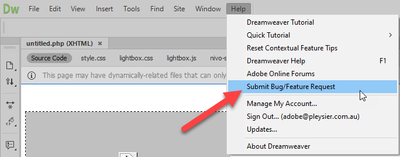Adobe Community
Adobe Community
- Home
- Dreamweaver
- Discussions
- Latest DW broken editing in live mode
- Latest DW broken editing in live mode
Latest DW broken editing in live mode
Copy link to clipboard
Copied
Having some rather serious issues with DW version 20.1 (build 15211), and would appreciate knowing if there's anything can be done. I've tried nuking my preferences, it did nothing to fix this.
1) I created a template, adding editable regions as I've always done. Star a new page based on it, and I'm unable to click inside any of the editable regions in live view. Make a small change in code view and it shows in live immediately. Still can't click in it. If I add a paragraph tag (which is manually typing the tag pair) it then allows me to click in live view. That's absurd.
2) Splitting a paragraph. Time was, placing the cursor at the insertion point and hitting "enter/return" would insert a close then open a new P tag, splitting it into 2. No more. It ignores the key press, even if I remove that shortcut that was assigned by Adobe to "open". If I reassign to insert paragraph, it opens the modal that asks if it should be before, after, nested, etc. That, if used, ignores the inserution point and adds invalid code, ie one closing p and two opening ones...
3) Editing double spaces between words. If I see a double space between words (settings disallow multiple spaces, but it's happily allowing them anyway), I place the cursor to the right of the spaces, hit backspace and it keeps the spaces and removes the last letter of the preceding word. If I instead begin to the left and hit delete to remove a single space to the right, it ignores the spaces and removes the first letter of the following word. Same result placing the cursor in between the spaces.
Design mode won't do, since that makes it impossible to see what the page looks like at all.
I'm tempted to nuke DW totally and reinstall, but I think these issues are baked in, and that will only serve to waste even more time putting things back to where I have/need them.
Any thoughts or suggestions here? Spending a lot of money each month to stick with DW, but if it's wasting a ton of my time, and not doing what it's told, it's not worth it.
Copy link to clipboard
Copied
From what l have read regarding templates in DW and live view, the combination doesnt work. Your issue sounds similar to a recent post 'Dreamweaver Template and Bootstrap Navbar' ìn which this is confirmed by a user of Dreamweaver, personally l dont use Dreamweaver anymore. Check out the post and see if there are any similarities to your issues
Copy link to clipboard
Copied
Thank you, but it's unrelated to that. Though the page is using a template, it's not in itself a template. The page I'm trying these on (although every page in every defined site does this now) has 2 editable regions. Clicking or double clicking in either one does nothing; it ignores the click until I stick and empty P tag pair in it. If I start a blank page, as in no template, I can click to edit even if there's no P tag pair. Hitting the enter key *(now assigned to insert paragraph), it ignores the insertion point and places a default paragraph above the line I clicked in, along with "this is the content..." boilerplate text.
The spaces it enters hitting *just* spacebar show as non-breaking spaces in the code (which are immune to all live view edits, instead acting on the words next to them), but that's assigned to a longer combo. All very broken.
Copy link to clipboard
Copied
Following up a bit, in 19.2.1 (11281 build), installed on a laptop, all of it is working as it should. Hitting enter inserts a paragraph end then starts the new one in one go, easily splitting into two paragraphs, no muss nor fuss. Adding spaces does still add consecutive non-breaking spaces instead of disallowing it altogether, as prior versions did, but I can delete those without affecting nearby words.
This *may* be related to the changes in 20+ versions related to comitting changes?
Be interested in hearing from someone using this version to see if I'm alone in this.
Copy link to clipboard
Copied
On the main system, rolled back one version (which nukes everything), and "enter" added paragraph tags fine. The issue with non-breaking spaces was present, where it deletes parts of words next to them instead of the nbsp itself. Also, if I used enter to insert a paragraph, I could *not* remove it with backspace or delete; I had to edit the code.
To me, this imples the issues were introduced in recent updates, since one or more vanish as I move backwards in versions. Currently nuking the 20 version in favor of 19, but it's as far back as CC will let me go, which means I'm doomed to remain on that one or I'll be back to these usability issues on the very next allowed update when the EOL v19.
Works as before on 19 on the desktop. Clearly the changes in the last two updates are behind this. Not great news, that.
Copy link to clipboard
Copied
I'm not psychic but it sounds like the code in your Template and/or child page is malformed and possibly contains critical code errors. Validate code and fix reported errors.
If you still need help, we have to see the code in your Template.dwt the child page spawned from that template. Please upload both to your remote server and post the URLs here.
Alt-Web Design & Publishing ~ Web : Print : Graphics : Media
Copy link to clipboard
Copied
Hi Nancy. "Psychic"? That's not necessary, but that doesn't seem to the issue at all here.
Same template, or no template at all (as in plain blank page), in the latest DW version, many things broken, as stated. Same template, or no template at all, in v20 (one version back), less things broken. Same template, or no template at all, in v19 (going back 2 versions), it all works exactly as it should, with P tag pairs inserted on hitting enter/return, deleting spaces (or that paragraph pair) via delete or backspace deletes the spaces and not parts of the words and so on. Unexplained why it's inserting repeated   when the settings say "don't allow consecutive spaces", where older still versions of DW just ignored multiple spacebar presses rather than guessing "oh, you must want non breaking spaces here". Silly change, that.
If you still feel it matters, all pages and templates are valid and pass linting and so on. No errors, no overlapping tags or editable regions, etc. Before downgrading I'd nuked prefs and cache, no change. Reinstalled latest, no change. Removed, then installed 20, followed by the same process to try 19. 19 was the one that still works as expected. All this appears to be related to changes in operation, with changes autocommitted in latest versions, as well as changing keyboard shortcuts (it was ignoring some of mine in the set I was using, favoring thebaked in version).
Copy link to clipboard
Copied
Sorry, I won't debate about something I can't see.
I invite you to submit an official Bug report from your DW Help Menu. But unless other users can reproduce it, it's not a bug, it's likely a computer glitch or skewed Preference Settings on your end.
Alt-Web Design & Publishing ~ Web : Print : Graphics : Media
Copy link to clipboard
Copied
Debate? It appears you ignored what I wrote, since you're referring to templates and preferences after I explained they were either not in use or removed entirely.
Again, preferences and the entire program removed, so not preferences in any way. Reinstalled, tested on a blank page, using no template on three versions. Computer glitch? One that affects three different DW versions in three very different ways, and behaves exactly the same way on a laptop as well (3 versions, latest fails, etc)? Maybe both devices have the exact same "computer glitch", but only as it relates to this one program, Dreamweaver?
EDIT:
Perhaps the example of a page with this error will help you? This page has only this code in it
<p>This is my test</p>
That was the whole page. If I placed the cursor between two words and hit the spacebar, it was adding non-breaking spaces. If I then backspaced once, it ignored those and removed the last letter of the word to the left, leaving the non-breaking spaces.
Please tell me how I can show that to you.
Copy link to clipboard
Copied
To be able to help you, we need to be able to replicate the problem.
The best way is to give us the URL to the problem site. If that is not possible, paste the code of the Template here so that we can copy and paste it into a document on our own machine.
From there we will follow your described workflow.
Copy link to clipboard
Copied
Perhaps you can't see my last reply? Not sure how this particular forum's quoting works. Here it is again:
This page has only this code in it:
<p>This is my test</p>
That was the whole page, a plain default blank html page otherwise, and *not* a template. If I placed the cursor between two words and hit the spacebar, it was adding non-breaking spaces. If I then backspaced once, it ignored those and removed the last letter of the word to the left, leaving the non-breaking spaces (delete would remove the last letter of the following word).
This was repeatable, in both the latest and one version back. Version 19 inserts as well, but delete/backspace works correctly. Earlier versions simply honored the setting of not allowing spaces at all.
Copy link to clipboard
Copied
When there are a lot of replies that have not led to a solution, I alsways start with the original post, the discussions that follow usually finish up clouding the original issue. That post mentiones a problem with a template. hence my reference to the template.
To answer the question, no I did not see your last post until now.
The only thing I can suggest is:
Copy link to clipboard
Copied
Should I assume from that you're not seeing the behavior I am? Hitting the spacebar does not add non-breaking spaces, and if you try to remove it ignores and edits the nearby words? None of that happens to you? Happens to me on two separate systems.
A slightly different issue, though I beleive it's related, has to do with paragraph tags. I've been using Dreamweaver since 1.2, back when it was Macromedia. As was the practice then, and in most word processing programs as well, placing the cursor within a paragraph and pressing enter/return inserted a new paragraph, essentially breaking the current line into a new tag pair (opening and closing the P).
Adobe/DW now uses that "enter" shortcut for "open". If I reassign it to insert paragraph, it opens a modal asking how I want to do that (before, after, nested, etc). No matter which choice is made, it does this incorrectly like ending one and starting two without ending them : </p>
<p>
<p>
Or nested, which isn't valid syntax:
</p><p>
<p>This is the content for Layout P Tag</p>
Is this the expected behavior in recent versions? 19 adds a closing and opening P, creating a new paragraph. The latest version, not so much.
Copy link to clipboard
Copied
I am a coder who does not rely on Dreamweaver or any other IDE to do the coding for me.
If you know of a shortcoming in Dreamweaver, report it as previously described by Nancy and myself.
As a side note, a concise question, paired with code and/or images, returns faster results.
Stay safe.
Copy link to clipboard
Copied
I can confirm the Live View Backspace bug and have reported it below.
Alt-Web Design & Publishing ~ Web : Print : Graphics : Media
Copy link to clipboard
Copied
@ben: "I am a coder who does not rely on Dreamweaver or any other IDE to do the coding for me."
I also can code by hand, but instead purchased Dreamweaver to simplify (usually) and speed up my work flow. As long as it's producing syntactically correct code, I see no need to burden myself with typing out everything it can typically do with a click. One of the points of using DW, IMHO.
@Nancy.
Thank you for confirming that issue. I voted on the report, in the hopes it will help catch Adobe's QA folks.
I also would like to apologize if I seemed short with you; the issue was incredibly frustrating, and Adobe's system for obtaining support is fairly convoluted and often slow. No offense was intended.
On a side note, I took the working v19 install and after making very sure there were no remaining older version folders anywhere, upgraded to the latest again. Happy to say the paragraph issue in live view is now resolved, though I have no idea which step corrected it.
Copy link to clipboard
Copied
FYI: have a look at the videos that I am in the process of producing. You'll love the click events.
https://www.youtube.com/playlist?list=PLUjqTJN3byC8AeGKyWnRuGSlFx8EtdM9G
Copy link to clipboard
Copied
That product seems awfully similar to what DW does, only a bit more drag and drop. Thanks for the link, though.