 Adobe Community
Adobe Community
- Home
- Dreamweaver
- Discussions
- link to a bootstrap button cannot be installed DW ...
- link to a bootstrap button cannot be installed DW ...
Copy link to clipboard
Copied
I try to add a link via Live-View to a bootstrap button by clicking the "link" sign (chain). Then add the page the link should lead to.
By doing that I get the message: "the changes in the live view can not be accepted. Refresh the live view and try editing again."
Original message in German: die Änderungen in der live-Ansicht können nicht übernommen werden. Aktualisieren Sie die Live-Ansicht und versuchen Sie die Bearbeitung erneut.
I tried refreshing the page, restart DW, restart PC.... always the same message.
Anyone who knows about this problem or can help?
Thanks a lot!
 1 Correct answer
1 Correct answer
It is very hard to see the screen capture and I am not sure where to find the link sign (chain). Normally I would use the link feature in the Properties panel and point to the file as in

That way I do not get an error message.
Copy link to clipboard
Copied
Hi,
Thanks for reporting, we are not able to reproduce the issue at our end.
could you please try clearing preferences and see if it works.
Unusual behavior in Dreamweaver? Try restoring preferences.
Thanks
Copy link to clipboard
Copied
I restored the preferences... same result.... see the screenshot ![]()
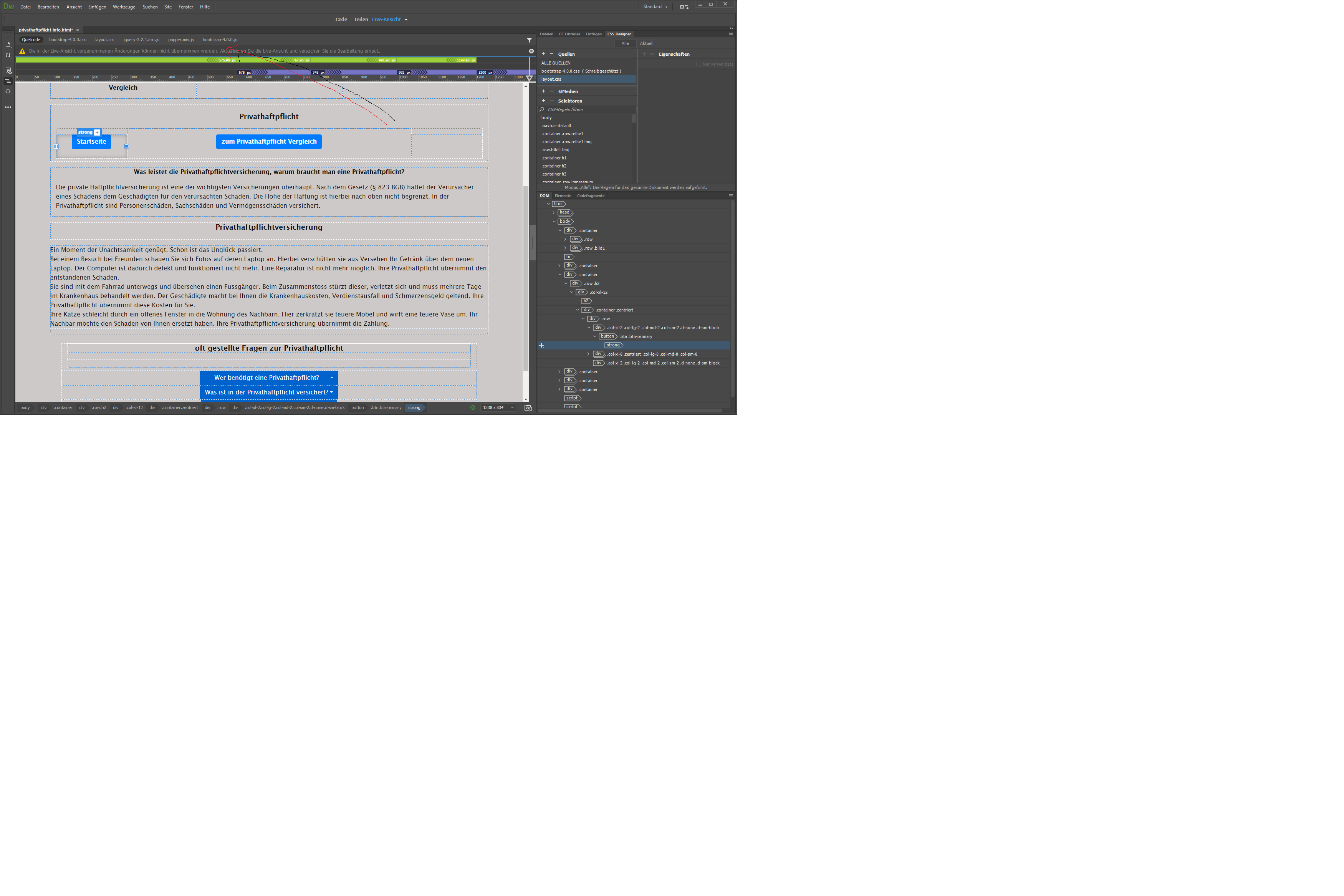
Copy link to clipboard
Copied
It is very hard to see the screen capture and I am not sure where to find the link sign (chain). Normally I would use the link feature in the Properties panel and point to the file as in

That way I do not get an error message.
Copy link to clipboard
Copied
THANKS ![]()
You made my day ![]()
