 Adobe Community
Adobe Community
Copy link to clipboard
Copied
Typically there are little blue dotted lines around each element (div, images, text, etc..) when working on a project in 'Live View' on Dreamweaver. I saved / closed a project. However when reopening all those guides are now missing. I cannot seem to figure out how to turn them back on. Any suggestions?
NORMAL:

CURRENT:
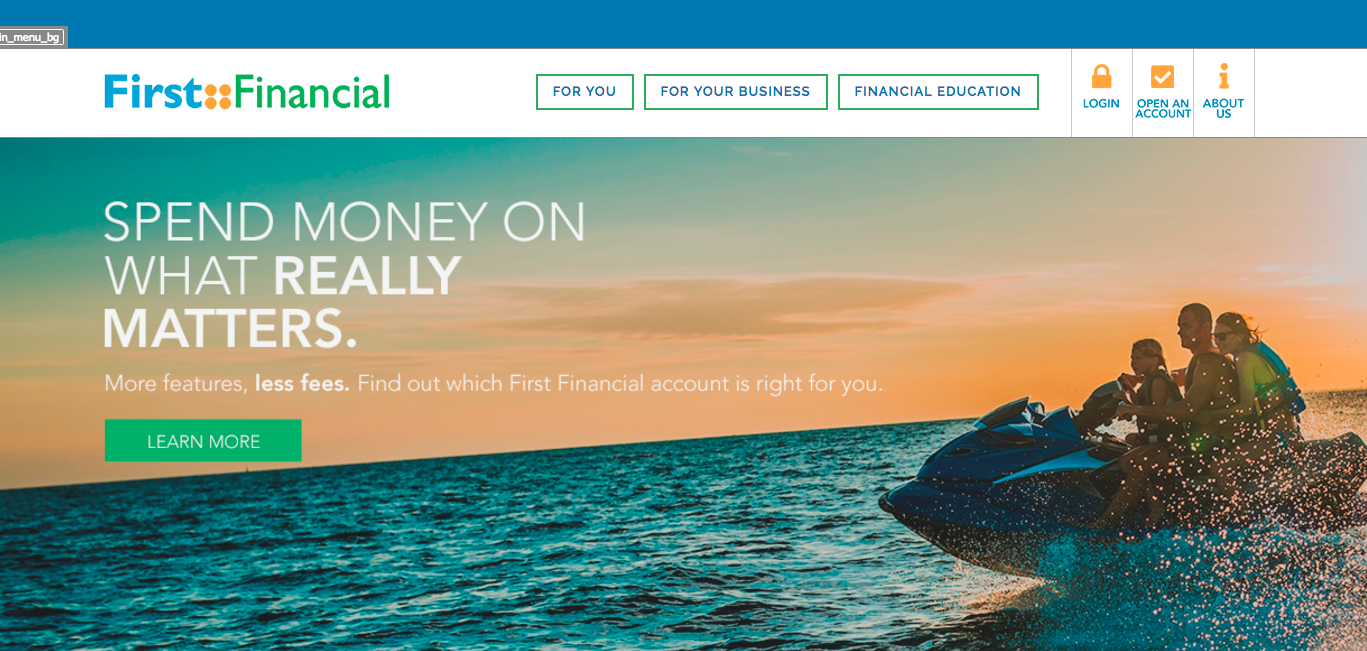
 1 Correct answer
1 Correct answer
DW CC 2018 on Win10.
A new Bootstrap document from the Bootstrap Starter Templates. No code errors.
Source Code tab in Live View before saving document.
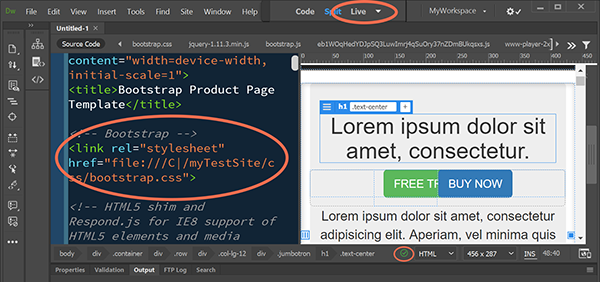
Source Code tab after saving document.

They look the same to me.
Nancy
Copy link to clipboard
Copied
I am assuming that you are on a Windows 10 system and are using Dreamweaver CC2018 build 10136.
In that case, the first image looks like a capture of your project in Design view and the second image a different capture in Live view.
Copy link to clipboard
Copied
That first image is definitely Design View.
Live View won't show the outline (a solid blue one) until you select something that's editable.
To get back to Design View, make sure you have the Document Toolbar open (go to Window > Toolbars > place a check by Document) then click the small arrow to the right of Live to select Design from the context menu...
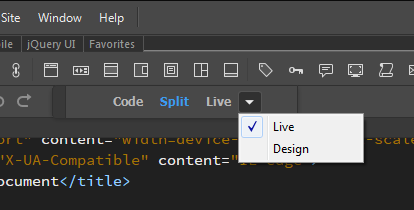
Copy link to clipboard
Copied
I am most certainly in Live View. I will attach new images.
Im running a Mac on HighSierra 10.13.2 using Dreamweaver CC2018 - Build 10136
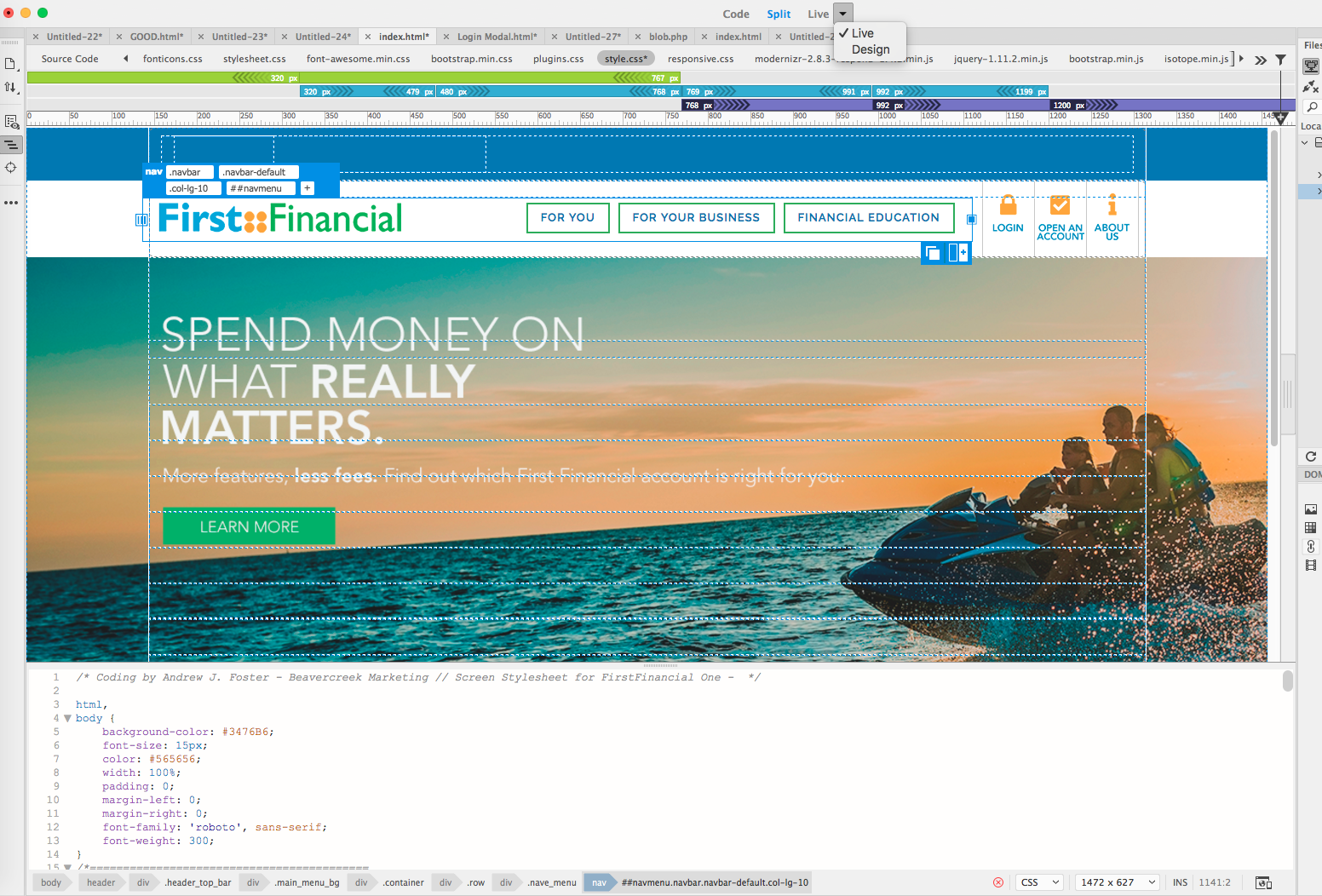
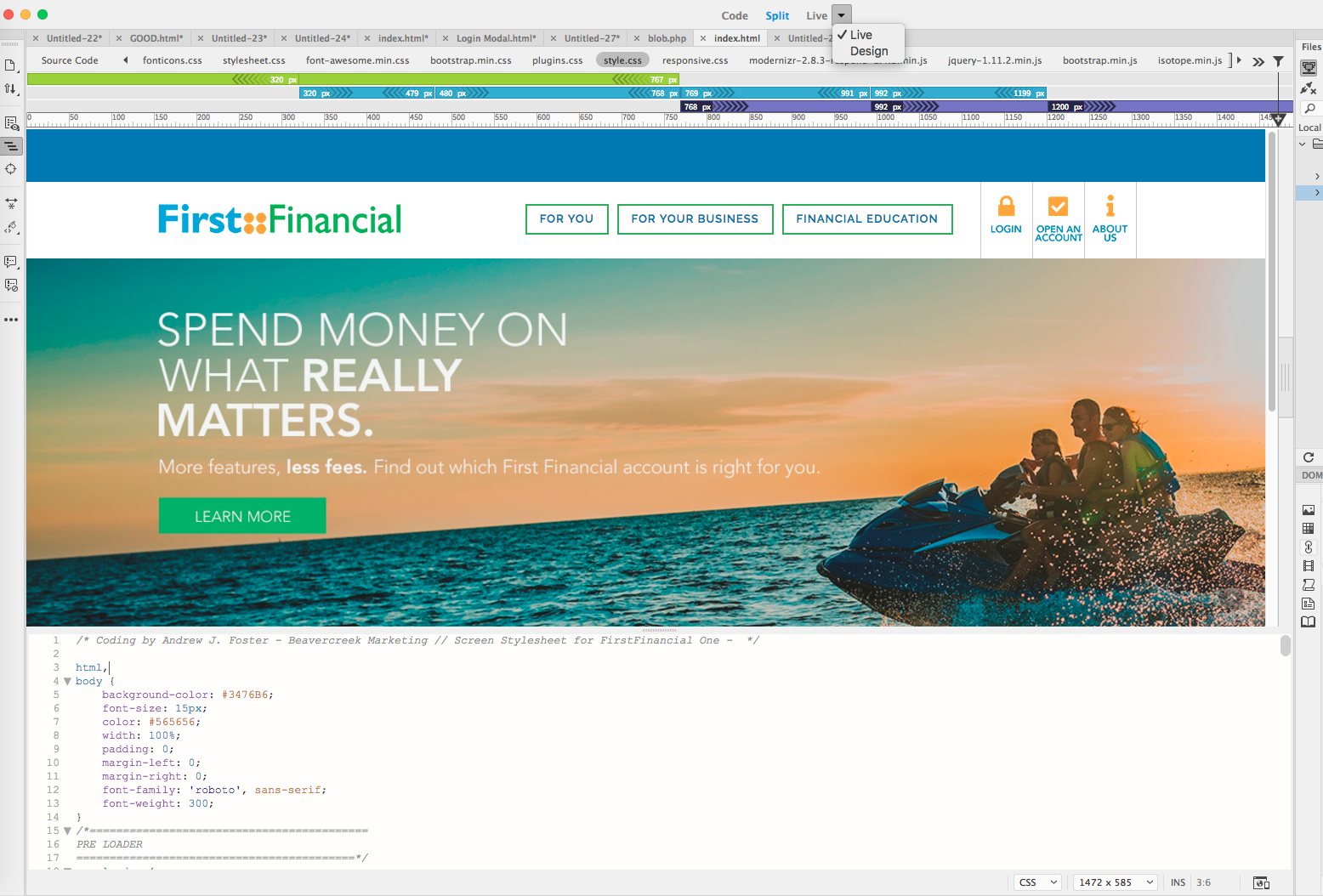
If I switch to design view it appears completely different:
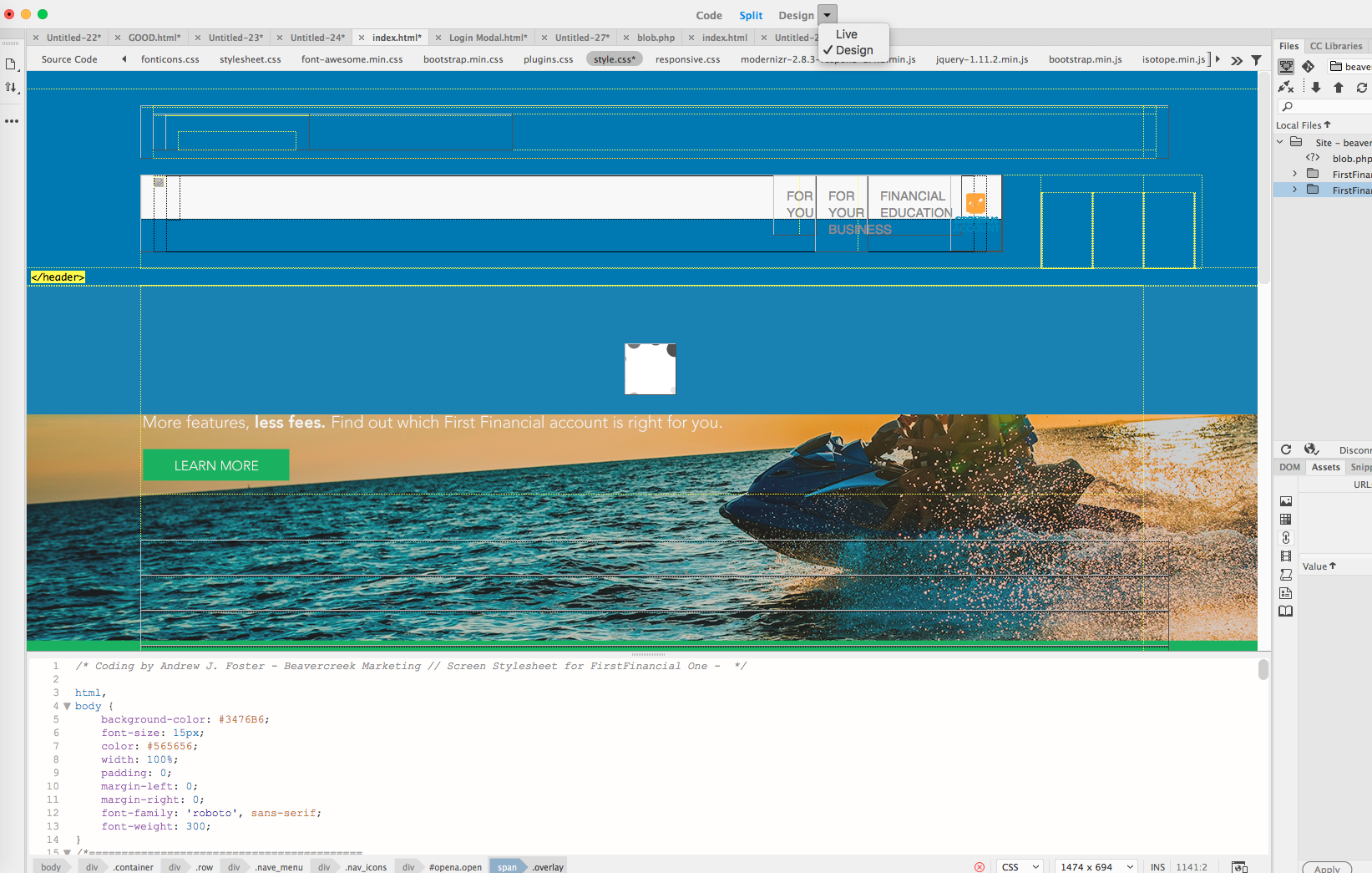
Copy link to clipboard
Copied
I've never seen Live View act that way before, maybe it's a new Bootstrap thing?
I have no idea what setting might be allowing that so I'll let someone who uses BS in DW possibly elaborate on that (though it does look like the normal items you'd see in Design View, minus the blue tabs).
I do see in your final image that you have some structural HTML errors within/related to the <header> tag. You'll definitely want to fix those by going to http://validator.w3.org/nu or File > Validate > Current Document (W3C). DW has always had issues with HTML errors and the newer program is a lot less forgiving than it used to be, so it might be worthwhile to check into that.
Edit: Yep, looks like some kind of initial set-up guides for BS pages. They disappear for me too after the initial save. Not sure if there's any way to turn them back on after that first save though.
Nancy OSheato the white concourse phone, Nancy to the white concourse phone ![]()
Copy link to clipboard
Copied
DW CC 2018 on Win10.
A new Bootstrap document from the Bootstrap Starter Templates. No code errors.
Source Code tab in Live View before saving document.
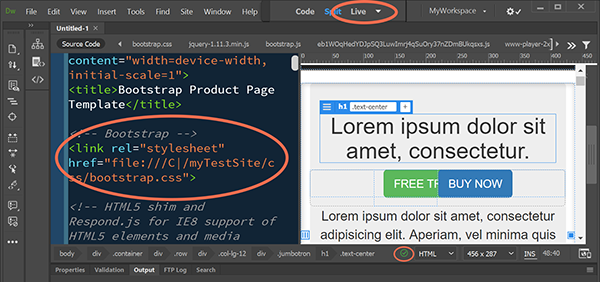
Source Code tab after saving document.

They look the same to me.
Nancy
Alt-Web Design & Publishing ~ Web : Print : Graphics : Media
Copy link to clipboard
Copied
That Worked! Thank you Nancy!
Copy link to clipboard
Copied
Interesting.
My CC2018 does exactly what the OP explains/shows....
...until I switch into and back from Design View.
Actually, none of the CSS shows at all immediately after save into my defined site. When I switch from Live to Design and back, it all snaps into place, including the guides. No number of F5's, Refresh button clicks or right click > Reloads will fix it. I have to switch views to get the css and guides to show.
Copy link to clipboard
Copied
2018 has bugs, no question about it. I've seen the display go completely nuts. That's why I'm back on 2017.
Alt-Web Design & Publishing ~ Web : Print : Graphics : Media
Copy link to clipboard
Copied
Yeah, CC2017 wasn't all that great for me either, so I'm still working in CC2015 for now.


